Knowing how to Use WhatsApp On An iPad offers convenient connectivity with friends, family, and colleagues. Although WhatsApp is primarily for smartphones, there are effective methods to use it on your iPad. By following straightforward steps and leveraging tools, you can integrate WhatsApp into your iPad experience, ensuring constant connection wherever you are.
This integration lets you send messages, share media, and participate in group chats directly from your iPad, enhancing flexibility and accessibility. Whether at home, work, or traveling, these solutions enable effortless communication, bridging the gap between your smartphone and tablet devices seamlessly,
Watch:How To Enable Color Filters On Display Of iPad
Use WhatsApp On An iPad
Here’s how you do it;
Step 1: Firstly, open your preferred browser on your iPad and navigate to WhatsApp Web. This platform allows you to access your WhatsApp account from your iPad seamlessly. Upon accessing WhatsApp Web, a QR code will be displayed on the screen.
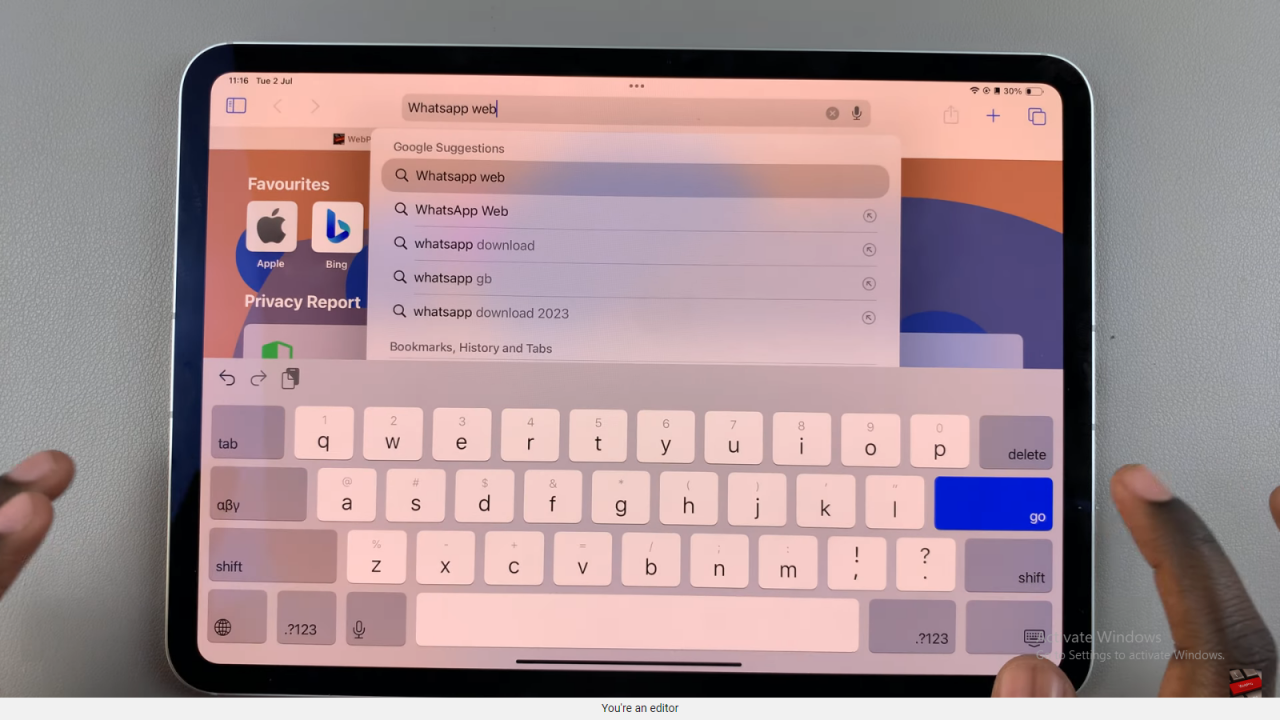
Step 2: Secondly, using your smartphone, open the WhatsApp app and navigate to the settings menu. From there, select “WhatsApp Web/Desktop.” Use your phone’s camera to scan the QR code displayed on your iPad’s screen.
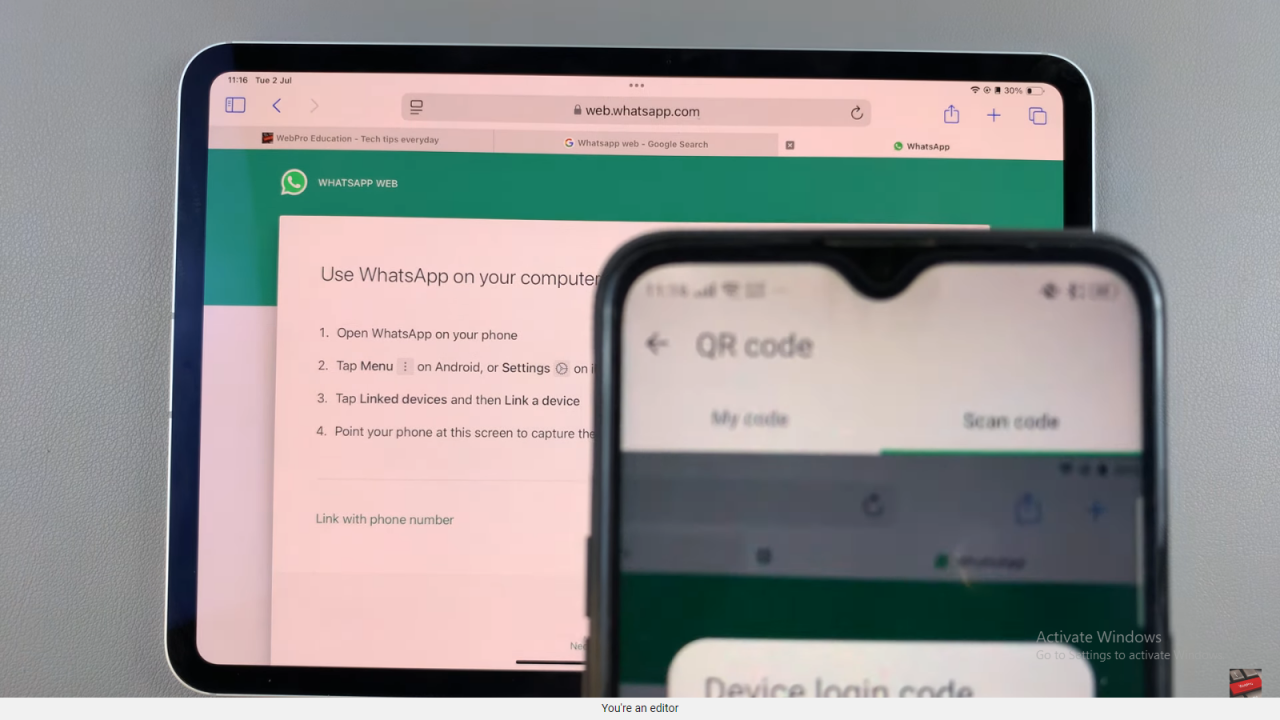
Step 3: Once the QR code is scanned successfully, all your WhatsApp chats, groups, and contacts will sync to your iPad’s browser. This synchronization enables you to send and receive messages, share media, and participate in chats directly from your iPad. This method provides convenience and flexibility, allowing you to stay connected with your contacts seamlessly across devices.
In conclusion, utilizing WhatsApp on your iPad via WhatsApp Web enhances your communication experience significantly. By following the steps outlined—starting with opening your browser, linking your account through your smartphone, and syncing your chats—you can seamlessly integrate it into your iPad usage.
This method ensures you stay connected with friends, family, and colleagues, regardless of your device. Moving forward, exploring additional features within WhatsApp Web can further enhance your messaging capabilities, providing you with a versatile tool for staying in touch effortlessly.

