ProRAW is a feature introduced by Apple that combines the power of RAW photography with the convenience of Apple’s computational photography technology. RAW files retain all the data captured by the camera sensor, giving you more control during editing. However, they can be large in size and require more storage space.
In this article, we’ll explore how you can use the new ProRAW (JPEG-XL) format on your iPhone 16 Pro and 16 Pro Max to enhance your photography.
With the launch of the iPhone 16 Pro, alongside the 16 Pro Max, one of the standout features for photographers and enthusiasts is the inclusion of ProRAW support in the new JPEG-XL format. This hybrid format combines the flexibility of RAW files with the efficiency of a compressed format, allowing users to capture stunning, high-quality images while maintaining rich editing capabilities.
JPEG-XL is a more efficient compression system to the ProRAW format, reducing file sizes without sacrificing image quality. It offers better compression than traditional JPEG, supports higher dynamic range, and allows for lossless compression, making it an ideal format for mobile photographers looking for balance between quality and storage space.
Read: How To Unlock Apps On iPhone 16 / 16 Pro
Use JPEG-XL Pro RAW Formats On iPhone 16 Pro
To start, launch the Settings app on your iPhone 16. Scroll through the settings and select the Camera option. In the Camera settings, tap on the Formats option.
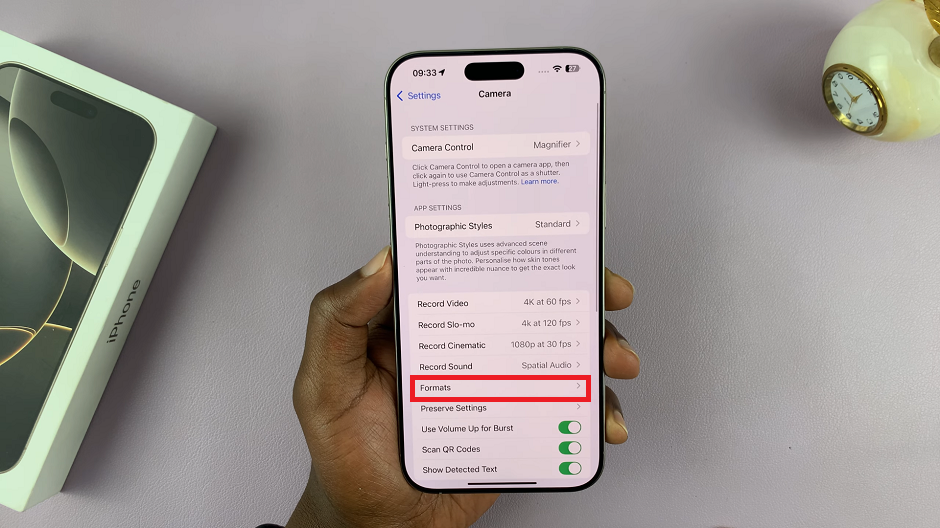
Under Formats, make sure the ProRAW & Resolution Control toggle is enabled. Then, select the Pro Default option, which is set to ProRAW Max by default.
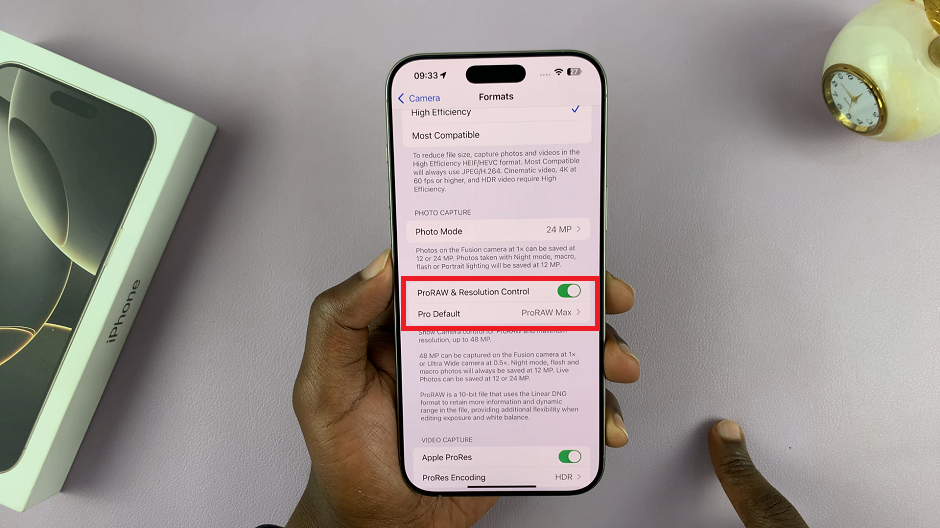
Locate the ProRAW Format category and select the new formats, which should be either JPEG-XL Lossless or JPEG-XL Lossy. This will all depend on what you prefer.
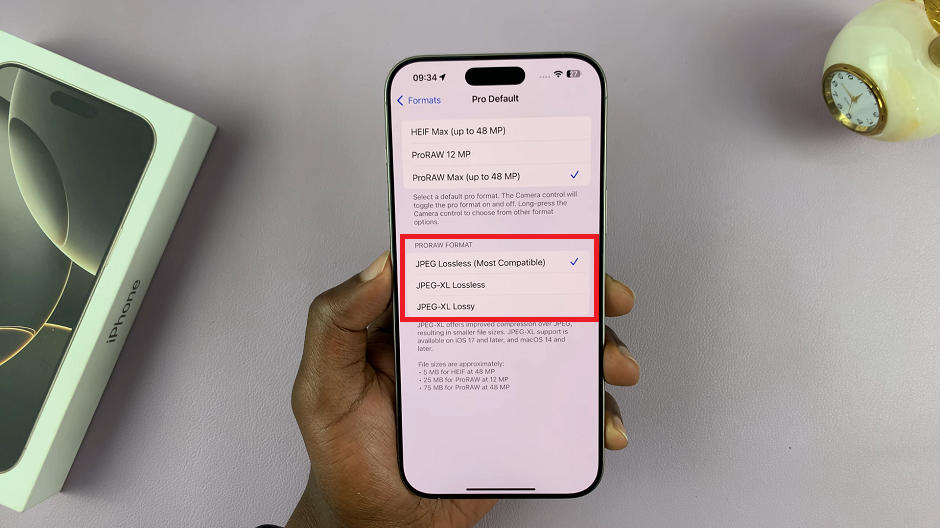
JPEG-XL offers improved compression over JPEG, resulting in smaller file sizes. It is available on iOS 17 and later, as well as macOS 14 and later.


JPEG-XL Lossless saves on space and also takes RAW photos with an embedded JPEG. This means that although the photo is in RAW format, whenever you share it, the embedded JPEG is the one that will be shared.

