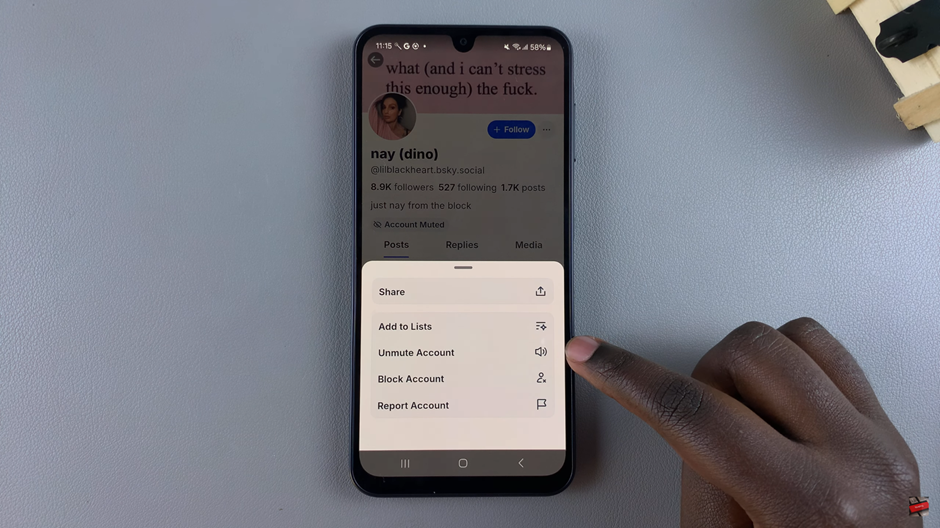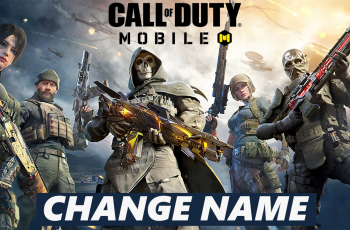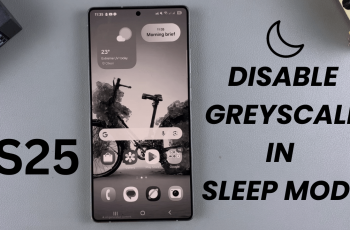BlueSky offers users a unique social media experience, but sometimes, you might accidentally mute an account or simply change your mind about silencing certain posts. Whether you want to reconnect with someone or restore the flow of your feed, unmuting accounts is an essential feature for managing your interactions.
In this guide, we’ll walk you through the simple steps to unmute an account on Bluesky, ensuring that you never miss an update from the people and topics you care about. Whether you’re new to the platform or a seasoned user, follow these tips to optimize your BlueSky experience and stay connected with your community.
Stay tuned for the detailed process and helpful tips that make unmuting accounts on Bluesky quick and easy.
Read:
How To Unmute Account On BlueSky
On BlueSky app, go to your profile and tap on the settings icon
scroll down and locate the “Moderation” section. This is where you can manage your privacy and account interactions.
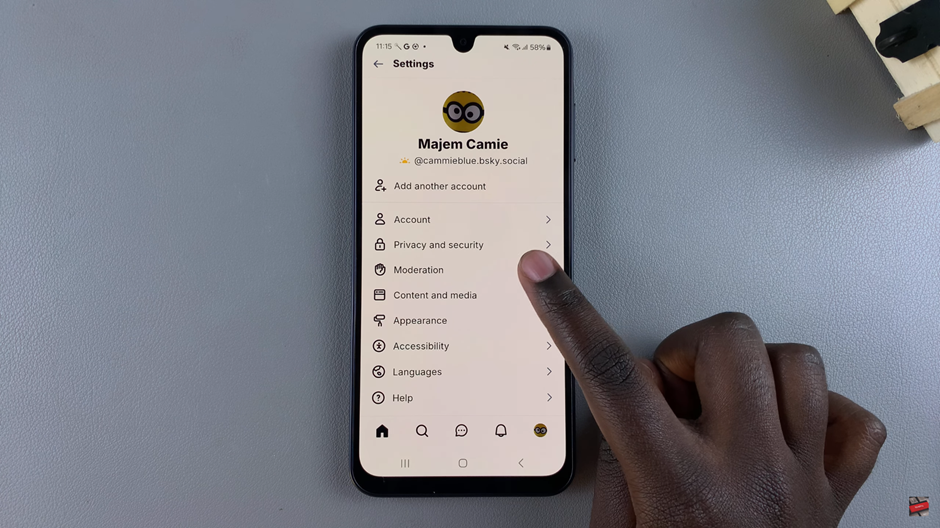
Under the “Moderation” section, you’ll find the “Muted Accounts” option. Tap on it to view the list of accounts you’ve muted.
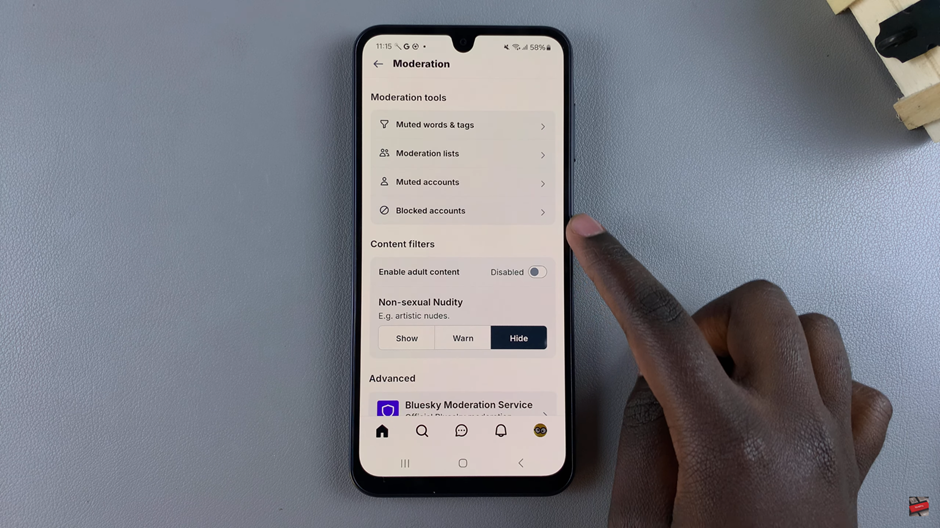
find and tap on the account that you wish to unmute. This will open up the account’s profile page.
look for the three vertical dots in the top right corner. Tap on these dots to open a menu of options.

From the drop-down menu that appears, select the “Unmute Account” option. This will unmute the account, and you’ll begin to see their posts and updates on your feed once again.