Are you looking to clear space? Our detailed instructions will make the task simple and efficient. Uninstalling game files in call of duty black ops 6 help you create more space incase your device is running out of space or do away with a game that you are no longer interested in.
This guide will help you uninstall specific game files without losing access to the content you want to keep. Managing storage space is important especially for games like Call of Duty: Black Ops 6, which can take a lot of space. If you’re running out of storage or simply want to remove certain game files, this process is straightforward.
Uninstalling game files can also help optimize performance. This selective uninstall process not only frees up room for other games or updates but also ensures your device runs smoothly.
Read: How To Switch To Third Person In Call Of Duty Black Ops 6 Zombies
Uninstall Game Files In Call Of Duty Black Ops 6
Start Call of Duty: Black Ops 6 on your device. Once the game is fully loaded, ensure you’re on the home page, which is the main menu where you can select game modes and access settings.
Press the Options button on your controller to open the settings menu. Once in the settings, use the R1 or L1 buttons on controllers to navigate through the tabs. Stop at the tab with the Settings icon.
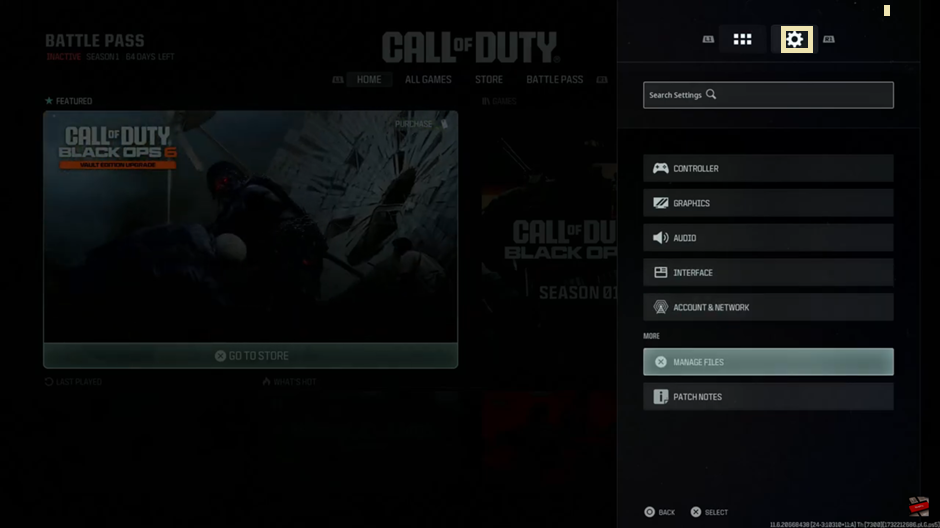
Within the settings menu, scroll down until you find the Manage Files option. Select it to view all the currently installed files for the game.
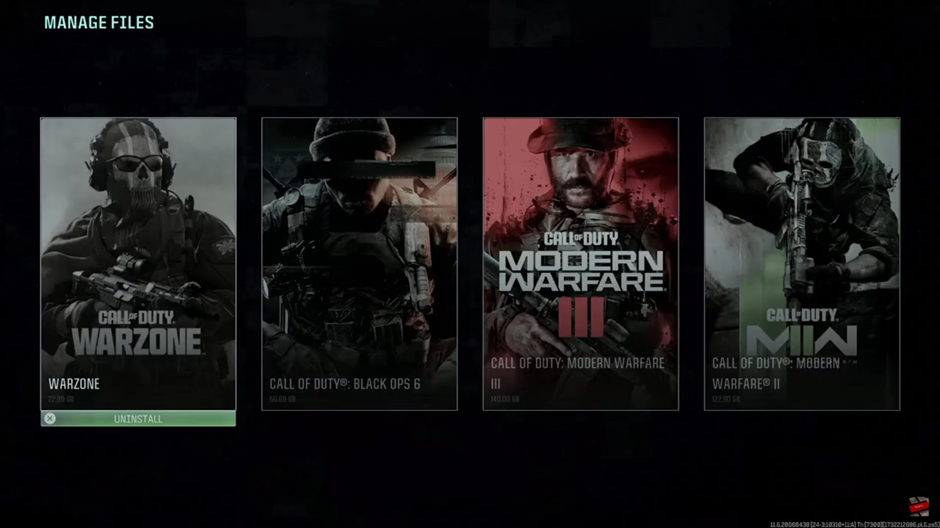
In the Manage Files section, you’ll see a list of all the files installed on your system. Choose the file you want to remove and select it.
After selecting the file, a notice will appear telling you on the amount of space that will be free after uninstalling the game. If you’re sure about your decision, select the Uninstall option to proceed. The system will begin removing the file, freeing up the associated storage space.
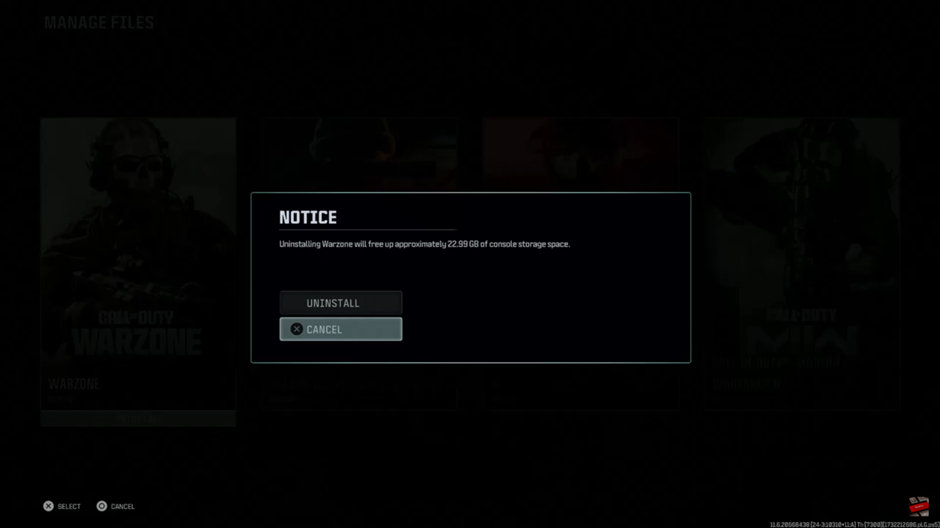
If you want to remove other files, repeat the process for each file you want uninstalled. You can do this to manage storage for Call of Duty: Black Ops 6 or any other game that supports similar file management features.
Watch: How To Turn ON / OFF Mono Audio In Call of Duty Black Ops 6

