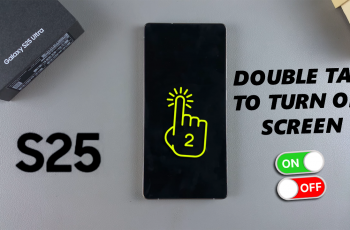Here are the steps to turn ON / OFF the maximum volume limiter on your JBL Tune 770 NC headphones. If you want to protect your ears by capping the volume or unleash the full potential of your headphones, the maximum volume limiter will help you with this.
The maximum volume limiter is a great feature for protecting your hearing, especially during long listening sessions. However, you might want to turn it off when you need louder audio, such as in noisy environments.
Activating or deactivating the Maximum Volume Limiter on your JBL Tune 770NC headphones is a simple process that puts you in control of your listening experience. Depending on your environment or personal preferences.. By the end of the guide, you’ll be equipped with the knowledge to easily manage the Maximum Volume Limiter, ensuring your listening experience is both enjoyable and safe.
Watch: How To Customize The Back Button On Samsung Galaxy Watch Ultra
How To Turn ON / OFF Maximum Volume Limiter On JBL Tune 770 NC Headphones

First, ensure your JBL Tune 770 NC Headphones are connected to the JBL Headphones app. Then, open the app and select your Tune 770 headphones. In the app home page, scroll down and find the “Max Volume Limiter” option.
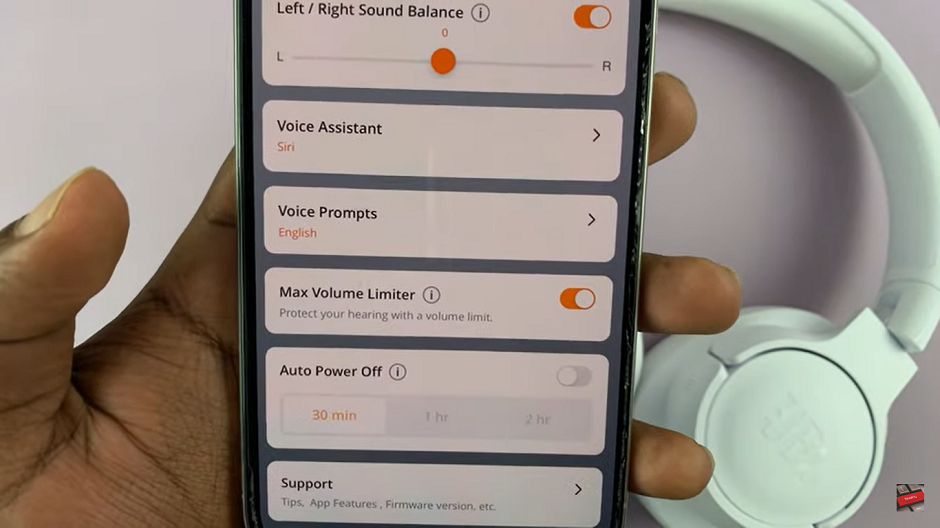
If the max volume limiter is off, tap on the toggle next to it. This will enable the option, to protect your ears with a volume limit. The toggle should turn from grey to amber.
However, if you want your JBL Tune 770 Headphones louder, then you can toggle off the “Max Volume Limiter” option. The toggle should turn from amber to grey.
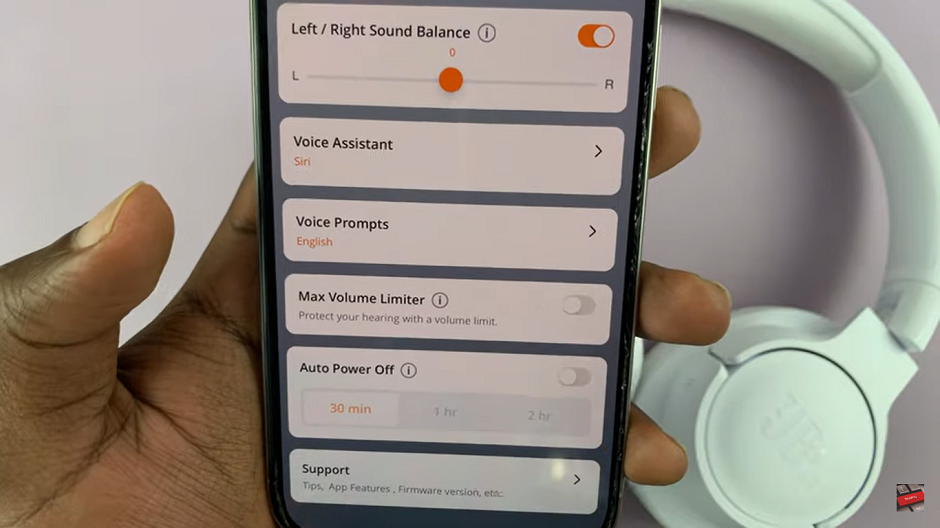
The Maximum Volume Limiter on the JBL Tune 770NC headphones is a valuable feature that enhances both safety and listening comfort. Whether you want to protect your hearing, ensure a safe listening environment. listening at high volumes for extended periods can be harmful for your ears.
Read: How To Turn Ambient Sound Control ON / OFF On JBL Tune 770 NC Headphones.