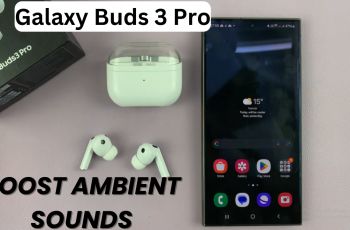Having fast and reliable internet is essential, and enabling 5G can significantly improve your browsing and streaming experience. With the Samsung Galaxy S25/S25 Ultra, accessing high-speed 5G connectivity is simple, but you need to ensure the right settings are in place.
Whether you want to take advantage of faster downloads, smoother video calls, or better online gaming, turning on 5G can make a noticeable difference in performance.Understanding how to turn on 5G on Samsung Galaxy S25/S25 Ultra is important, especially if you’re in an area with 5G coverage.
Navigating through the network settings will allow you to activate 5G and get the most out of your device’s capabilities. Keeping your phone updated and connected to the best available network ensures you experience the highest speeds possible.
Watch:How To Connect Google Drive To Files App On Samsung Galaxy S25/S25 Ultra
Turn On 5G On Samsung Galaxy S25/S25 Ultra
Open Settings
Launch the Settings app on your Samsung Galaxy S25.
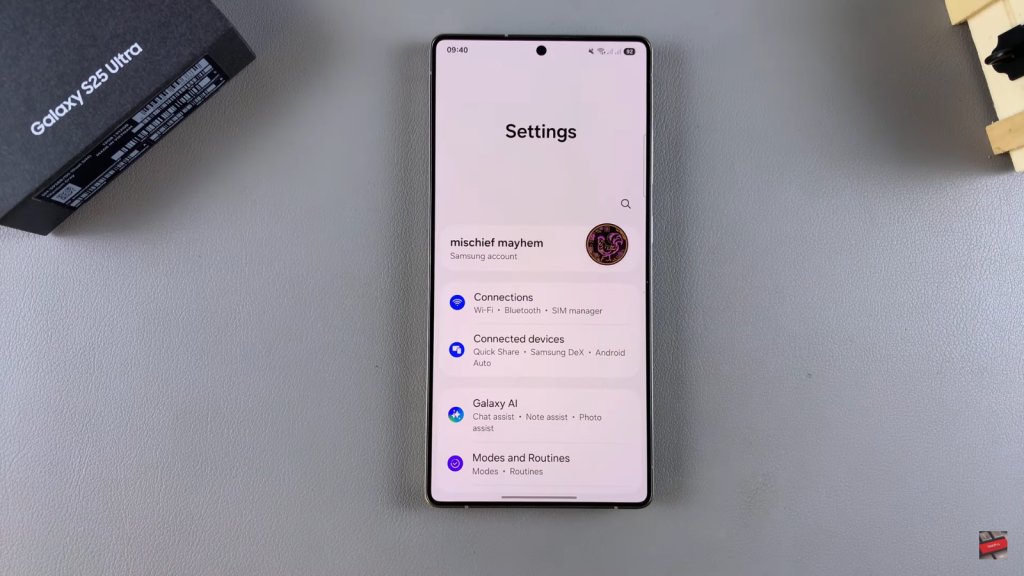
Access Mobile Networks
Tap on Connections, then select Mobile Networks from the list.

Find Network Mode
Scroll down and locate the Network Mode option. If you have two SIM cards, you will see separate options for SIM 1 and SIM 2.

Change Network Mode
Tap on Network Mode for the SIM you want to modify. Select either LTE or 3G instead of 5G Preferred.
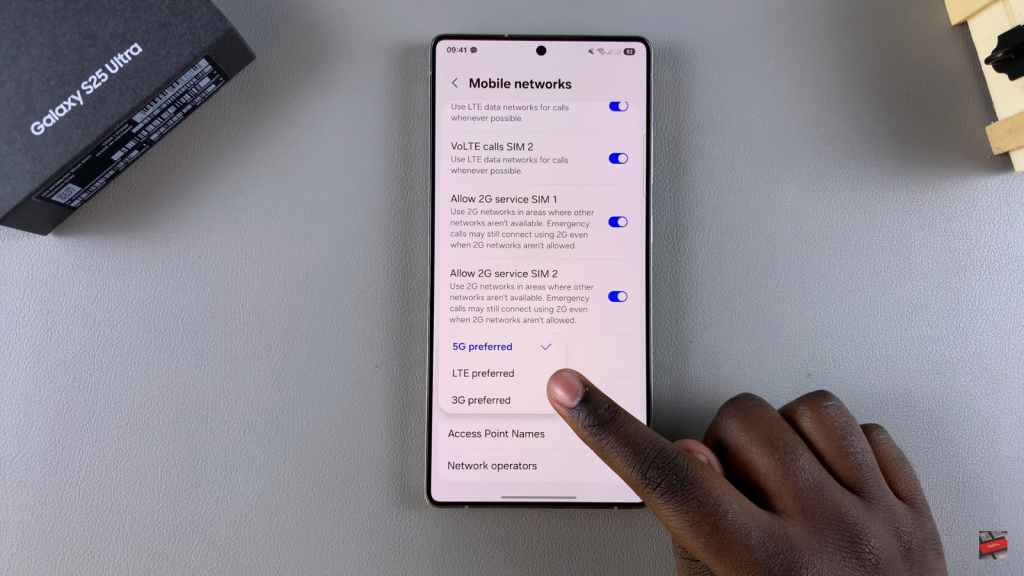
Repeat for the Second SIM (If Needed)
If you have another SIM card, follow the same steps to disable 5G for that SIM.
Confirmation
Once you have selected LTE or 3G, 5G will be turned off on your Samsung Galaxy S25.
Read:How To Connect Google Drive To Files App On Samsung Galaxy S25/S25 Ultra