The iPhone 16 and 16 Pro have many advanced features, including haptic feedback, which makes interaction with your set much smoother. One such feature is Music Haptics, which gives tactile feedback while listening to music by playing, pausing, or adjusting the volume.
While some users enjoy this immersed feeling, it may be disruptive or uncalled for with others, especially during long listening sessions. If you want your audio experience to be straightforward and distraction-free, you might want to turn this off.
This guide shows how to turn off music haptics on iPhone 16/16 Pro, letting you enjoy your music in peace.
Watch: How To Turn OFF Passcode On iPhone 16
Turn OFF Music Haptics On iPhone 16/16 Pro
Begin by unlocking your iPhone 16 and accessing the home screen. Then, locate the Settings app on your iPhone’s home screen and tap on it. In the Settings menu, scroll down to the “Accessibility” option and tap on it.

Following this, scroll down and find the “Music Haptics” option. Tap on it to proceed, and you’ll notice a toggle switch next to this option. Toggle ON the switch to enable this feature. Play some music and ensure there’s no longer haptic feedback when adjusting the volume or listening.
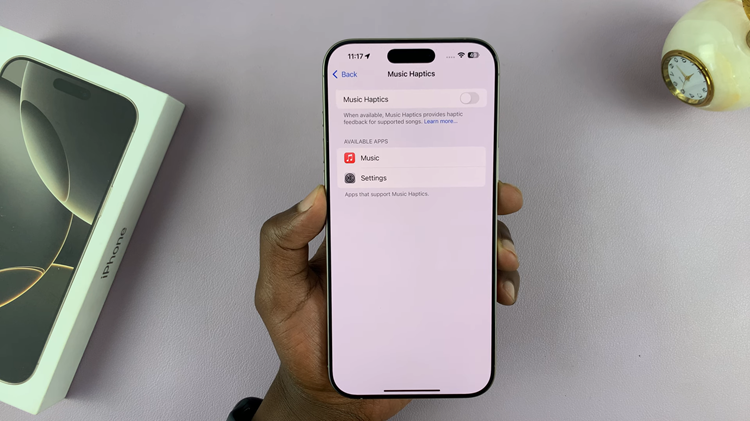
In conclusion, disabling Music Haptics on iPhone 16 or 16 Pro takes just a few steps and can make your music experience smoother if you prefer no vibrations during playback. You can always revisit the settings to re-enable the feature if needed.
Read: How To Change Screen Timeout Period On iPhone 16/16 Pro

