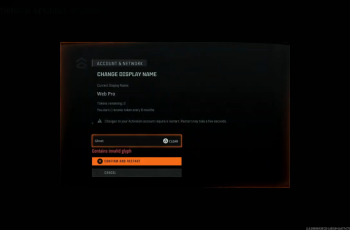The CMF by Nothing Watch Pro 2 is a sleek and innovative smartwatch that combines cutting-edge technology with minimalist design. Among its many features, one important aspect users may need to manage is turning off the device.
Whether you’re looking to conserve battery life, reset the watch, or simply turn it off for any reason, here’s a detailed guide on how to do it.
Before you can access any settings, you need to wake up the watch. You can do this by tapping the screen, pressing the side button, or raising your wrist if the raise-to-wake feature is enabled.
Read: How To Zoom IN & OUT In Final Cut Camera App
Turn OFF CMF By Nothing Watch Pro 2
Power Off with Side Button
The easiest way to shut down your watch is via the side button (crown). To do this:
Press and hold the crown on the side of your CMF By Nothing Watch Pro 2. This button is typically located on the bottom right side of the watch.

Continue holding the side button until the power menu appears on the screen. This usually takes a few seconds. You’ll hear and feel a vibration, then you’ll see the Power Off and Restart options. Select the Power Off option by tapping on it.

To power off your watch, confirm by selecting Power Off once again. This will initiate the shutdown process. Your CMF By Nothing Watch Pro 2 screen will switch off and the screen will go dark.

Turn OFF CMF By Nothing Watch Pro 2 via Settings
To shut down your watch via the Settings, then you need to access the Settings menu first. To do this:
Press the crown to bring up the watch menu. Scroll through the watch menu and select the Settings option.

Under Settings, scroll until you get near the bottom. You should see the System Menu option. Select it.

From the list of options, choose the Power Off option by tapping on it.

Confirm your choice by selecting Tap to Power Off. Your CMF By Nothing Watch Pro 2 will power down.

Additional Tips
Restarting the Watch: If you want to restart your CMF by Nothing Watch Pro 2 instead of turning it off completely, look for a Restart option in the same menu where you found the power off option.
Battery Conservation: If you’re turning off the watch to save battery, consider using the watch’s power-saving mode instead. This mode reduces functionality but keeps essential features active.
Firmware Updates: Ensure your watch’s firmware is up to date. Sometimes, manufacturers provide updates that might change the steps slightly or offer new options.
If you encounter any issues while trying to turn off your watch:
Unresponsive Screen: If the screen is unresponsive, try pressing and holding the side button for several seconds. This action often forces a restart or shutdown.
Consult the Manual: Refer to the user manual for specific instructions related to your model. Different versions or updates might have unique steps.
Customer Support: If all else fails, contact Nothing’s customer support for assistance. They can provide detailed help and troubleshooting steps.
Turning off the Nothing Watch Pro 2 is a straightforward process once you know where to look in the menu.
Watch: OnePlus Watch 2: How To Download Additional Watch Faces