The Google Feed is a personalized news feed that provides updates on topics like news, weather, sports, & more, tailored to your interests. Knowing how to Turn Google Feed On/Off On Samsung Galaxy A06 allows you to stay informed and easily access the latest information that matters to you. It conveniently organizes all your favorite content in one place, ensuring you’re always up-to-date without any extra effort.
However, if you prefer a cleaner home screen or don’t find the Google Feed useful, turning it off is a straightforward option. Whether you want to enable it for quick access to personalized updates or disable it to simplify your home screen, managing the Google Feed on your Samsung Galaxy A06 is easy, and can be done within a few taps through the settings.
Watch:How To Import & Export Passwords Using Google Password Manager On Samsung Galaxy A06
Turn Google Feed On/Off On Samsung Galaxy A06
Method 1: Using the Home Screen Editor
Long press on an empty space on the home screen.

This will bring you to the home screen editor.

Swipe until you reach the Google Feed window.
To disable Google Feed, tap on the toggle to turn it off.


To enable it again, simply tap the toggle to turn it back on.
Method 2: Through Settings
If you wish to enable it again, tap the toggle, and the Google Feed will be accessible from the home screen.
Open the Settings app and Scroll down & select Home Screen.

Look for the option “Add media page to Home Screen.”
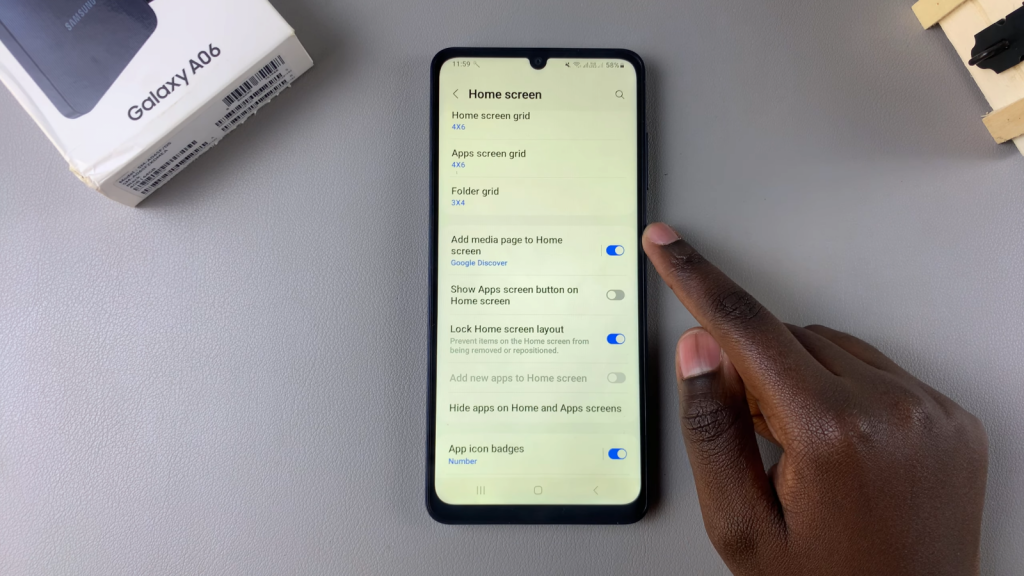
Tap the toggle to disable the Google Feed.
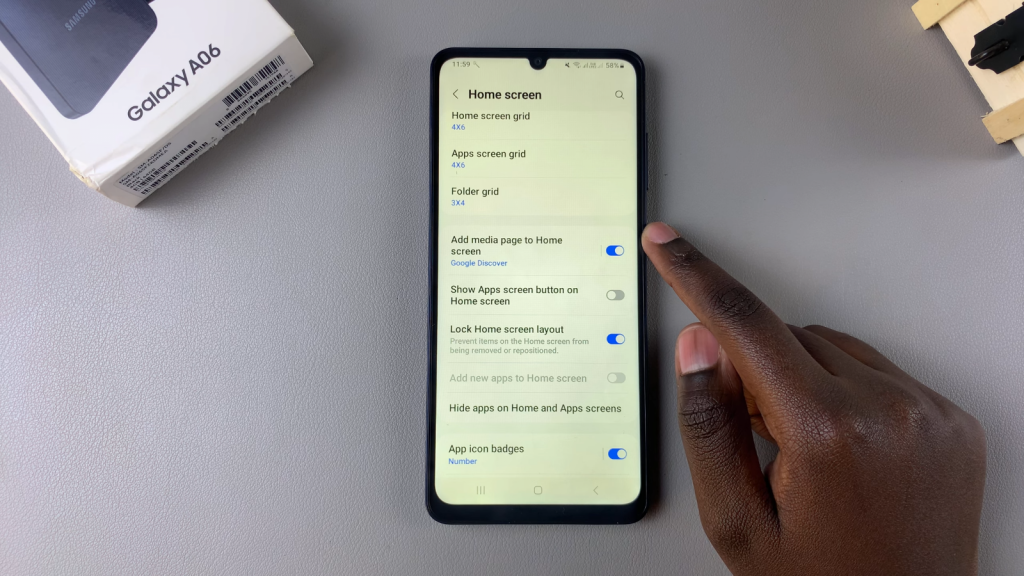

Read:How To Import & Export Passwords Using Google Password Manager On Samsung Galaxy A06

