Many players wonder if Avowed offers a third-person mode for a different gameplay experience. While the game is primarily designed for first-person exploration and combat, some RPG fans prefer the ability to see their character from a third-person perspective.
In this guide, we’ll cover how to switch to third-person in Avowed, whether the game includes this feature by default, and any possible workarounds to adjust your camera view. If you’re looking for a way to experience Avowed from a new perspective, keep reading!
READ: How To Adjust Controller Dead zone In Avowed
How To Switch To Third Person In Avowed
Simply click in the right analog stick, and your character will switch between first-person and third-person view instantly.

Adjusting in Settings
Press the pause button to open the menu. Select Settings from the pause menu.
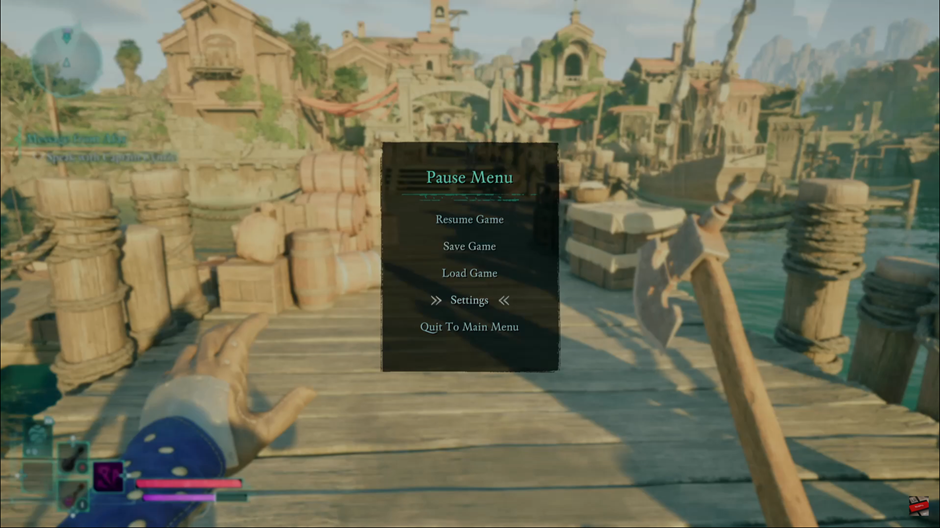
Use RB (Right Bumper) or LB (Left Bumper) to move to the Game settings tab.
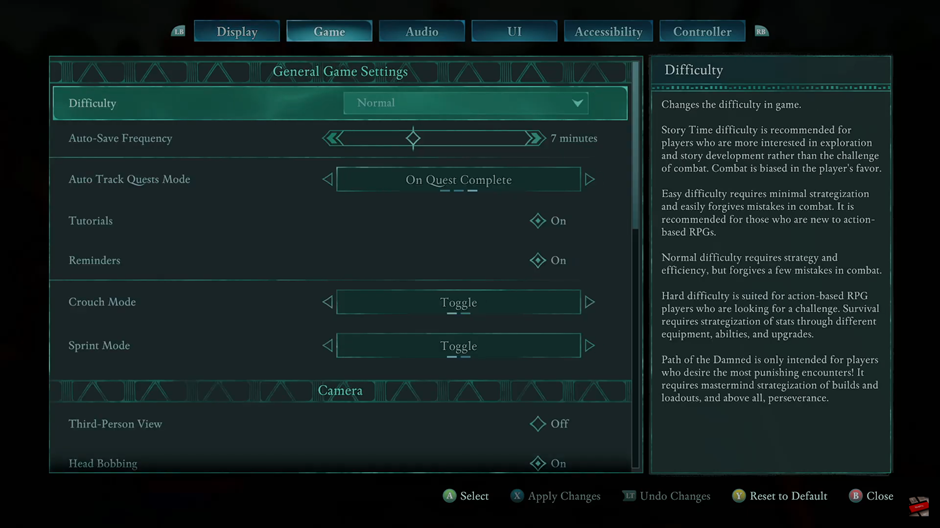
Scroll down until you see the Third-Person View option. Select the option to turn it on.

Press the X button to save and confirm your new settings.
Now you can enjoy Avowed from third-person mode, giving you a fresh perspective on the world around you.

