Learn how to stop your Galaxy Buds 3 Pro from interrupting your media playback when you remove one earbud. By following these simple steps, you can ensure that your music or podcast keeps playing smoothly, even if you need to take out one of your Galaxy Buds 3 Pro temporarily.
Additionally, stopping your Galaxy Buds 3 Pro from pausing media allows for a more continuous listening experience. Whether you’re in the middle of a workout or a conversation, you can enjoy your audio without constant interruptions. This adjustment makes your earbuds more versatile and better suited to your needs.
Watch:How To Boost Ambient Sounds Infront Of You On Samsung Galaxy Buds 3 Pro
Stop Samsung Galaxy Buds 3 Pro From Pausing Media Music When One Earbud Is Removed
Step 1: Open the Galaxy Wearable App
- First, ensure your Samsung Galaxy Buds 3 Pro connect to your phone.
- Then, launch the Galaxy Wearable app on your phone to start adjusting the settings.
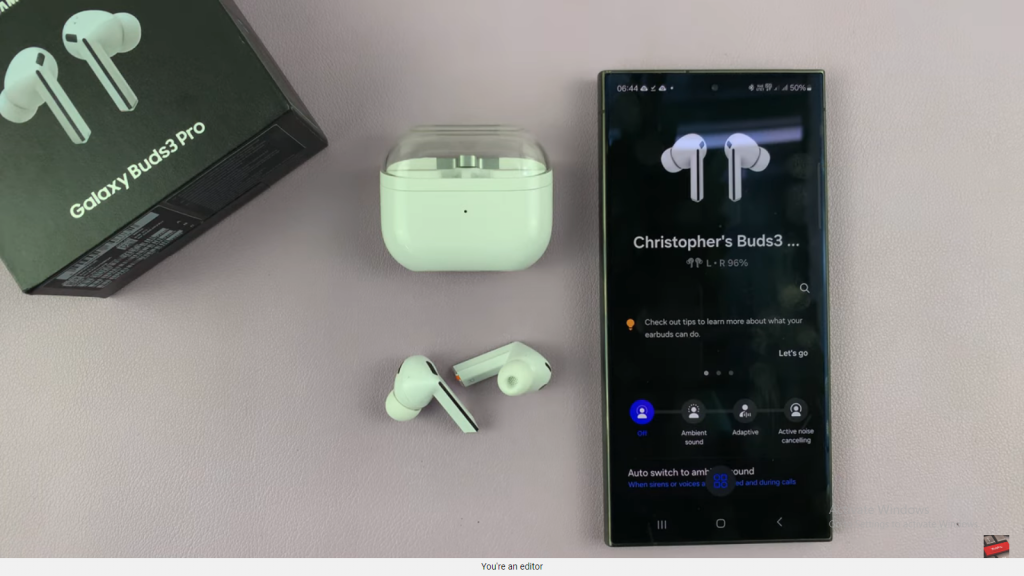
Step 2: Access Earbud Settings
- On the app’s main page, tap “Earbud Settings” to continue.
- This action will take you to various customization options for your earbuds.
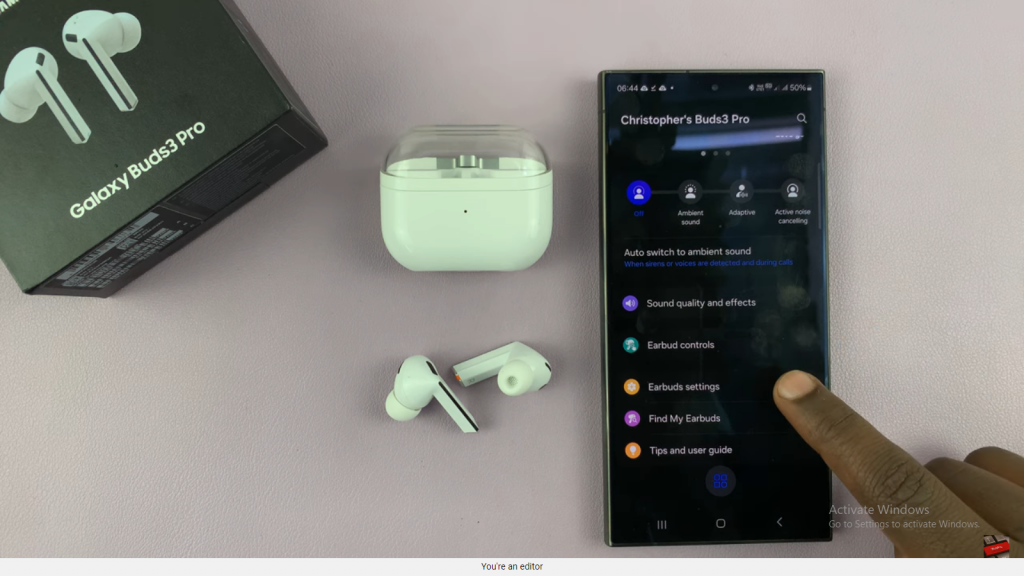
Step 3: Adjust In-Ear Detection Settings
- Next, select “In-Ear Detection” from the list.
- Look for the option labeled “Pause media when one earbud is removed.”
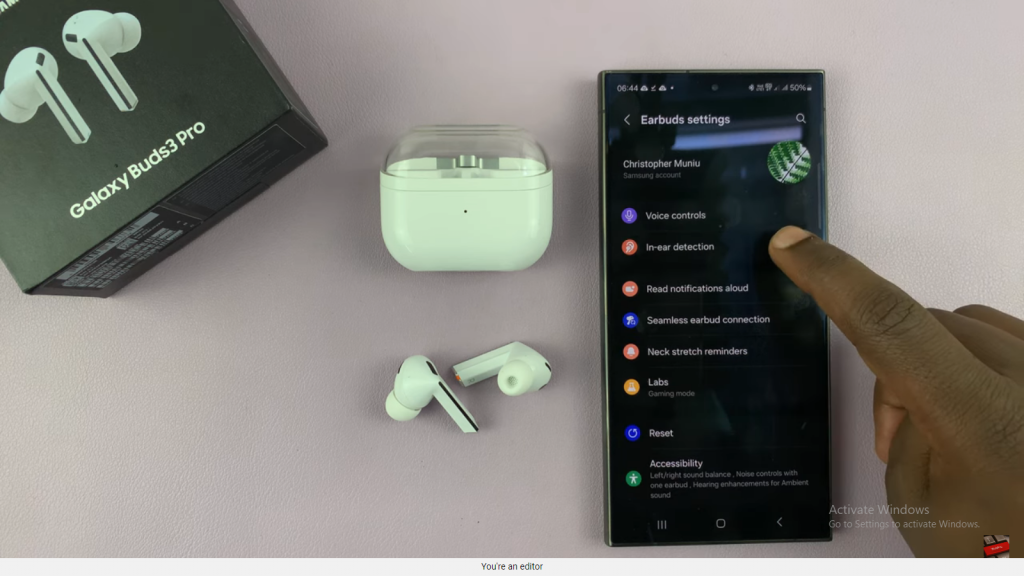
Step 4: Disable the Feature
- Toggle off this option to prevent the media from pausing when you remove one earbud.
- Consequently, your media will continue playing through the remaining earbud.
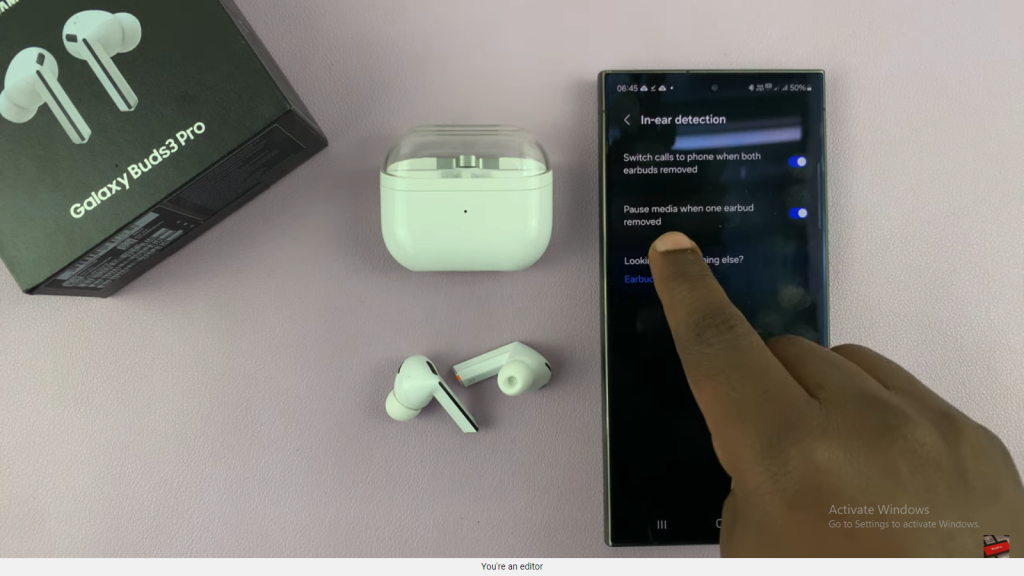
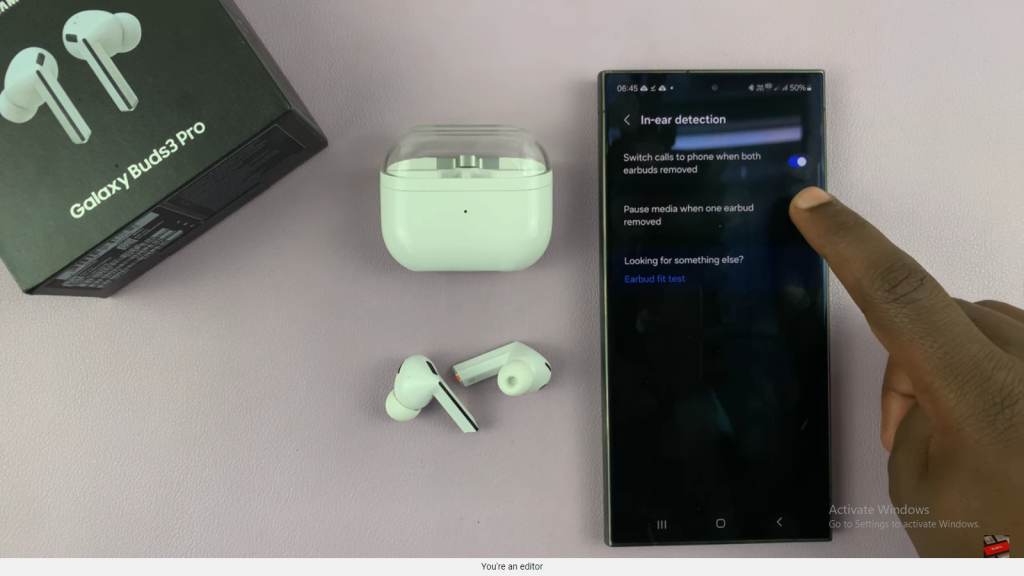
Result:
Therefore, your music will keep playing smoothly through the remaining earbud.By disabling this setting, removing one earbud won’t interrupt your media playback.
In summary, by adjusting your Samsung Galaxy Buds 3 Pro settings, you can prevent media playback from stopping when you remove one earbud. This simple change keeps your music flowing smoothly, no matter how you use your earbuds. Consequently, you can enjoy a more flexible and uninterrupted listening experience.
Read:How To Boost Ambient Sounds Infront Of You On Samsung Galaxy Buds 3 Pro

