Shutting down your OnePlus 13 can be done with a simple press of a button, offering a quick and convenient way to power off your device. Whether you’re looking to conserve battery, troubleshoot issues, or simply take a break from your phone, knowing the correct method for powering off can save you time and effort.
In most cases, users rely on a combination of buttons, but with OnePlus 13, you can quickly turn off your phone using a single button press. With this method, you can achieve the desired result faster and more efficiently.
The ability to power off your phone with just one button makes it easier, especially when you’re in a hurry or if your phone’s screen is unresponsive. It’s also helpful for those who prefer a no-fuss approach to shutting down their device without navigating through menus.
Read: How To Turn On Power On On OnePlus 13
How To Shutdown OnePlus 13 With One Button
Start by opening the Settings app on your OnePlus 13. You can access this from your home screen or app drawer.
Scroll down in the Settings menu and tap on Accessibility & Convenience. This section contains options that allow you to customize the accessibility features of your device.

In the Accessibility & Convenience menu, find and select the Power Button option. This is where you can modify how the power button behaves.
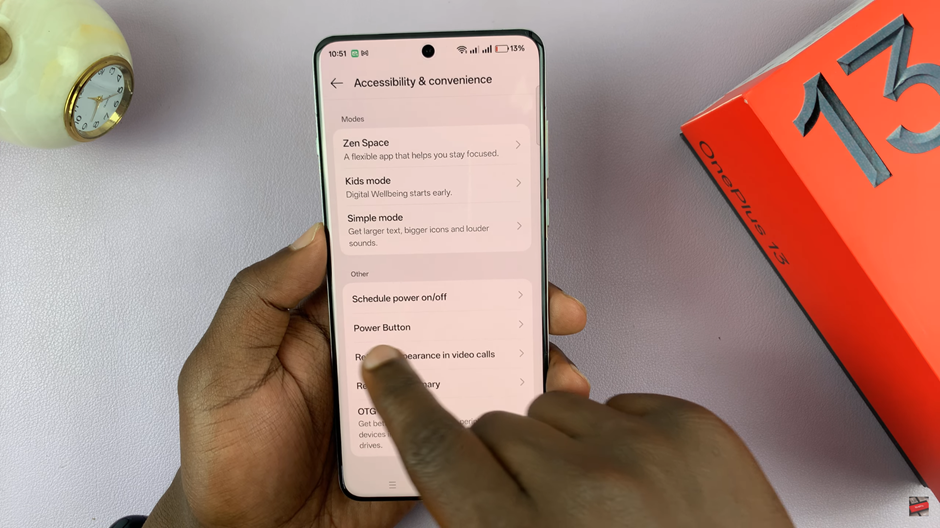
Once in the Power Button settings, change the option to Power Menu. This setting allows you to open the power options (such as power off, restart, etc.) with a single press of the power button, making it easier to shut down your device.
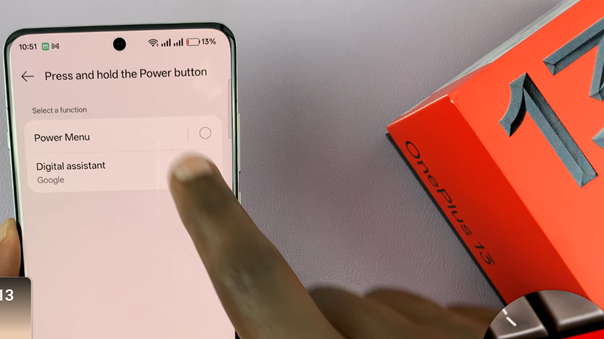
By following these simple steps, you can easily set up your OnePlus 13 to shut down with just one button, streamlining the process of powering off your device.
Watch: How To Turn On OTG On OnePlus 13

