With the rapid advancements in mobile technology, eSIM (embedded SIM) has become a game-changer for smartphone users. The Samsung Galaxy Z Fold 6, one of the most innovative devices in the market, supports eSIM technology, offering users the flexibility of having multiple phone numbers and cellular plans without the need for physical SIM cards.
This is particularly useful for frequent travelers, business professionals, and anyone who wants to keep their personal and work numbers separate. Setting up an eSIM is a straightforward process that can be completed in just a few steps. This guide will walk you through each step, ensuring you can quickly and easily take advantage of this cutting-edge technology.
Follow the steps below to successfully set up an eSIM on your Samsung Galaxy Z Fold 6.
Watch: How To Insert SIM Cards On Samsung Galaxy Z Fold 6
Set Up eSIM On Samsung Galaxy Z Fold 6
Begin by opening the Settings app on your Samsung Galaxy Z Fold 6. Once you are in the settings menu, tap on “Connections” to access the network and connectivity options. Then, scroll down and select “SIM Manager.” Within the SIM Manager settings, tap on “Add eSIM” to begin the process of adding a new eSIM profile to your phone.
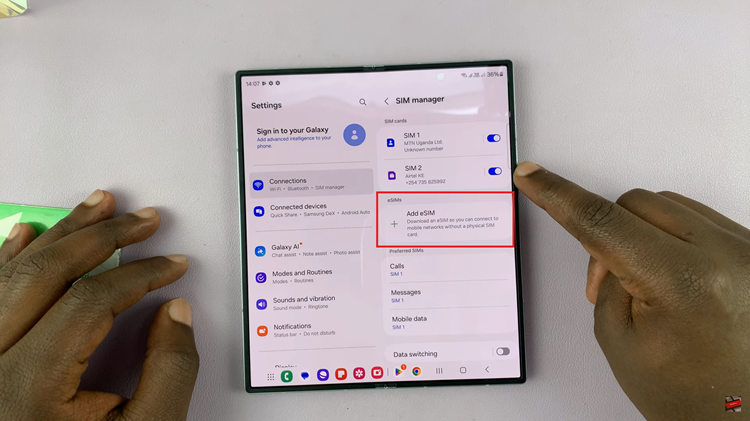
At this point, you will be prompted to choose how you would like to add your eSIM. You can either select “Scan QR Code” or “Search For eSIMs.” For this guide, tap on “Scan QR Code” and then use your phone’s camera to scan the QR code provided by your carrier. Ensure that the QR code is clear and within the frame for accurate scanning.

Once you successfully scan the QR code, your Samsung Galaxy Z Fold 6 will recognize the eSIM details. Conversely, tap on “Add” to proceed, and your eSIM profile will be downloaded. Once completed, you will be prompted to enter the eSIM PIN provided by your carrier to activate your eSIM. Once you have entered the PIN, your eSIM will be registered and activated on your device, allowing you to start using your new cellular plan.

In conclusion, Setting up eSIM on your Samsung Galaxy Z Fold 6 empowers you with flexibility and convenience. Follow these steps to activate your eSIM and enjoy seamless connectivity.

