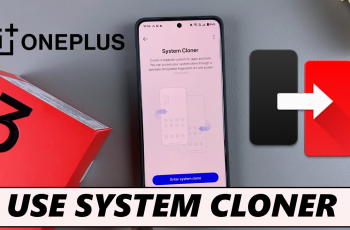Is your Samsung Galaxy A16 unable to connect to a WiFi network? Many times, all that is needed is resetting the WiFi settings on the phone to resolve the issues of slow data speeds, dropping networks, and disconnections. Resetting WiFi settings restores your phone’s network settings back to default.
This action will refresh the device network configurations and helps to cure most persistent connection problems. Note that all the Wifi networks and passwords saved on the mobile will be deleted and need to re-enter by the user.
This guide contains step-by-step instructions on how to reset WiFi settings on the Samsung Galaxy A16, whether you are facing some Wi-Fi issues, intend to switch to a new router, or want to clean the Wi-Fi settings slate.
Watch: How To Enable Live Captions On Samsung Galaxy A16
Reset WiFi Settings On Samsung Galaxy A16
Begin by unlocking your Galaxy A16 and accessing the home screen. Then, find & select the Settings app from home screen or app drawer. Now, scroll down and find the ‘General Management‘ option. Tap on it to proceed.
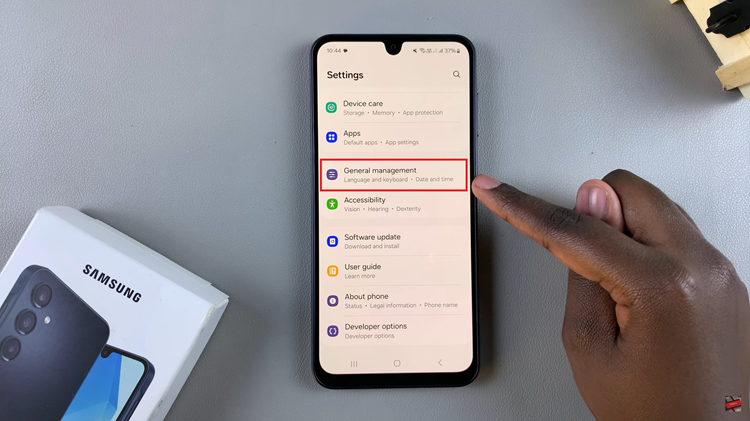
At this point, find and select the ‘Reset‘ option. Here, you’ll see a brief description about reset option. Now, scroll down and locate the ‘Reset WiFi & Bluetooth Settings.’
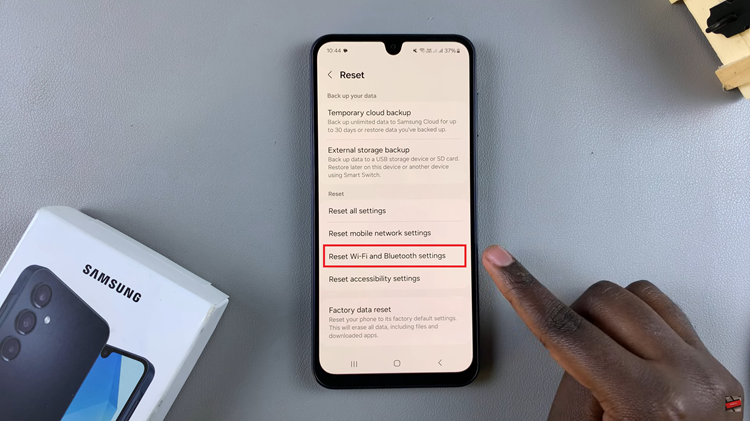
Conversely, you’ll see a brief description indicating what resetting the WiFi network is all about. Tap on the ‘Reset Settings‘ option at the bottom of the screen and confirm the process by selecting ‘Reset.’ Once the process is complete, you can see if the network issue has been fixed on your Samsung Galaxy A16.

In conclusion, resetting the WiFi settings on your Samsung Galaxy A16 is a simple yet effective way to resolve network connectivity issues. By following the steps outlined in this guide, you can clear any misconfigured settings and start fresh with a clean slate.