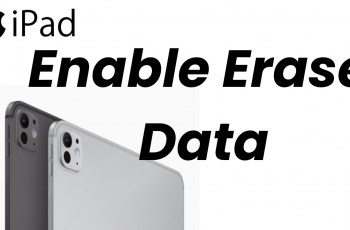Renaming your Redmi Buds 5 may be pretty useful in case you have a lot of devices that connect via Bluetooth. Changing the name of your earbuds to a unique one will help you set it apart from other devices, so this is a step into making your using experience much smoother and organized.
This tutorial will help you rename your Redmi Buds 5 in very simple steps. It will let you rename them, be it for convenience, customization, or just adding a little flair of your own.
So, let’s dive into the detailed steps to rename your Redmi Buds 5.
Watch: How To Receive Phone Calls With Redmi Buds 5
Rename Redmi Buds 5
Begin by unlocking your phone and accessing the home screen. Then, look for the “Xiaomi Earbuds” app. Tap on it to launch the application. Then scroll down on the apps page. Locate the “Additional Settings” option. Tap on it to proceed.

Next, scroll down and find the “Rename Earphones” feature, within the additional settings section. Tap on it to continue.

A text box will appear where you can input your name. Once you’ve entered the name click on “Rename.” The changes will take effect away. You’ll see that the earbuds have been renamed on the app’s main page.

In conclusion, renaming your Redmi Buds 5 is a quick and easy process that can help you keep your devices organized. By following the steps above, you can easily change the name on your Redmi Buds 5 at any given time and place.