The speaker icon on OnePlus 13 can sometimes be distracting, especially when you want a cleaner interface. Whether it appears during calls or media playback, many users look for ways to remove it for a more seamless experience. With the right settings, you can customize your device and make the display look exactly how you prefer.
Knowing how to remove the speaker icon on OnePlus 13 not only enhances the screen’s appearance but also helps streamline your interaction with the device. By adjusting a few settings, you can take control of what appears on your screen without affecting functionality. This simple tweak can make a noticeable difference, improving both usability & aesthetics.
Watch:How To Close Apps On OnePlus 13
Remove The Speaker Icon On OnePlus 13
Open Settings and access Accessibility & Convenience
Scroll down through the settings menu and tap on Accessibility & Convenience to access features that improve usability.

Go to Vision Settings
Under the Accessibility menu, tap on Vision, where you’ll find various options designed for visual assistance.
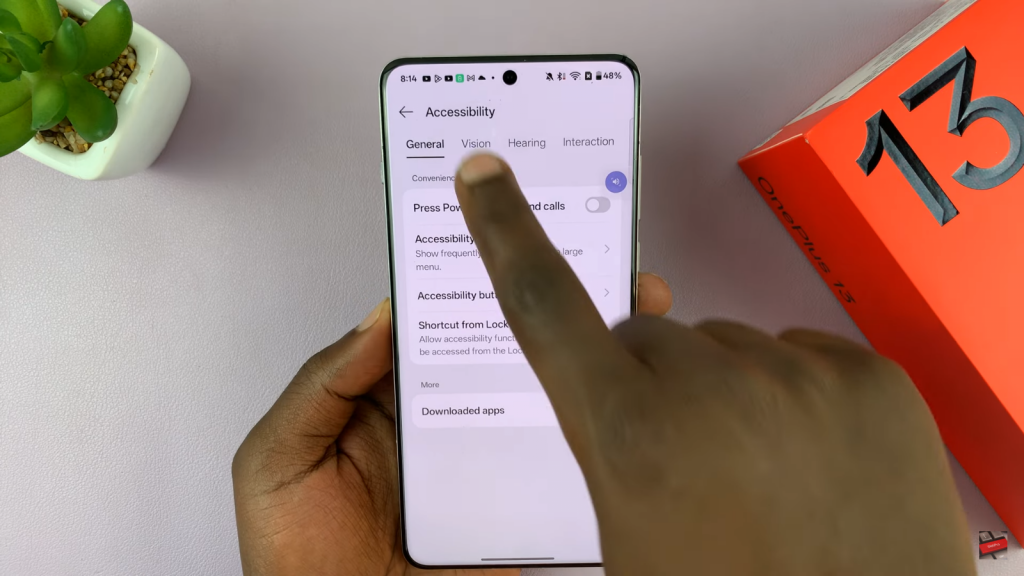
Find Select to Speak
Look for the Select to Speak option, which enables the speaker icon for reading on-screen content aloud.

Disable the Shortcut
Tap on Select to Speak, then toggle off the Shortcut option. This will remove the speaker icon from your screen.



