The Samsung Galaxy S25 and S25 Ultra offer a sleek and customizable user interface, but sometimes certain features—like the Now Bar on the lock screen—can feel intrusive. The Now Bar is designed to give quick access to useful information, but if you prefer a cleaner look or simply don’t use it, you might want to remove it.
In this guide, we’ll walk you through the steps to remove the Now Bar from the lock screen of your Samsung Galaxy S25, S25+ or S25 Ultra.
The Now Bar is a feature on Samsung devices that displays information like the date, time, weather, notifications, and more at the bottom of your lock screen. While it can be helpful, some users prefer to have a minimal lock screen for a cleaner and more focused experience.
Watch: Add Analog Clock To Lock Screen Of Galaxy S25
Remove Now Bar From Lock Screen Of Galaxy S25
Start by launching the Settings app, scroll down and select Lock Screen and AOD. Here, tap on the Now Bar option.
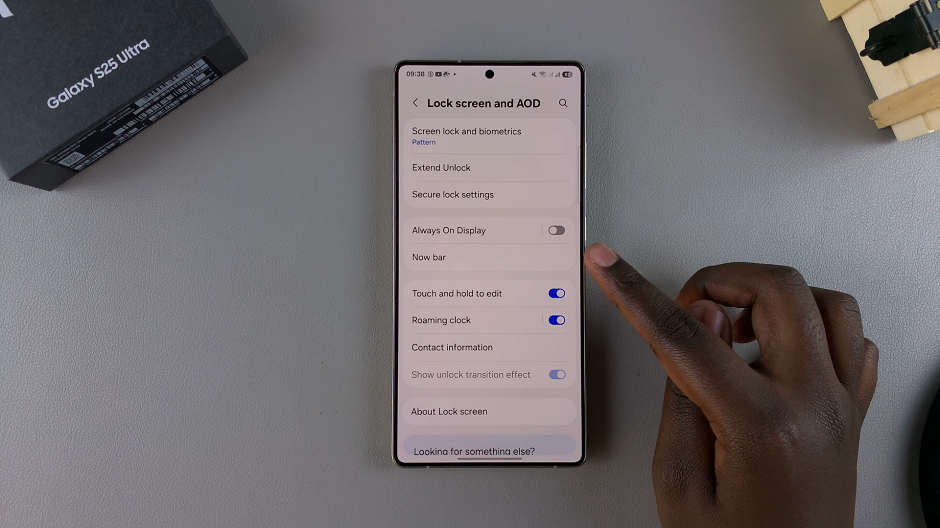
Locate the Now Brief option. It should have a toggle next to it, which is on (blue) by default. When enabled, it allows you to get a personalized briefing with suggested content and actions that change throughout the day.
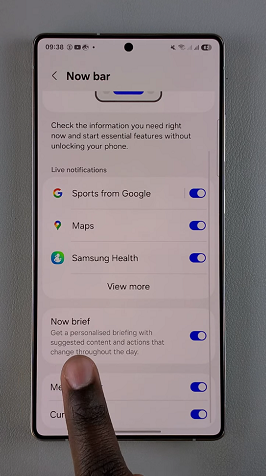
To remove the now Bar, tap on the toggle to switch it off. It should turn grey. The Now Bar will now disappear from your lock screen. To access the Now Brief, you will need to unlock your S25 and access it from the home screen.
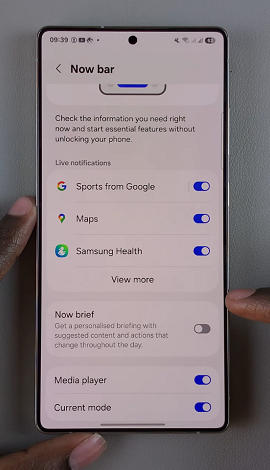
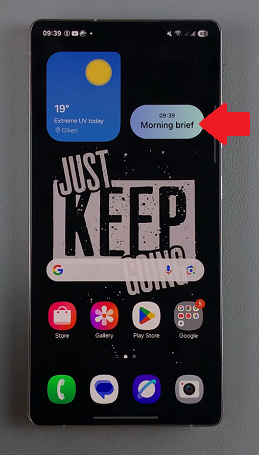
Why Remove the Now Bar?
Removing the Now Bar from the lock screen might be a personal preference, especially if you value a cleaner and more organized look for your phone. Some common reasons users remove the Now Bar include:
Minimalistic aesthetic: If you prefer a more clutter-free lock screen without unnecessary widgets or information.
Battery savings: Certain lock screen features like the Now Bar and Always On Display can use extra battery power. Removing them could help improve battery life.
Better Focus: A less busy lock screen may help you focus on what matters most when you unlock your phone.

