There are times when you may need to remove a Google account from your Samsung Galaxy A16 & A16 5G. This is especially if you’re preparing to sell your phone, troubleshooting an issue, or switching to a new account.
It will also disable features like Gmail, Google Drive, and Play Store access. Make sure to back up your data before proceeding. Removing a Google account does not delete the account itself; you can still access it from other devices.
If this is the only Google account on your device, removing it will disable access to key features like the Play Store. Factory resetting the phone without removing your Google account may trigger Factory Reset Protection (FRP), requiring the same account credentials to unlock the device.
Watch: Set Up Face ID On Samsung Galaxy A16
Remove Google Account From Samsung Galaxy A16
First, navigate to the Settings app, which is typically represented by a gear icon on your home screen. Within the settings menu, locate and tap on the Accounts and Backup option.
Under Accounts and Backup, find and select the Manage Accounts option. This will display a list of all the accounts linked to your Samsung Galaxy A16, including your Google account.
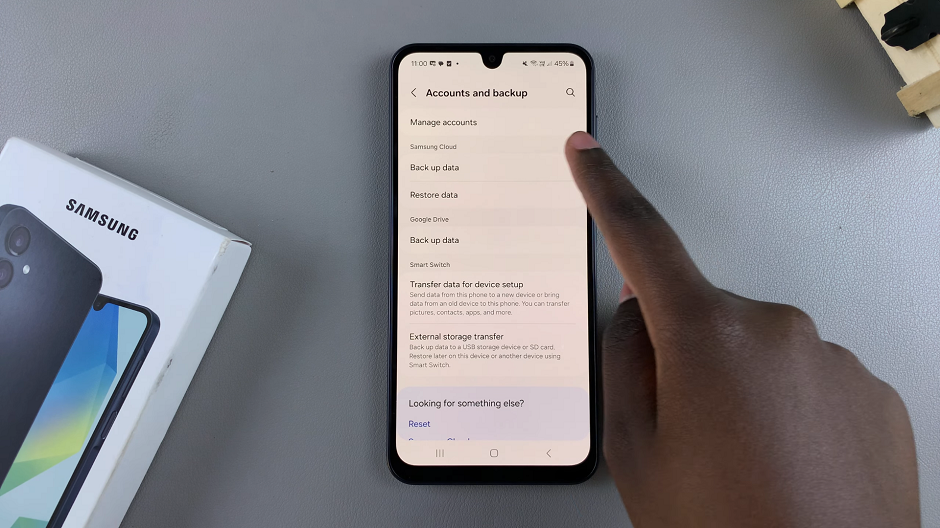
Identify the Google account you want to delete from the list. Tap on the account to access its settings and options. Once you’ve selected the desired Google account, look for the Remove Account option.
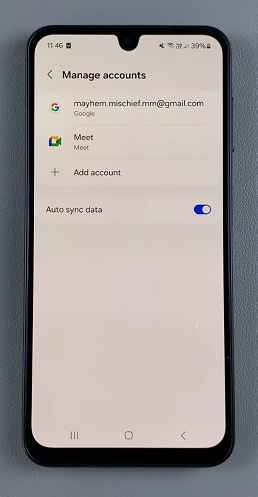
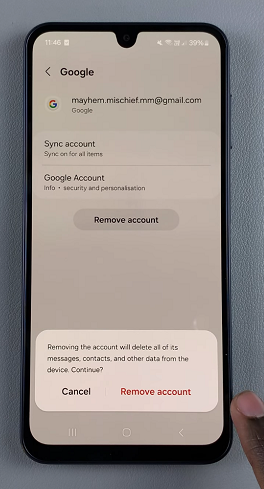
This action will prompt a confirmation message, informing you about the potential consequences of removing the account, such as the loss of associated data.
Carefully review the information provided in the confirmation message and, if you’re certain about deleting the Google account, confirm your decision. Tap on Remove Account initiate the removal process.
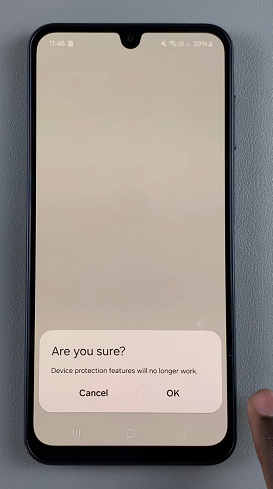

Select OK when prompted that device protection features will no longer work. Finally, verify yourself with a PIN, pattern, password or fingerprint to complete the removal process.
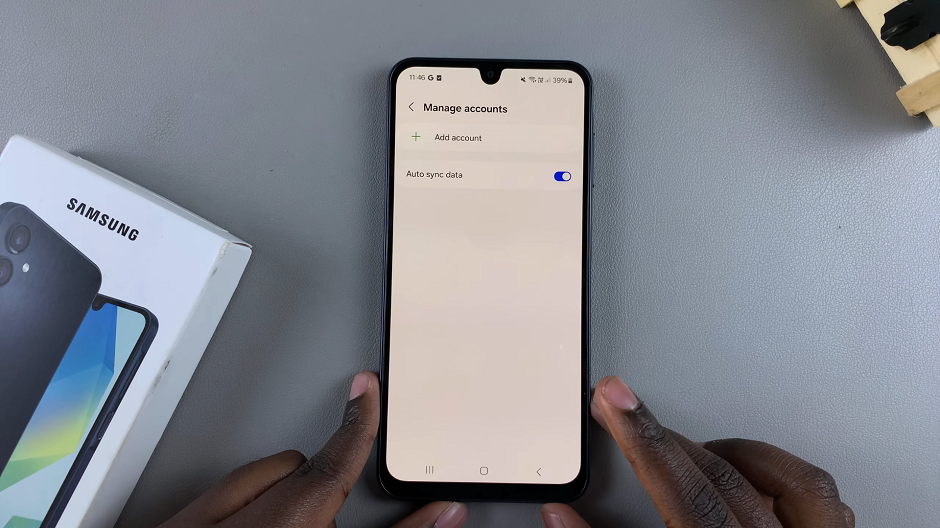
Data synced to your Google account (like emails, contacts, and files) will no longer be accessible on the device but will remain available online. Always back up your data before removing the account.
However, you can add the same Google account back at any time by going to the same settings. Also, apps linked to the removed account will remain on your device, but updates may not work. Re-add the account to restore functionality.

