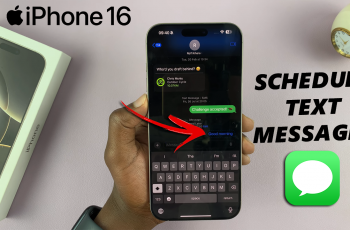Accidentally deleting photos from your iPhone can be a frustrating experience, especially if those images hold sentimental value. Fortunately, if you’re using an iPhone 16 or iPhone 16 Pro, there’s a way to restore them.
This guide will walk you through how to recover recently deleted photos on your iPhone 16, 16+, 16 Pro and 16 Pro Max.
When you delete a photo on your iPhone, it doesn’t disappear permanently. Instead, it is moved to the Recently Deleted album, where it stays for 30 days before being permanently removed. This gives you a chance to recover the photo if you change your mind before then.
Read: How To Close Background Running Apps On iPhone 11
Recover Recently Deleted Photos On iPhone 16
To start, launch the Photos app on your iPhone 16 and go to your Photo Library. Scroll down until you get to the Utilities section.
Here, tap on Recently Deleted. This is where you’ll find all the photos that you have deleted recently. Because the folder is password protected, you will need to scan your face or enter your passcode before proceeding.
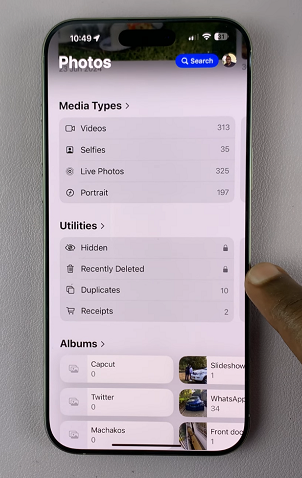
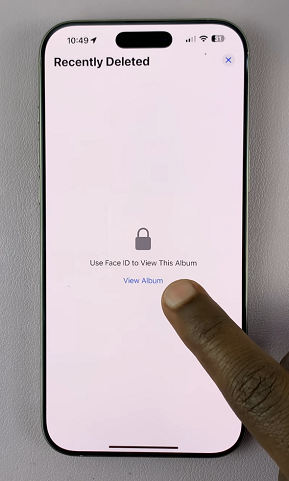
Tap on the photo you want to restore to open it. Then tap on Recover in the bottom menu. Confirm you want to recover the photo by selecting Recover Photo.


To restore multiple photos, tap on Select in the top-right corner. Then, choose the photos you want to get back and tap on the three dots in the bottom-right corner.
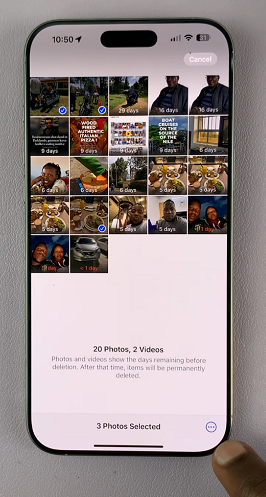
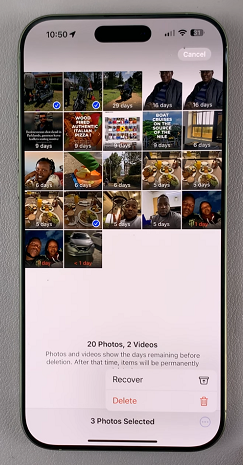
Choose Recover, then confirm by tapping on Recover [x] Photos from the pop-up.
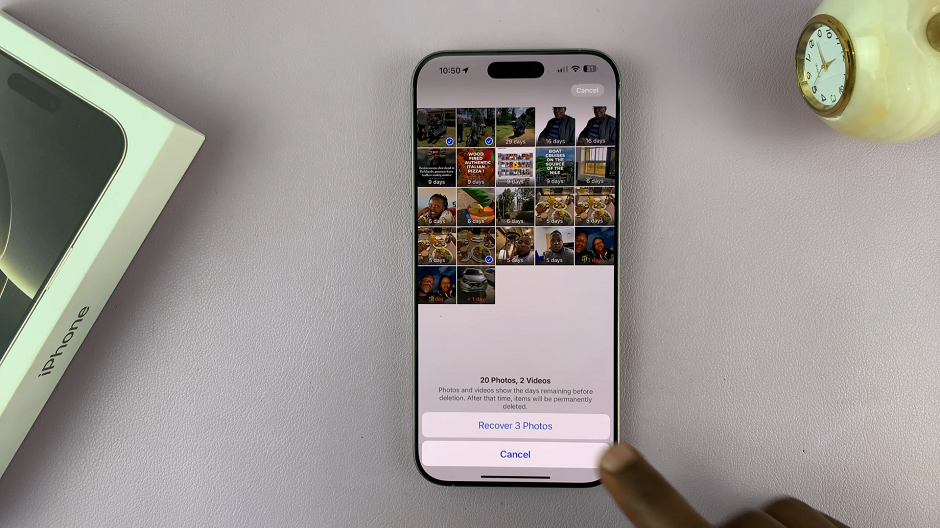
DISCLAIMER: For this to work, however, the photos you want to restore will need to have been deleted for no longer than 30 days. Once the 30-day time period elapses, all the deleted photos in the recently deleted folder, will be deleted permanently.
Watch: Disable Face ID On iPhone 16