The iPhone 16 and iPhone 16 Pro top the charts in the world of smartphone photography and videography, with the installation of advanced, high-state-of-the-art camera systems on both devices to click the world around in never-before-seen detail. One of these phone models’ amazing features is recording slow-motion videos in incredible 4K resolution at a smooth 120 FPS.
This finally brings in crystal-clear detail with high resolution, fluid motion, and the ability to slow down fast-moving scenes without losing quality. Shooting in 4K resolution fills every frame with bright detail and vibrant color, delivering incredibly sharp videos, even on large screens.
While recording 4K 120FPS slow-motion videos can elevate your content to another level, the key is knowing how to access that and apply the effect wisely using your iPhone. Here, we show you the steps to record 4k 120FPS SlowMo videos on your iPhone 16/16 Pro.
Watch: How To Disable Camera Control Clean Preview Mode On iPhone 16
Record 4K 120FPS SlowMo Videos On iPhone 16/16 Pro
Begin by unlocking your iPhone 16 and accessing the home screen. Then, locate the Settings app on your iPhone’s home screen and tap on it. In the Settings menu, scroll down to the “Camera” option and tap on it.
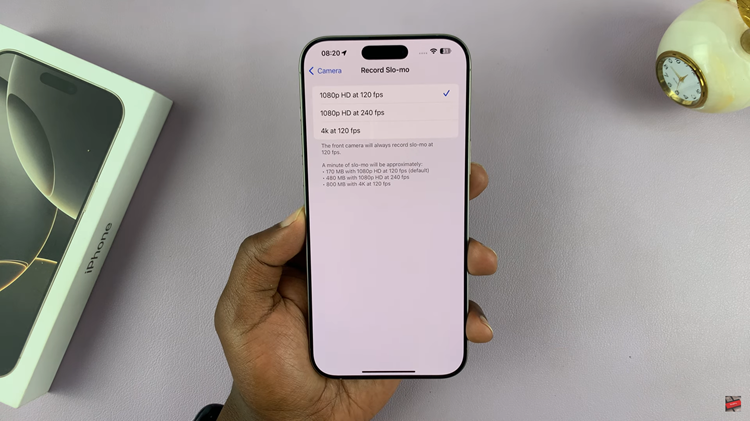
Alternatively, you can enable this directly on the Camera app. Launch the camera application and swipe through the modes until you get to ‘SlowMo.’ Then, at the top right corner, you’ll see the quality option; tap on it until you get the “4K 120” option. Once enabled, slow-mo videos will be recorded at 4K.
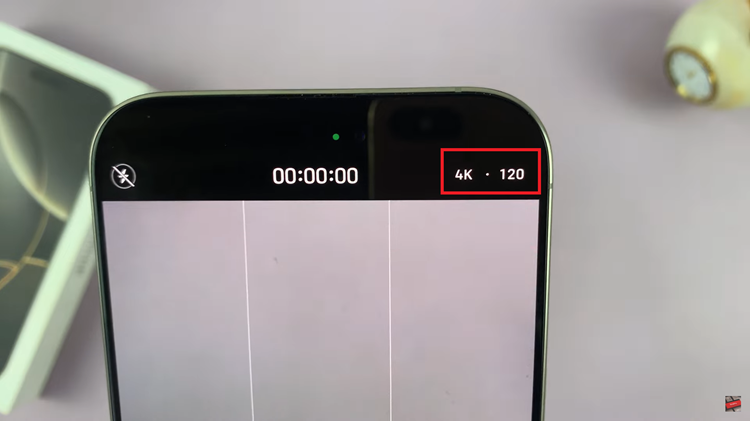
Follow these easy steps to unlock your iPhone 16 or iPhone 16 Pro camera for amazing slow-motion video capturing in 4K at 120FPS. You can get this feature while shooting fast and rapid action, sports events, or even an artistic slow-motion shot with cinematic detail. Enjoy your Slow-Motion Masterpiece!

