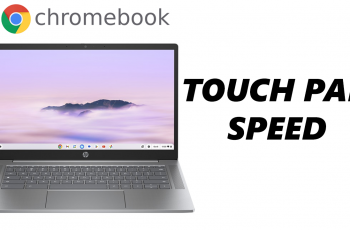Discover how to effortlessly pair and connect your Samsung Galaxy Buds 3 Pro to your Samsung phone with this easy-to-follow guide. Setting up your earbuds for the first time doesn’t have to be complicated. This guide will take you through each step, from opening the case to finalizing the connection, ensuring a smooth and hassle-free experience.
With your earbuds properly paired, you’ll be able to enjoy high-quality sound for music, podcasts, and calls right away. We’ll also cover how to navigate through your phone’s settings to make the most out of your earbuds, including adjusting noise control and sound preferences.
By the end of this guide, you’ll be fully equipped to make the most of your Samsung Galaxy Buds 3 Pro. Let’s get started and ensure you have a seamless connection, so you can dive straight into enjoying all the features your new earbuds have to offer.
Watch:How To Pair & Connect Samsung Galaxy Buds 3 Pro To Mac or Macbook
Pair & Connect Samsung Galaxy Buds 3 Pro To Samsung Phone
Step 1: Open the Case
First, bring your Samsung Galaxy Buds 3 Pro close to your Samsung phone. Then, open the case to start the pairing process.

Step 2: Connect Automatically
Your phone will automatically detect the earbuds. When you see the prompt, just tap “Connect” on your screen.

Step 3: Follow On-Screen Instructions
Next, agree to any software updates or terms. Simply follow the on-screen instructions by tapping “Continue.”

Step 4: Adjust Settings
You’ll then be guided through various settings like adaptive noise control and voice detection. Tap “Next” to move through these options.

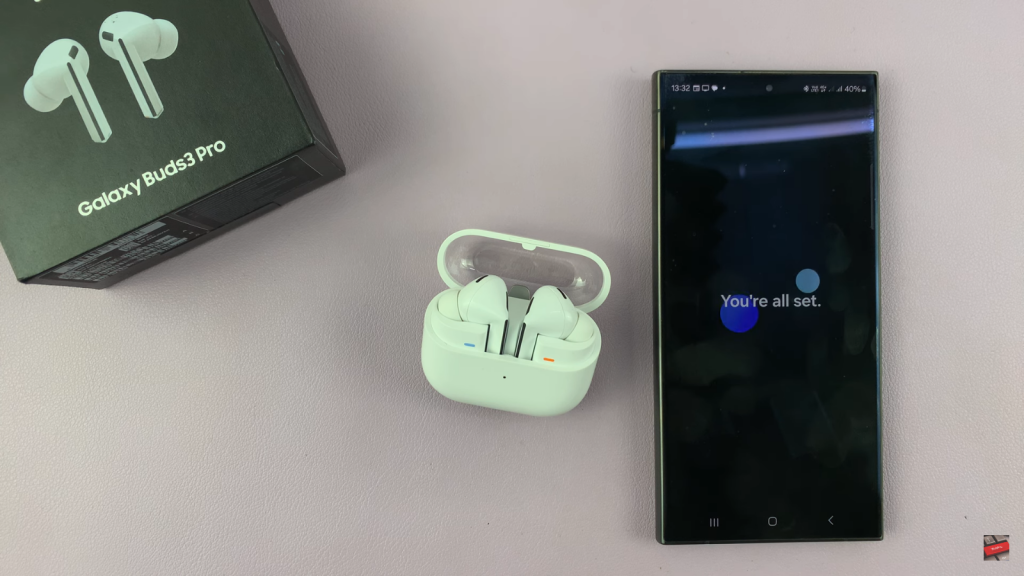
In conclusion, by following these steps, you’ll easily connect your Samsung Galaxy Buds 3 Pro to your Samsung phone. Enjoy seamless audio experiences, from music to calls. Explore all the features of your new earbuds and enhance your listening journey.
Read:How To Pair & Connect Samsung Galaxy Buds 3 Pro To Mac or Macbook