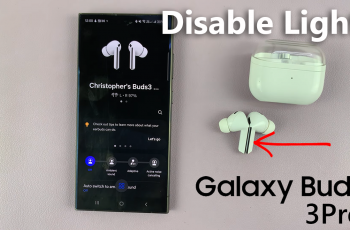Connecting your Samsung Galaxy Buds 3 Pro to your iPhone is a fantastic way to enhance your audio experience. With just a few quick steps, you’ll be able to enjoy high-quality sound and effortless convenience. This seamless connection allows you to immerse yourself in your favorite music, podcasts, or calls without any fuss.
Moreover, once your earbuds are paired with your iPhone, you’ll find that switching between different audio sources becomes a breeze. Whether you’re on the go or relaxing at home, this easy setup ensures that your Samsung Galaxy Buds 3 Pro work perfectly with your iPhone, making every listening session enjoyable and hassle-free.
Watch:How To Adjust Noise Canceling Level On Samsung Galaxy Buds 3 Pro
Pair & Connect Samsung Galaxy Buds 3 Pro To iPhone
Step 1: Put the Earbuds in Bluetooth Pairing Mode
First, open up the case of your Samsung Galaxy Buds 3 Pro. Look for the Bluetooth pairing button at the bottom of the case. With the case open, press and hold this button until you see the light start flashing in red, green, and blue. This means your earbuds are ready to pair with your iPhone.



Step 2: Connect to Your iPhone
Next, grab your iPhone and go to “Settings.” Tap on “Bluetooth” and make sure it’s turned on. You’ll see a list of nearby devices; look for “Galaxy Buds 3 Pro” or a similar name. Tap on it to connect and start the pairing process.


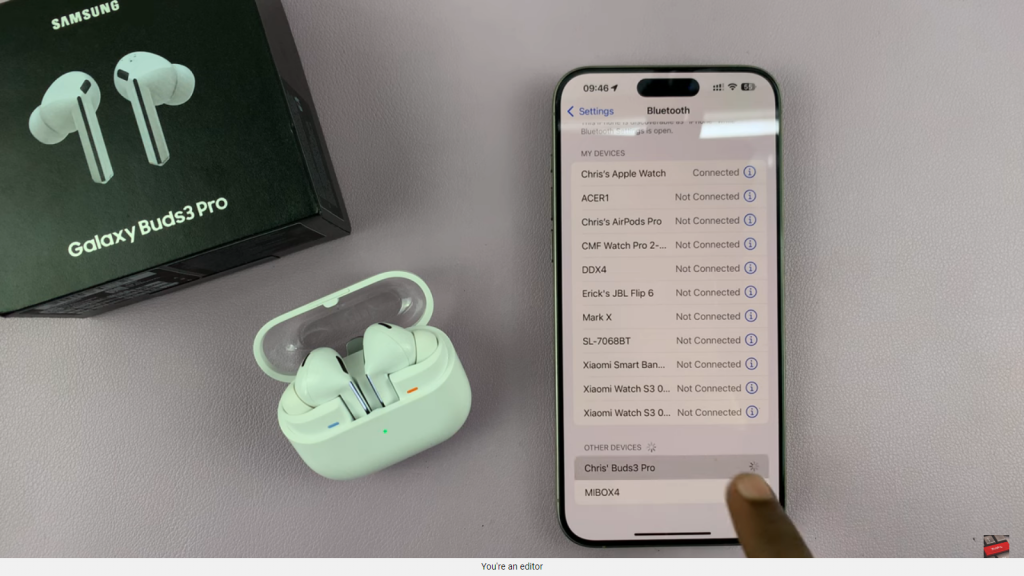
Step 3: Confirm the Connection
Once connected, your iPhone will list “Galaxy Buds 3 Pro” under “My Devices” with a “Connected” status. The light on the earbuds’ case will stop flashing, letting you know that you’ve successfully paired your earbuds.
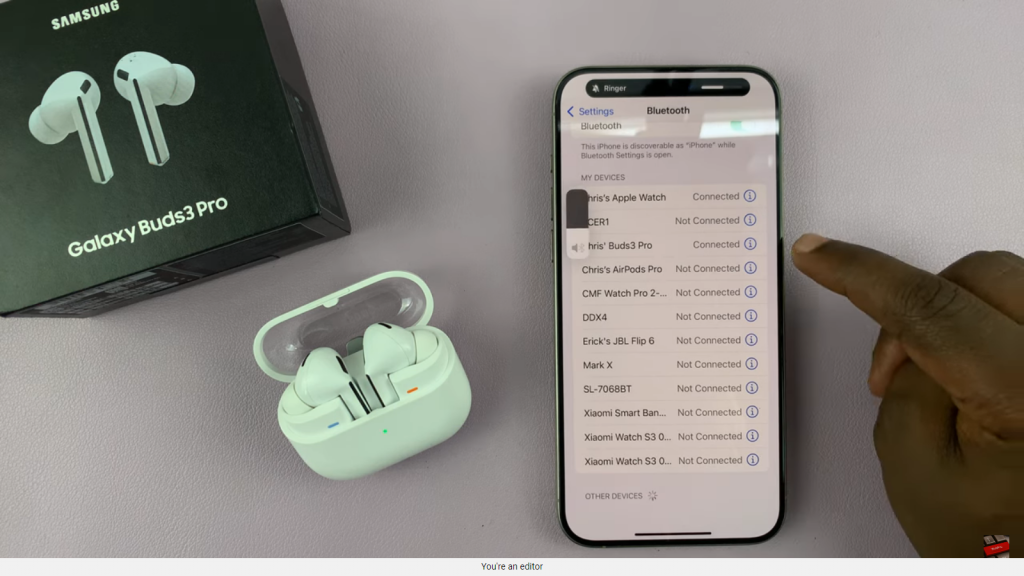
Step 4: Start Using Your Earbuds
Now that you’re all set, you can dive into using your Samsung Galaxy Buds 3 Pro. Enjoy your favorite music, make calls, or listen to podcasts with ease, all through your iPhone.
Read:How To Adjust Noise Canceling Level On Samsung Galaxy Buds 3 Pro