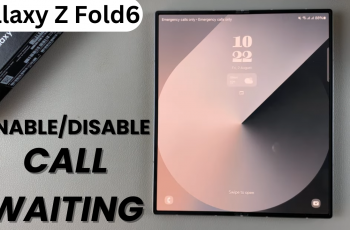One of the standout features in most smartwatches is the ability to measure blood oxygen levels, which can provide valuable insights into your overall health and well-being.
Here’s a comprehensive guide on how to measure blood oxygen using your CMF by Nothing Watch Pro 2. Blood Oxygen is typically shortened as SpO2. Healthy blood oxygen levels typically range from 95% to 100%. Levels below 95% might indicate a potential issue with your respiratory system or overall health.
Measuring blood oxygen levels can be crucial for monitoring your respiratory health. Regular monitoring can help you detect potential health issues early and take appropriate action.
Read: How To Charge Samsung Galaxy Watch Ultra With Your Phone
Measure Blood Oxygen On CMF By Nothing Watch Pro 2
First, ensure the watch is snug on your wrist, just above the wrist bone. The sensor at the back needs to make full contact with your skin.
Next, press the crown on your watch, scroll through the menu until you find the Blood Oxygen option. Tap on it.

To measure, tap on the Measure option to start the measurement process. Hold your arm still and wait for the measurement to complete.

Once the measurement is complete, your SpO2 level will be displayed on the screen. You can also review the historical data in the CMF Watch app.

Measure Blood Oxygen Automatically On CMF By Nothing Watch Pro 2
If you want regular readings for your Blood Oxygen, you can turn on automatic 24/7 blood oxygen monitoring. To begin, ensure you have the CMF Watch app installed on your smartphone.
Once the CMF Watch app is installed, navigate to the Device tab (watch icon), where you will see your connected CMF By Nothing Watch Pro 2. Here, you will find the Health Monitoring option. Tap on it to see more options.

Under Health Monitoring, tap on 24/7 Blood Oxygen Monitoring. You will find this option with a toggle button next to it.
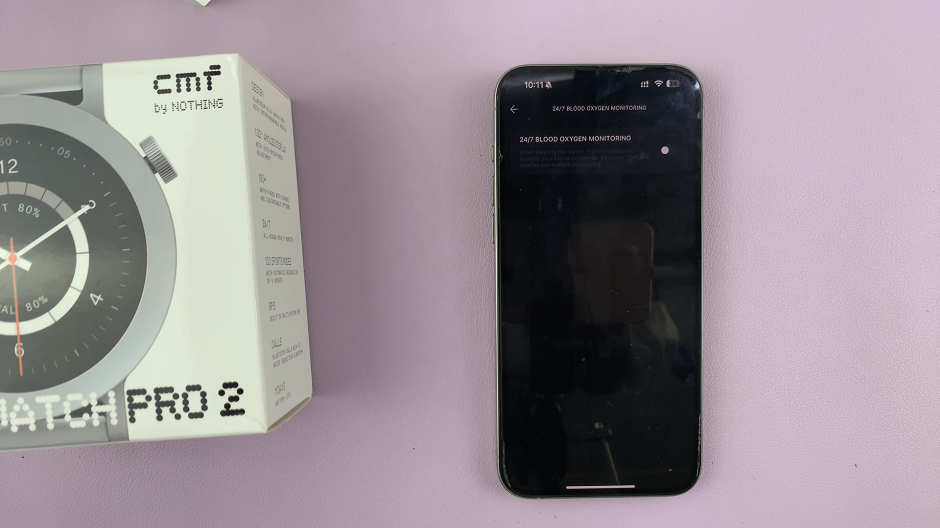
To enable automatic blood oxygen measurement periodically, tap on the 24/7 Blood Oxygen Monitoring to enable it. Once you do this, the Low Blood Oxygen Alert option will also appear. It is off by default.
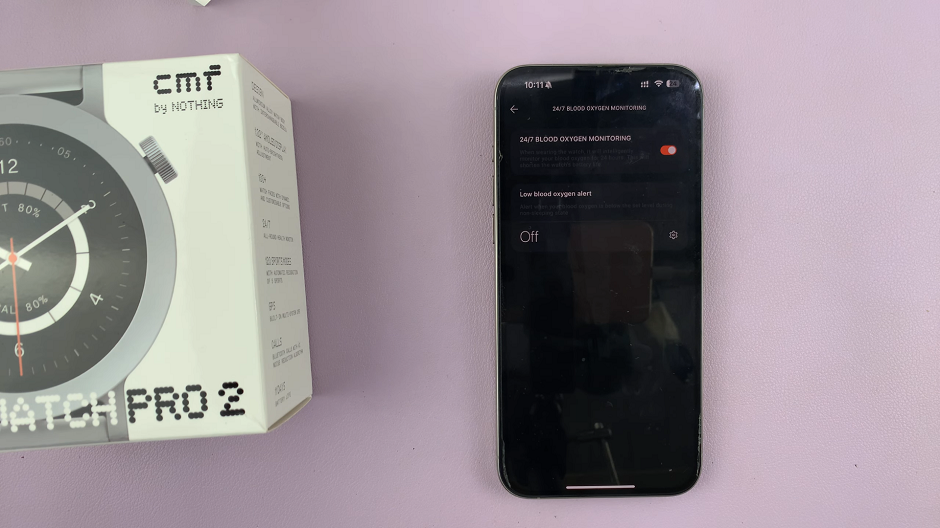
If you want to receive alerts when the blood oxygen is low, tap on the settings icon next to Off. This will bring up a value scroller. Set the value you want.

This will enable you to receive an alert whenever the blood oxygen goes below the figure you’ve set. Tap on Confirm to apply your setting.