It is one of the popular wireless headphone types, packed with loads of features and functions. The audio effects are in-built, and hence the audio quality from the earbuds is amazingly good, which forms one of the standout features.
Knowing how to adjust and maximize the audio effects on your Redmi Buds 5 can significantly enhance your overall listening experience. Now, in this article, we will walk you through the numerous procedures to manage audio effects on your Redmi Buds 5.
Let’s get inside the world of audio effects to maximize the use of our Redmi Buds 5.
Watch: How To Soft Reset Redmi Buds 5
Manage Audio Effects On Redmi Buds 5
Begin by launching the Xiaomi Earbuds app on your smartphone. At this point, scroll down within the homepage and find “Audio Effects.” Tap on it to proceed.
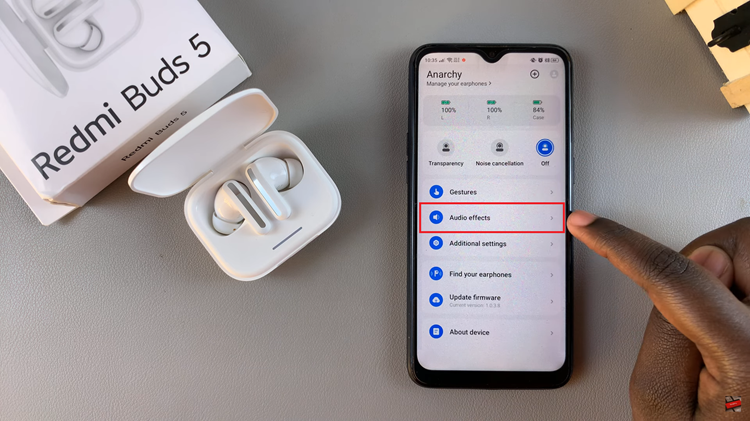
From here, you’ll find the only option “Audio Balance.” Tap on it to proceed. This option offers different audio presets such as Standard, Enhanced Treble, Enhanced Bass, & Enhanced Voice. Tap on the option you’d prefer to change the audio effects. Once done, the changes will be applied automatically.

You can fine-tune the audio effects to get the most out of the listening experience that you want in your Redmi Buds 5. You can easily switch any audio setting or equalizer or turn on Active Noise Cancellation with the Xiaomi Earbuds app. Take in the best possible sound with your settings and drown into crystal-clear audio.

