Making the pattern visible on your Samsung Galaxy A06 can be a helpful way to ensure you’re entering it correctly each time you unlock your device. Sometimes, the pattern might be hard to follow, especially if you want to double-check your movements. By adjusting this setting, you can clearly see the lines you trace, which makes unlocking your device faster & easier.
In addition, making the pattern visible offers a more convenient experience, especially when you’re in a hurry. Whether you prefer a clear view of your security pattern or just want more confidence while unlocking your phone, knowing how to make the pattern visible on Samsung Galaxy A06 is an essential trick to enhance your device use.
Watch:How To Block a Contact On Samsung Galaxy A06
Make Pattern Visible On Samsung Galaxy A06
Open the Settings App
Begin by opening the Settings app on your Samsung Galaxy A06.

Navigate to Lock Screen
Scroll down in the Settings menu and select Lock Screen.

Access Secure Lock Settings
Under the Lock Screen settings, tap on Secure Lock Settings. You will be prompted to enter your current pattern.

Enable Make Pattern Visible
After entering your pattern, find the option labeled Make Pattern Visible. Tap the toggle to enable it.
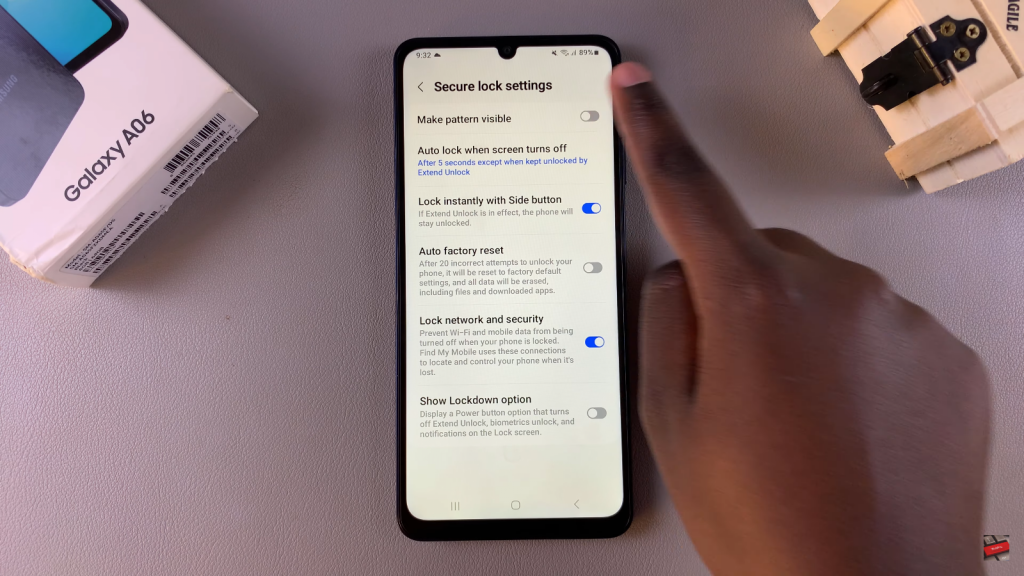
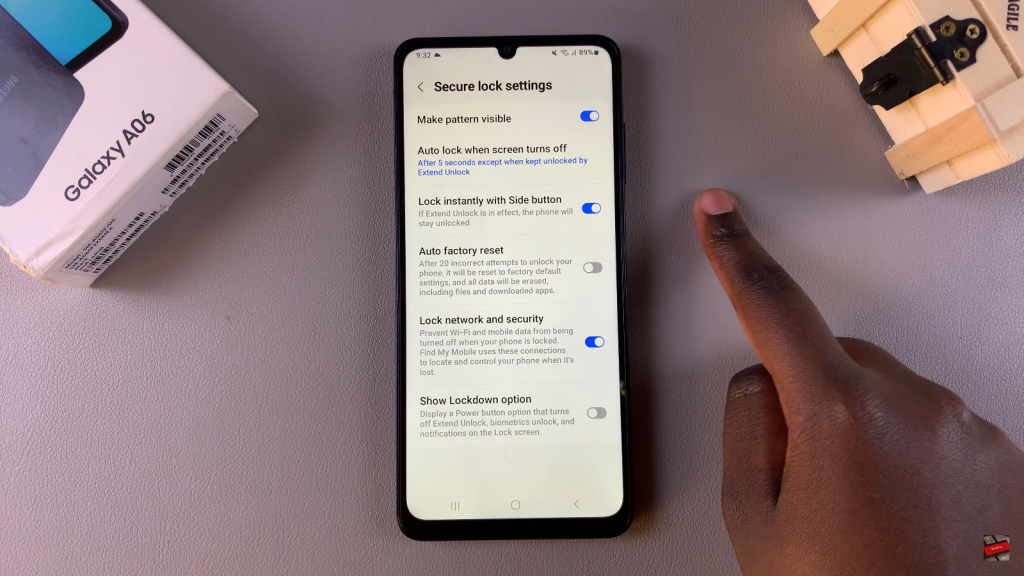
Confirm Visible Pattern
Now, whenever you enter your screen lock pattern, you will see the trail of your pattern as you move your finger.


