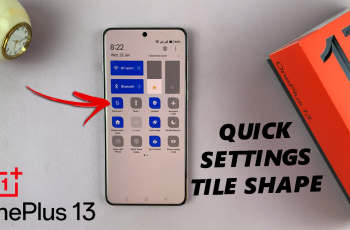Linking your Google account to Wuthering Waves is the best way to secure your progress, enable cross-device gameplay, and prevent accidental data loss. By connecting your game to Google, you can easily switch devices and restore your account whenever needed.
In this guide, we’ll take you through the step-by-step process of linking your Google account to Wuthering Waves and provide troubleshooting tips in case you run into any issues. Follow along to ensure your game data stays safe and accessible
READ: How To Redeem Codes In Wuthering Waves
How To Link Google Account To Wuthering Waves
Start by pausing the game to access the main menu.
From the pause menu, tap the Settings icon located in the bottom right corner of the screen.
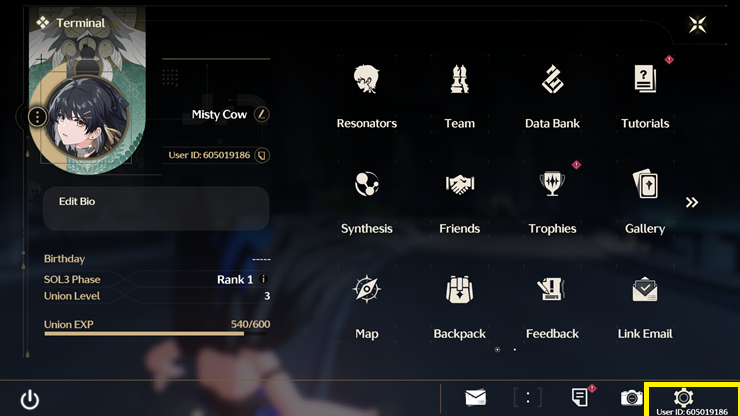
Scroll down in the settings menu and select the Account option.
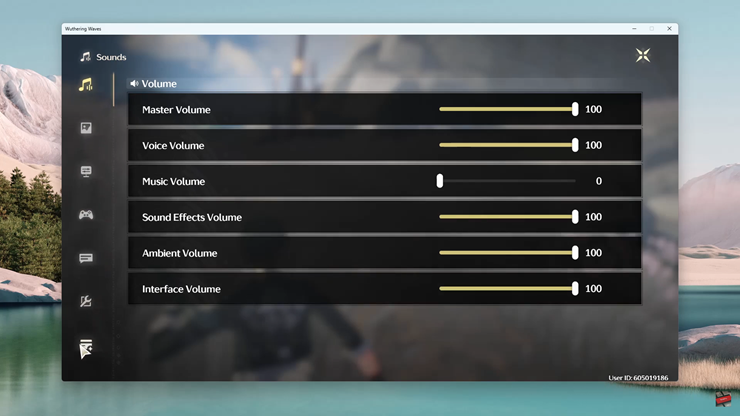
Tap on the User Center to manage account settings.
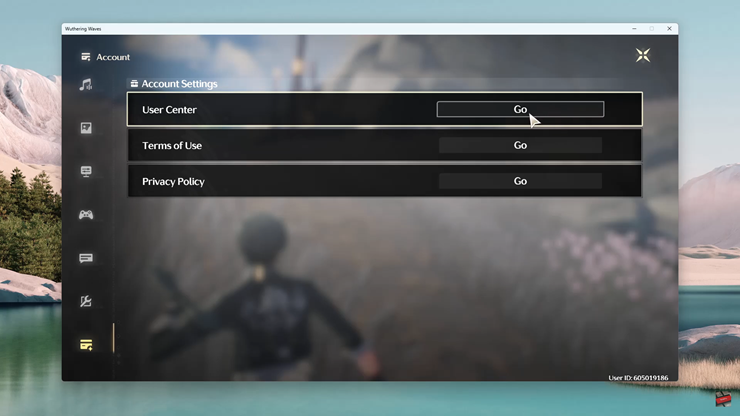
Find the Google option and tap on Link to begin the process.
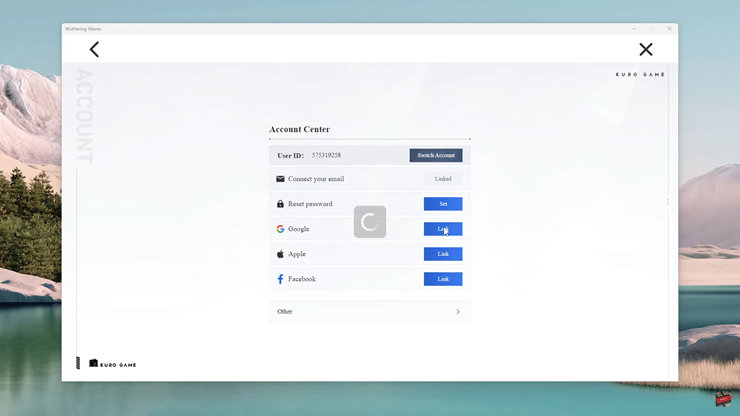
Choose the Link with Google option to proceed.
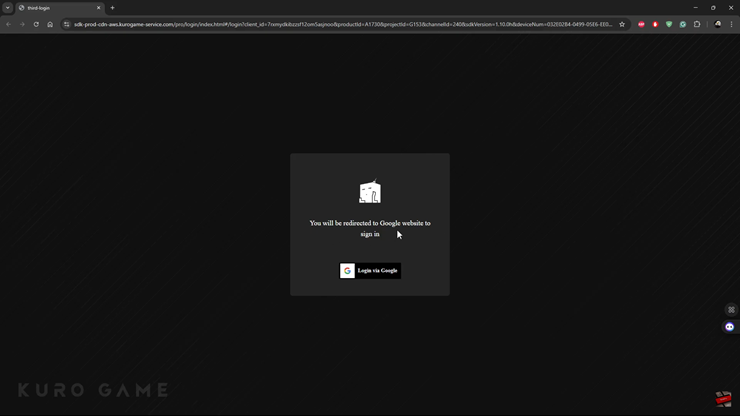
Select the Google account you want to link with Wuthering Waves.
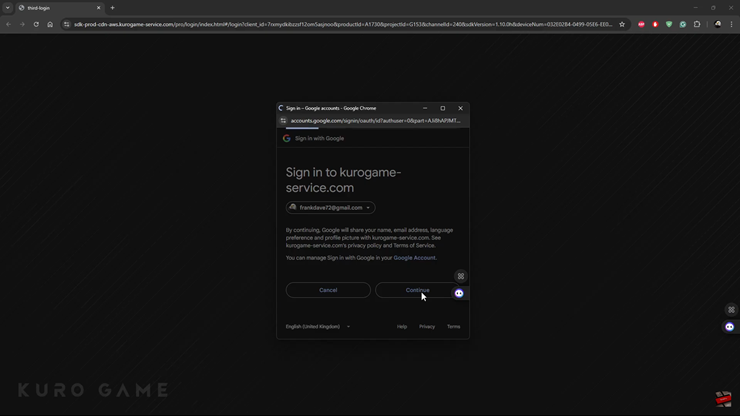
Follow the on-screen instructions to confirm and complete the linking process.
Once done, your game progress will be safely linked to your Google account, ensuring you can access it across multiple devices without any risk of data loss. Enjoy seamless gaming in Wuthering Waves!