Managing your device settings can enhance your experience with the How To Turn Sleep Mode On/Off Automatically On Samsung Galaxy A06 feature. Sleep mode helps conserve battery life and keeps your device in standby when not in use. Automating this function ensures your phone adapts to your routine, going to sleep when needed and waking up at the right times.
Additionally, activating this setting preserves battery life and keeps your screen responsive. You can customize when sleep mode activates, ensuring your Samsung Galaxy A06 stays efficient throughout the day. As you explore these adjustments, you’ll see how small changes can lead to a smoother mobile experience.
Watch:How To Set Up Two WhatsApp Accounts On Samsung Galaxy A06
Turn Sleep Mode On/Off Automatically On Samsung Galaxy A06
Open Settings
Begin by opening the Settings app. From there, select Modes and Routines.

Turn On Sleep Mode Automatically
Next, tap on Sleep. You should see the option labeled Turn On Automatically. Tap on it to proceed.
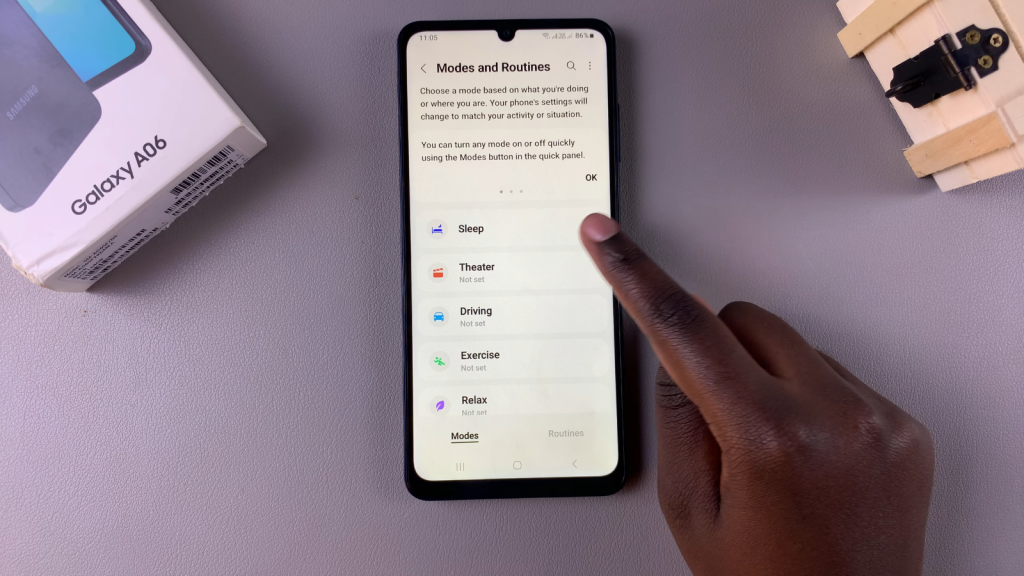

Choose Sleep Schedule or Conditions
You will have two options for enabling sleep mode automatically. First, you can create a sleep schedule. To do this, tap on the plus icon. Set your sleep schedule just like you would for an alarm. Choose your start and stop times, select the days for repetition, and customize the wake-up alarm, sound, vibration, snooze time, and alarm background. Once you’re finished, tap on Save to create your sleep schedule.
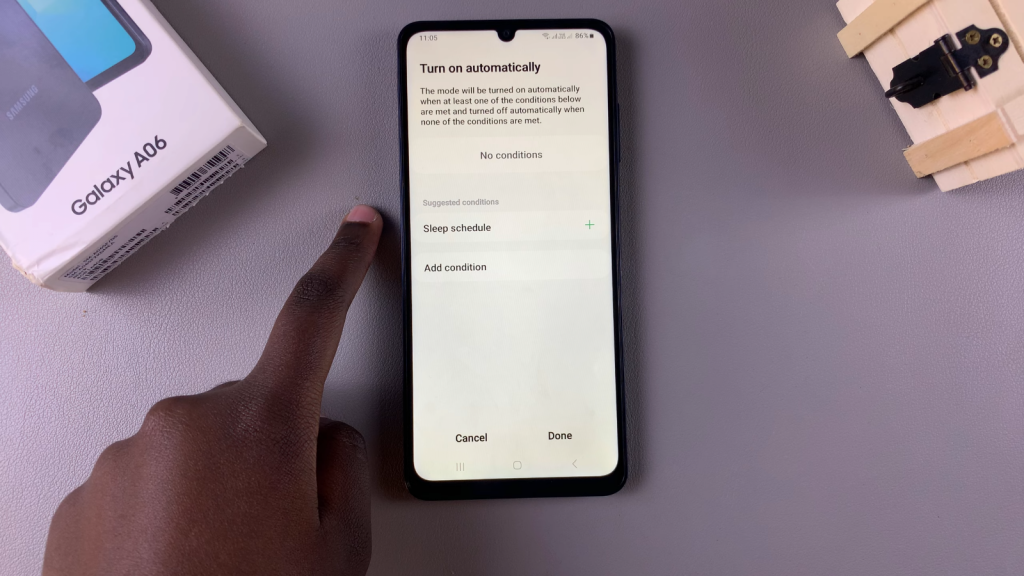
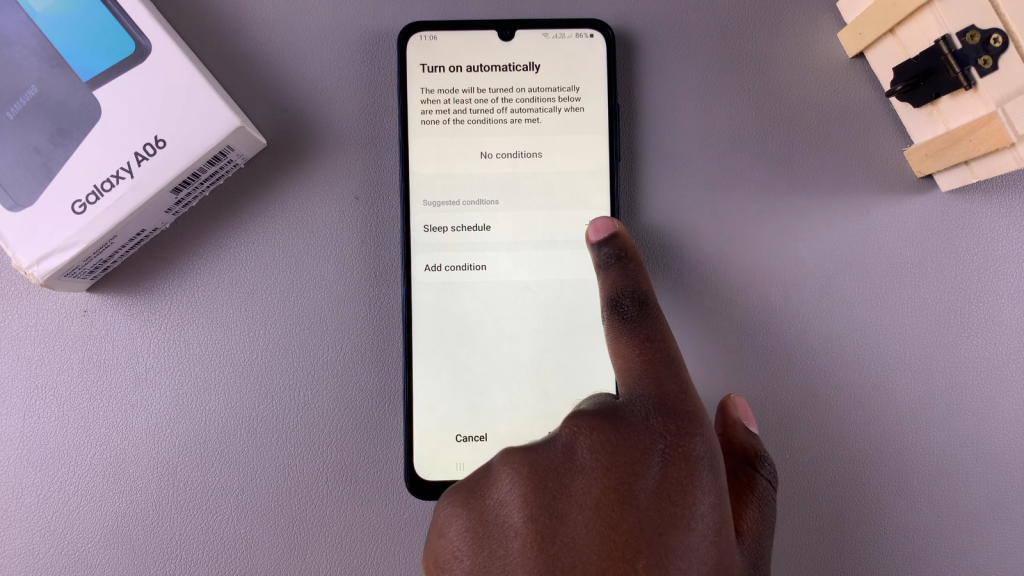
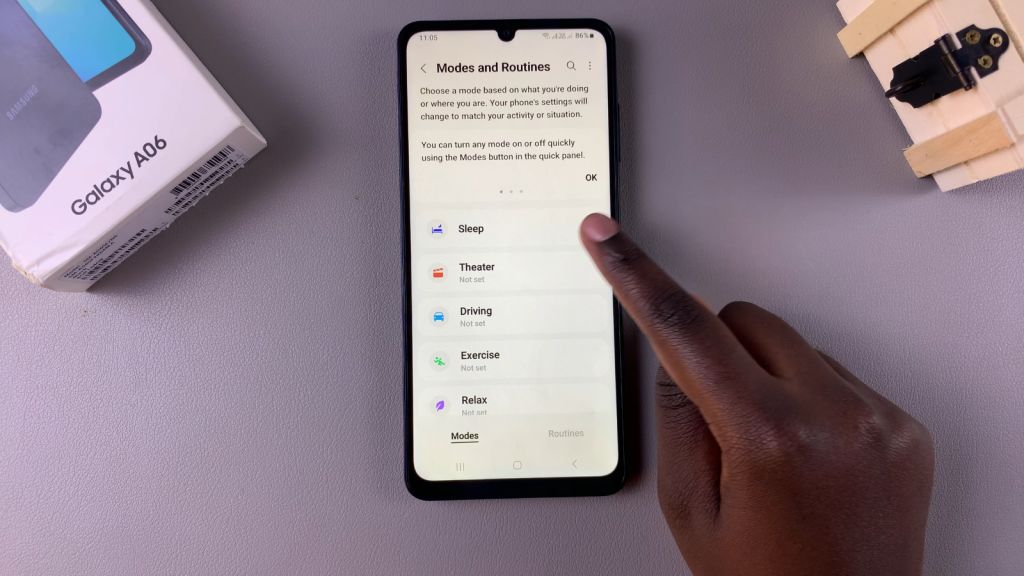

Alternatively, you can add a condition for activating sleep mode. To do this, disable the sleep schedule and tap on Add Condition. You’ll find various conditions to choose from, such as battery level, wired headphones, dark mode, or specific apps being opened.
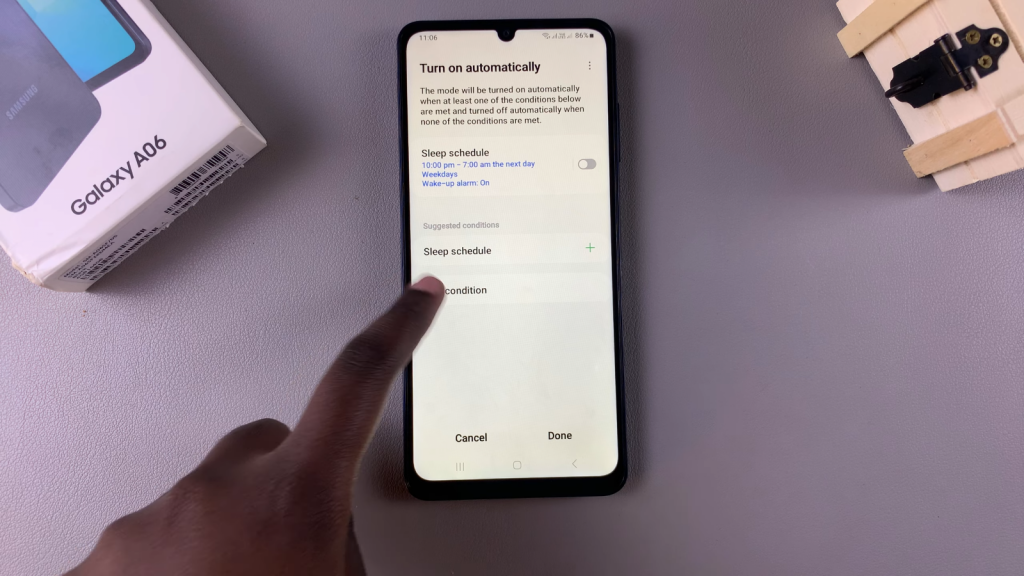
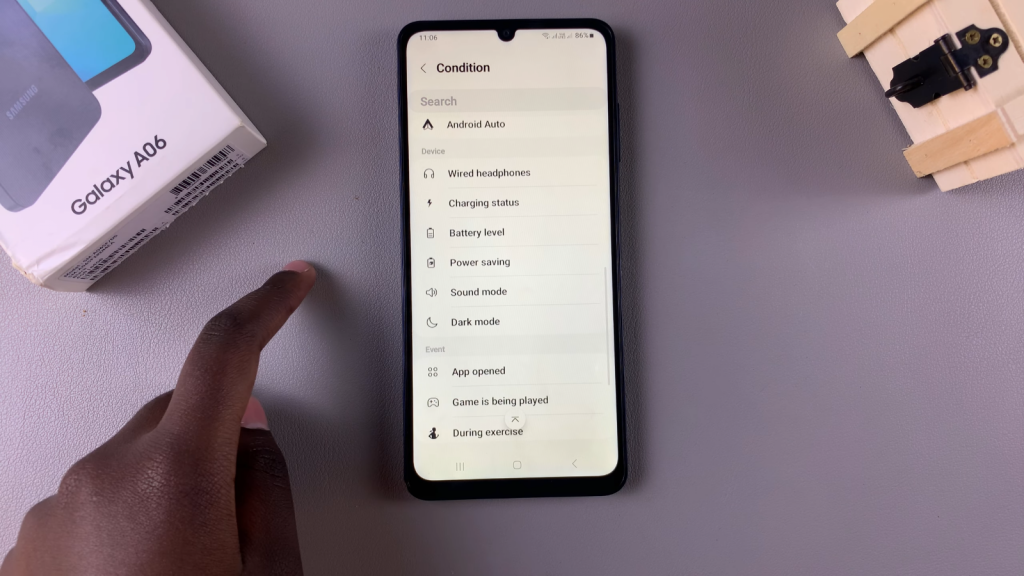
Select Affected Apps
If you choose to create a condition like media playback, select which apps will trigger this action. After choosing the desired apps, tap on Done.

Save Changes
Now, whenever the specified condition is met, or your sleep schedule activates, sleep mode will turn on or off accordingly.
Read:How To Set Up Two WhatsApp Accounts On Samsung Galaxy A06
