Need to log out of your Call of Duty: Warzone Mobile account? Whether you’re switching accounts, troubleshooting an issue, or just want to sign out, the process is simple. Logging out ensures your account stays secure, especially if you’re using a shared device.
In this guide, we’ll walk you through the step-by-step process to log out of Warzone Mobile, so you can switch accounts or protect your game data easily.
Watch: How To Change Operator In Call Of Duty Warzone Mobile
How To Log Out Of Call Of Duty Warzone Mobile
Launch Call of Duty: Warzone Mobile on your device.
Tap the Settings icon in the top-right corner of the screen.

Scroll down and select the Account section.

Tap on Log Out in the top-right corner.

A prompt will appear asking you to confirm logging out of your account.
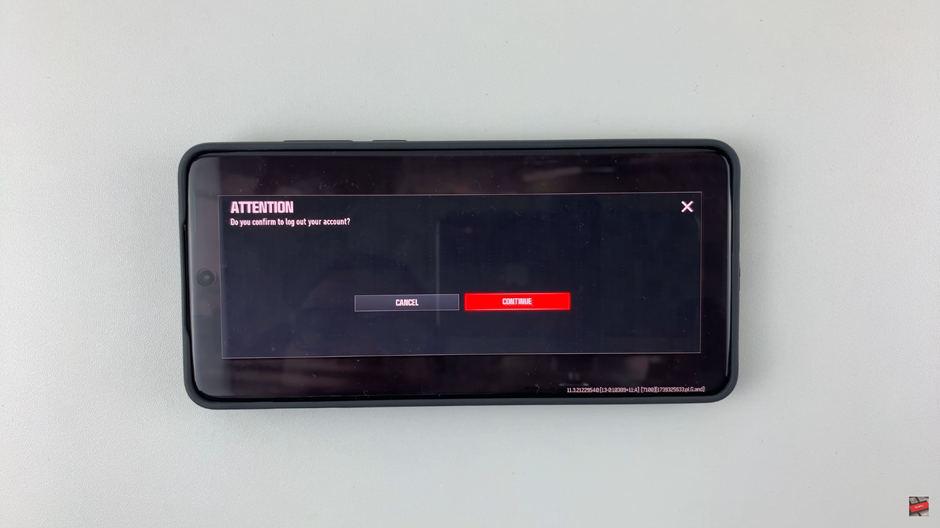
Accept the terms that appear to complete the process.
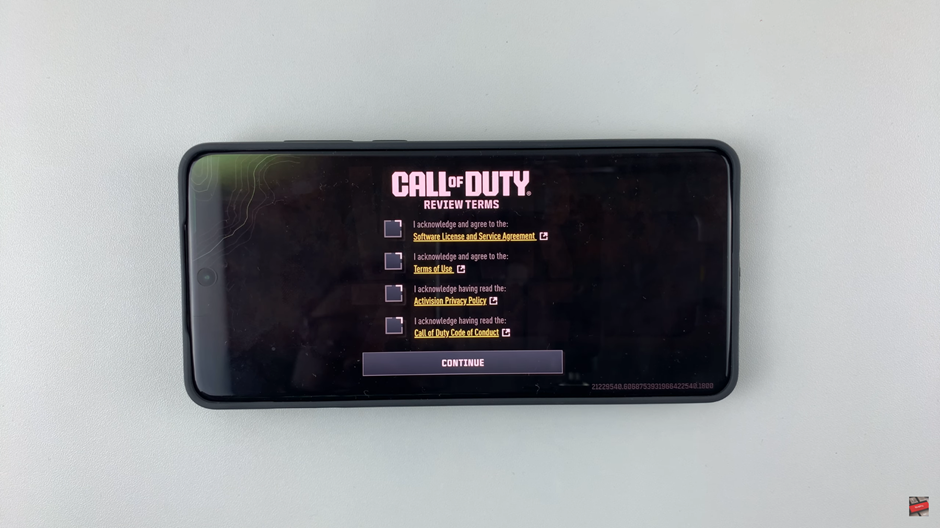
Logging out of Call of Duty: Warzone Mobile is a simple process that ensures your account remains secure, especially if you’re using a shared device. Whether you’re switching accounts or just signing out for privacy, following these steps makes it quick and easy.
Read: How To Enable / Disable Proximity Chat In Call Of Duty Warzone Mobile

