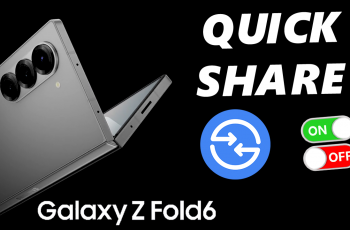If you’re excited to use the StandBy mode feature, but you can’t get it to activate, then there may be some things that you’re not doing. Let’s dive into how you can fix the issue of StandBy mode not working on your iPhone 16 Pro / 16 Pro Max.
We’ll explore potential reasons for this issue and provide you with effective solutions. Standby mode allows your device to display useful information, such as the time, widgets, and notifications, while it’s resting.
When functioning correctly, standby mode can also help preserve battery life by turning off the display when not in use while still providing vital information. However, if you’ve not quite gotten the hang of it and it isn’t, worry not.
Watch: Turn OFF Standby Mode On iPhone 16
FIX Standby Mode Not Working
For StandBy mode to work, there are three essential things you need to do, all in the exact steps. We’ll take you through each of them in detail.
Enable StandBy Mode
The most obvious thing to do first, is to ensure that the StandBy Mode option is turned on.
Simply launch the Settings app from the home page or within the App Library. Then, Scroll down the list of settings options until you find StandBy.

In the StandBy settings, locate for StandBy toggle button. Slide the toggle switch to the right to enable StandBy Mode, if it was disabled.
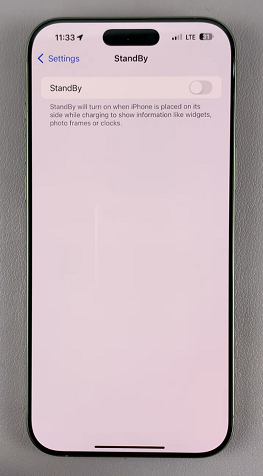
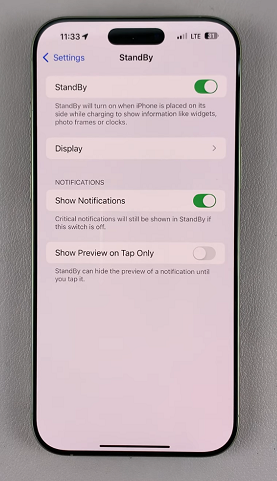
Turn OFF Portrait Orientation Lock
If the screen orientation lock is active, Standby mode will not work. This is because the iPhone needs to be in a landscape mode first as one of the necessities to get StandBy mode working.
What you need to do is disable the screen orientation lock, if it is on. Simply swipe down to reveal the control center and locate the orientation lock icon. It resembles a lock icon within an circle with an arrow.
You will know Portrait Orientation lock is on, if the icon is pink in color and is highlighted in white. Tap on the icon to unlock. You should see the Portrait Orientation Lock: Off confirmation.


This means that you can now choose the orientation you’d like to use on your iPhone. Just flip your device in portrait or landscape whenever you need to.
Charge iPhone 16 Pro In Landscape Mode
StandBy mode will not just activate because you simply enabled the option. To activate StandBy mode, place the iPhone 16 Pro on a stand in landscape orientation and connect a charger.

Once the iPhone locks, StandBy mode should activate. You can let the iPhone lock automatically, or lock the screen manually by pressing the side button.