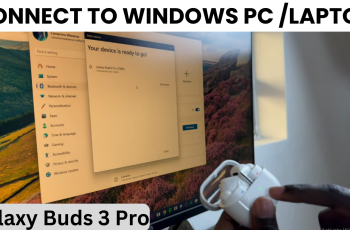Your Steam ID is an essential piece of information, especially if you’re managing your profile, adding friends, or troubleshooting issues on the platform. Whether you need it for linking accounts, customizing your Steam URL, or for tech support, finding your Steam ID is easy once you know where to look.
In this guide, we’ll show you how to find your Steam ID quickly using both the Steam client and a web browser. By following these simple steps, you’ll be able to access your unique Steam ID in no time. Let’s dive in and learn how to locate this important ID for all your Steam-related activities.
Watch: How To Enable / Disable FPS Counter On Steam Games
How To Find Steam ID
Launch Steam on your computer.
Select your account name at the top-right corner of the Steam window.
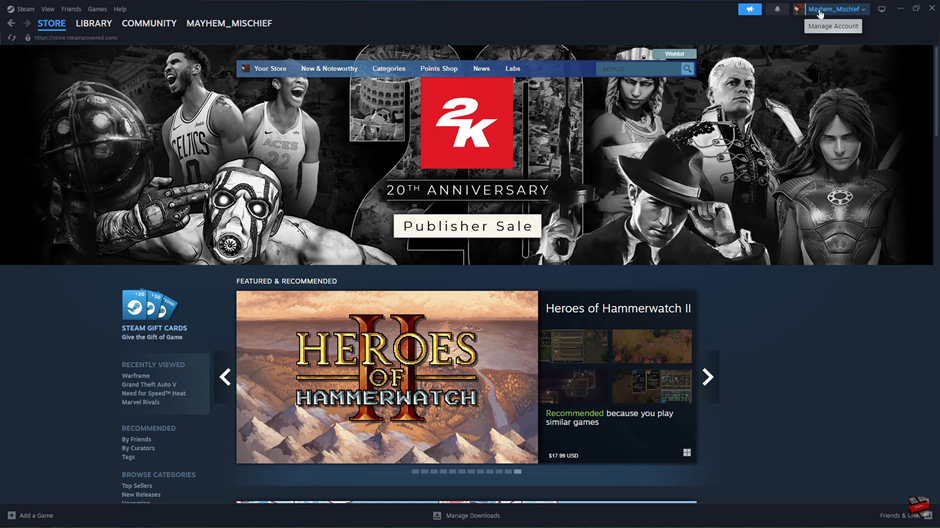
From the drop-down menu, select “Account Details.”
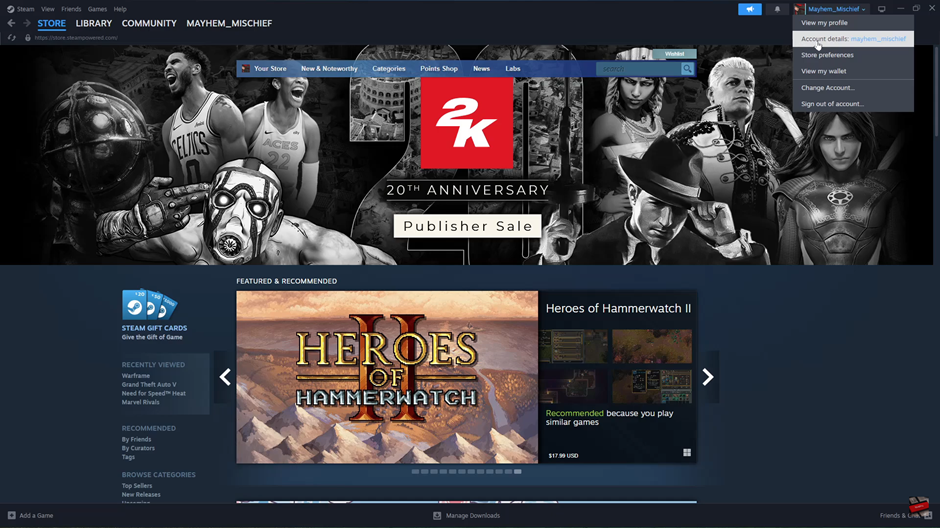
Below your account name, you will see your Steam ID listed.
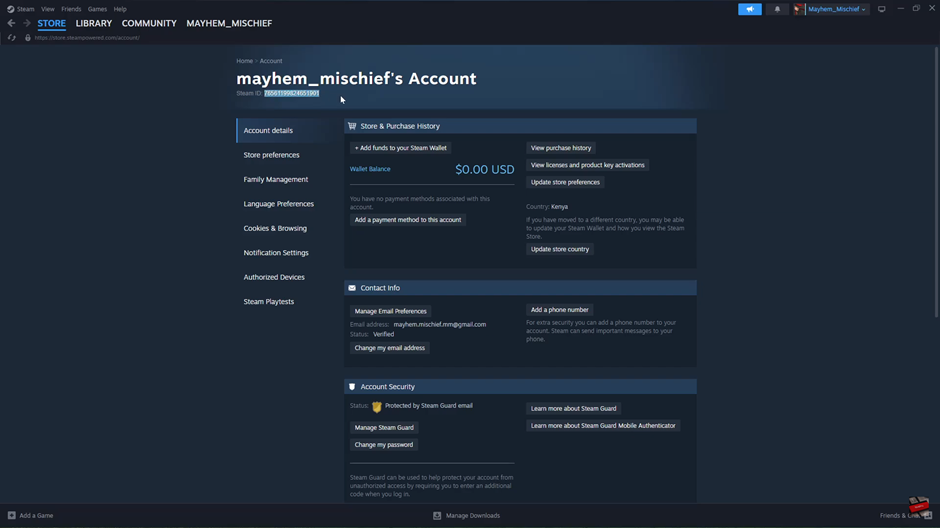
Finding your Steam ID is a quick and easy process that can be useful for a variety of reasons, from linking accounts to personalizing your profile. By following these simple steps, you can easily locate your Steam ID and use it to manage your account or resolve any issues you might encounter.