Roblox is a dynamic platform that enables millions of players to create, share, and explore games. Every player on Roblox has a unique identifier known as the Player ID. This ID is crucial for various tasks such as game development, account verification, or linking accounts for different features.
However, locating your Player ID isn’t immediately obvious to many users, especially since it’s not accessible via the Roblox app. Thankfully, finding it through the Roblox website is a quick and easy process.
In this guide, we’ll walk you through the comprehensive step-by-step process on how to find your Player ID on Roblox.
Also Read: How To Change Language On Roblox
How To Find Player ID On Roblox
To begin, open your preferred browser and navigate to www.roblox.com. Ensure that you are logged into your Roblox account. Once logged in, go to your profile page. Do this by clicking on the Profile option located on the side panel.
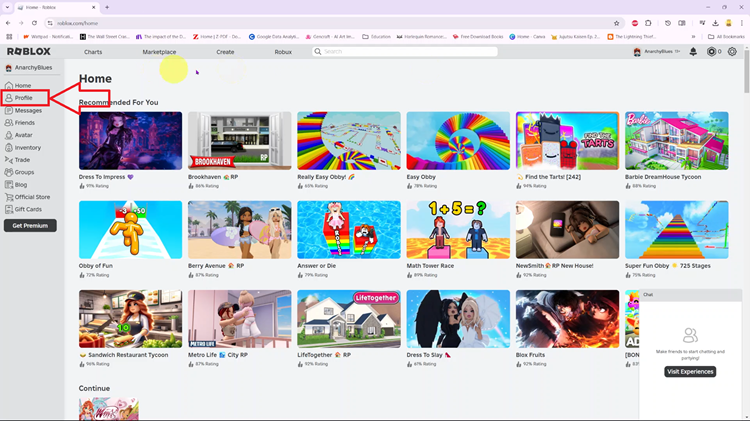
Now, pay close attention to the URL in your browser’s address bar. The URL will look something like this:
https://www.roblox.com/users/123456789/profile. The number between /users/ and /profile is your unique Player ID. In this example, the Player ID is 123456789. Remember that the Player ID is tied to your account and doesn’t change.
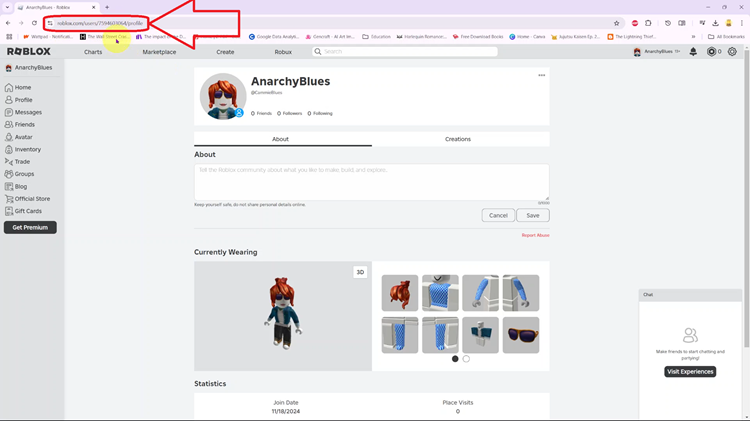
Finding your Player ID on Roblox is a simple process as long as you use the platform’s website. By following the steps outlined above, you can quickly locate and use your Player ID for any necessary tasks. Always ensure your Player ID remains secure to avoid unauthorized access or issues with your Roblox account.
Also Watch: How To Change Theme On Roblox

