In the digital age, our devices are more than just tools; they are repositories of our memories, work, and entertainment. As such, understanding the storage capacity of these devices is crucial. This is especially true for iPads, which are often used for a variety of tasks, from streaming movies and playing games to creating digital art and managing work projects.
Knowing how much storage your iPad has, and how much of it is currently in use, can help you manage your device more effectively. It can prevent those frustrating moments when you’re trying to download a new app or capture a video, only to be told there’s not enough space.
In this article, we will guide you through the steps to find out the storage capacity of your iPad.
Watch: How To Turn OFF Share My Location On iPad
Find Out Storage Capacity On iPad
Begin by tapping on the Settings app icon, which resembles a gear, located on your device’s home screen. Then, navigate down and select General, typically positioned in the left-hand column of options, and tap on “About.”
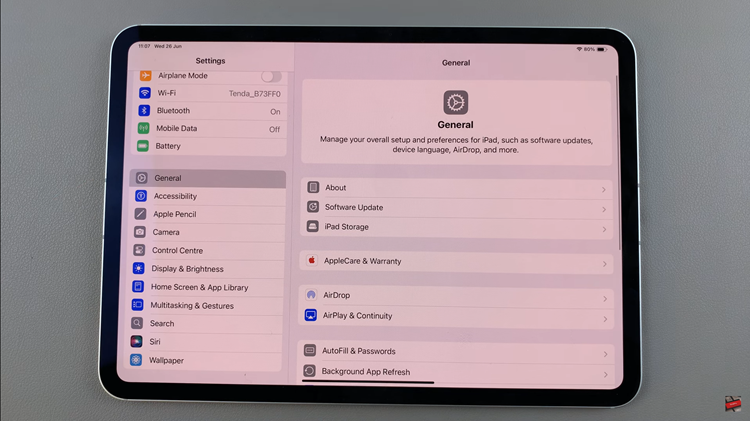
At this point, scroll through the About page to find the “Capacity” option. Here, you’ll be able to view precisely how much storage space your iPad has.
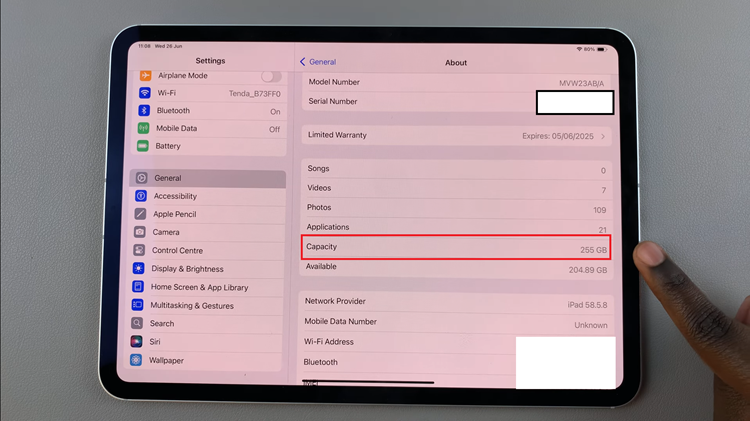
In conclusion, checking the storage capacity of your iPad is straightforward and essential for effectively managing your device’s content and performance. By following the steps outlined, you can easily access detailed information about your iPad’s storage.
Read: How To Connect Sony Pulse 3D Headset To PS5 Controller

