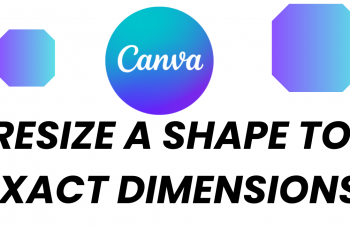In this guide, we’ll walk you through step-by-step methods to locate your AirPods 4. We’ve all been there that moment of panic when you realize your AirPods are missing. Considering how small (and expensive) these wireless earbuds are, it’s no surprise that they’re one of the most commonly misplaced tech gadgets. But don’t worry — finding them is easier than you might think, especially with the smart tracking features built into Apple devices.
Apple’s Find My app is a lifesaver when it comes to tracking down lost AirPods. With just a few taps, you can see their last known location on a map, play a sound to locate them nearby, and even get alerts when you leave them behind. Whether your AirPods are online, offline, dead, or out of range, there’s still hope for finding them. The process might seem a little tricky, but with the right guidance, you’ll be able to track them down in no time.
By the end, you’ll feel more confident and better prepared to recover your AirPods whenever they go missing no matter where they might be hiding.
Read: How To Rename Airpods 4
Find Lost / Misplaced Airpods 4
Open the Find My app on your device.

Once the app is open, you’ll see a list of all your Apple devices that are linked to it.

Spot your AirPods 4 in the list of devices, tap on it. This will open a new screen that shows the last known location of your AirPods on a map. Tap on find nearby. The app will start searching for your AirPods letting you know how close you are to the AirPods.

If you’re still having trouble finding your AirPods, you can use the Play Sound option. Your Airpods will start beeping with a loud sound notifying you where they are. Ensure that the Airpods are connected via Bluetooth.
By following these steps, you’ll have a much better chance of finding your lost AirPods 4. Apple’s Find My app is a powerful tool, and features like Find Nearby and Play Sound make it easy to track down your earbuds, even if they’re hiding in plain sight.
Watch: How To Update Airpods 4