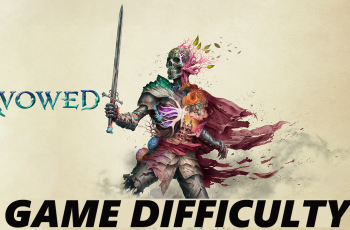We’ll walk you through the simple steps to factory reset your CMF By Nothing Watch Pro 2, ensuring a fresh start and resolving any issues you may be experiencing.
Whether you’re selling your device, encountering software glitches, or simply want to start afresh, performing a factory reset is the go-to solution.
Our step-by-step tutorial will guide you through the process, making it easy for anyone to follow along.
Watch: How To Apply Tempered Glass Screen Protector On iPhone (DIY)
Factory Reset CMF By Nothing Watch Pro 2
To begin, navigate to the Settings menu on your CMF By Nothing Watch Pro 2. You can typically access the Settings menu by pressing the digital crown of the watch face to reveal the menu, then scroll through and tap on the gear icon to access the full Settings menu.
Within the Settings menu, locate and select the System Menu option. Tap on it.
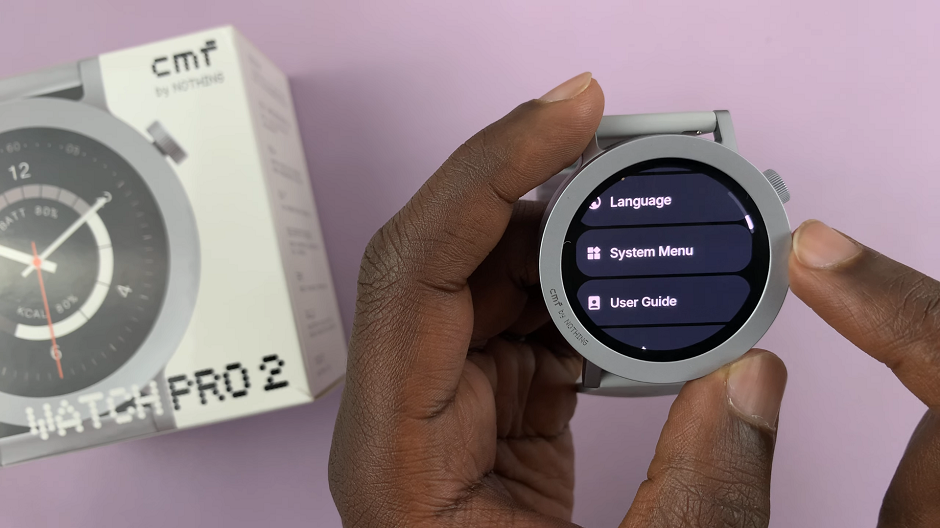
Scroll down and find the Reset option. Tap on this to initiate the factory reset process. You’ll likely see a message informing you that all data will be erased from the device.
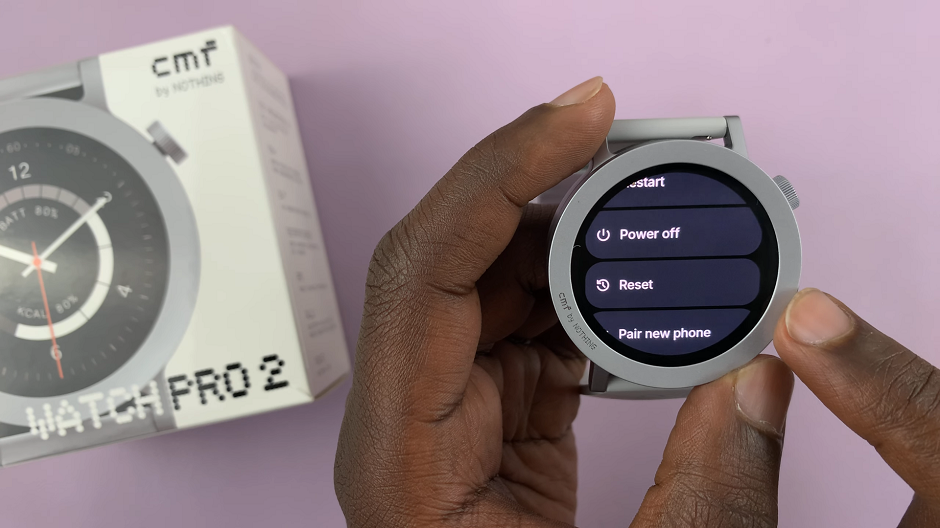
Tap on the red check mark to confirm the factory reset. Once the reset is complete, your CMF By Nothing Watch Pro 2 will reboot and return to its initial setup screen.

Follow the on-screen prompts to set up your watch as you did when you first received it. This includes selecting your language and pairing it with your smartphone using the CMF Watch app.

Read: How To Pair CMF By Nothing Watch Pro 2 With Android Phone