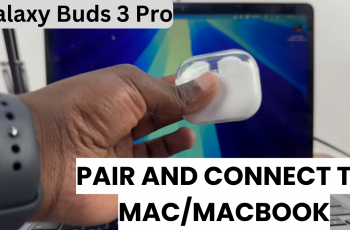The RAM Plus feature on Samsung Galaxy devices allows you to enhance your phone’s performance by using part of its internal storage as virtual memory. This can help improve multitasking and manage heavy applications more efficiently.
If you’re looking to enable RAM Plus on your Samsung Galaxy A16 or Galaxy A16 5G, this guide will walk you through the process step by step.
RAM Plus is a virtual RAM feature introduced by Samsung. It allocates a portion of your phone’s internal storage to act as additional RAM, providing better app performance and reducing lag when multitasking. While it’s not a substitute for physical RAM, it can be a useful tool for improving your phone’s responsiveness.
Read: How To Change System Language On Samsung Galaxy A16
Enable RAM Plus On Samsung Galaxy A16
Begin by opening the Settings app on your Galaxy A15. You can do this by tapping the gear icon in the app drawer or swiping down from the top of the screen and selecting the Settings shortcut.
Within the Settings menu, locate and select the Device Care option. Here, tap on the Memory option.
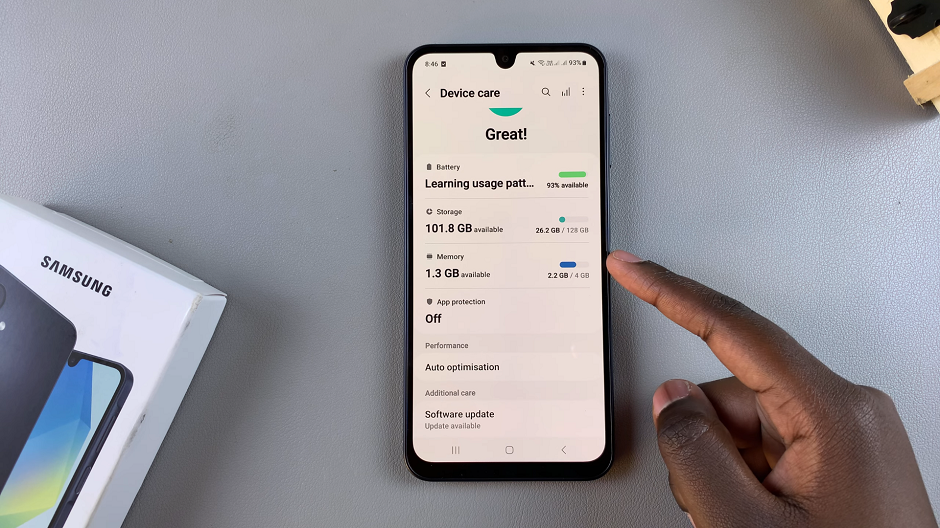
Look for the option labeled RAM Plus. Tap on it to access its configuration.

In the RAM Plus settings, you’ll find the toggle to enable this feature. Toggle the switch to enable RAM Plus, and then select the amount of storage space you wish to allocate as virtual RAM.
Samsung typically offers predefined options, allowing you to choose the desired amount based on your preferences and usage patterns. 2GB or 4GB are the available options.
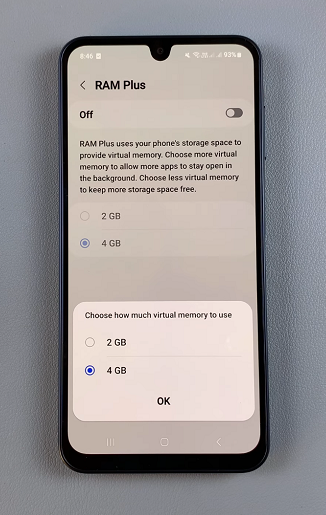
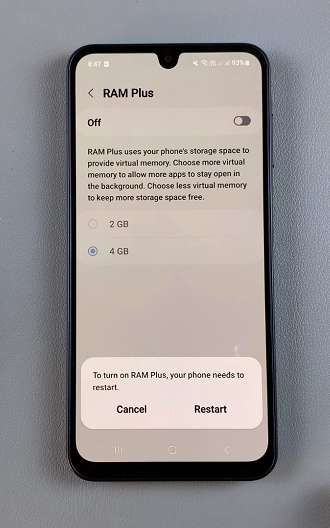
Once you’ve enabled RAM Plus, confirm your selection by tapping on OK. You’ll be prompted to restart your device to apply your settings. Tap on Restart.
Once the restart is complete, your Samsung Galaxy A15 will then allocate the specified amount of storage space as virtual RAM, potentially enhancing its performance in multitasking scenarios and resource-intensive applications.
Benefits of RAM Plus
Improved Multitasking: Run more apps simultaneously without lag.
Enhanced Gaming Experience: Smooth gameplay for resource-heavy games.
Better App Switching: Faster app transitions and reduced delays.
RAM Plus uses a portion of your internal storage, so ensure you have enough free space before enabling it. While helpful, virtual RAM cannot replace physical RAM. The improvement may vary depending on your usage patterns. Using virtual memory may slightly affect battery life during intensive tasks.