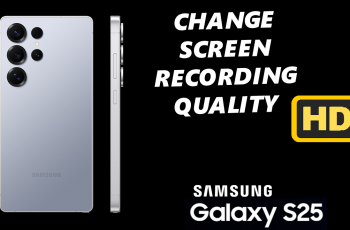In this quick and easy tutorial, we’ll show you exactly how to turn enable & disable the workout detection feature on your CMF By Nothing Watch Pro 2. This feature reminds you to record your workout if you’re running walking or cycling.
Are you tired of manually starting your workouts every time you hit the gym or go for a run, then you can activate workout detection.
If you’re tired of your CMF By Nothing Watch Pro 2 constantly auto-detecting workouts when you’re just going about your day, you can turn it off.
Read: How To Remove (Delete) eSIM On Galaxy Z Fold 6
Enable/Disable Workout Detection On Nothing Watch Pro 2
To begin, navigate to the Settings menu on your CMF By Nothing Watch Pro 2. You can typically access the Settings menu by pressing the crown of the watch face to reveal the menu, then scroll through and tap on the gear icon to access the full Settings menu.
Within the Settings menu, locate and select the Workout Detection option.
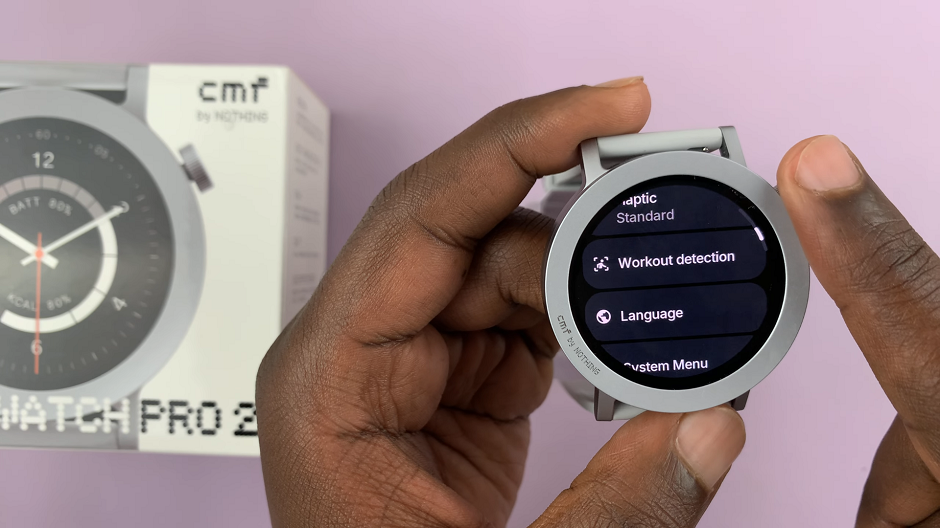
To enable automatic workout detection, tap on the toggle next to Workout Detection, if it is off. The Nothing CMF Watch Pro 2 will now remind you to record your workout if you’re running walking or cycling.
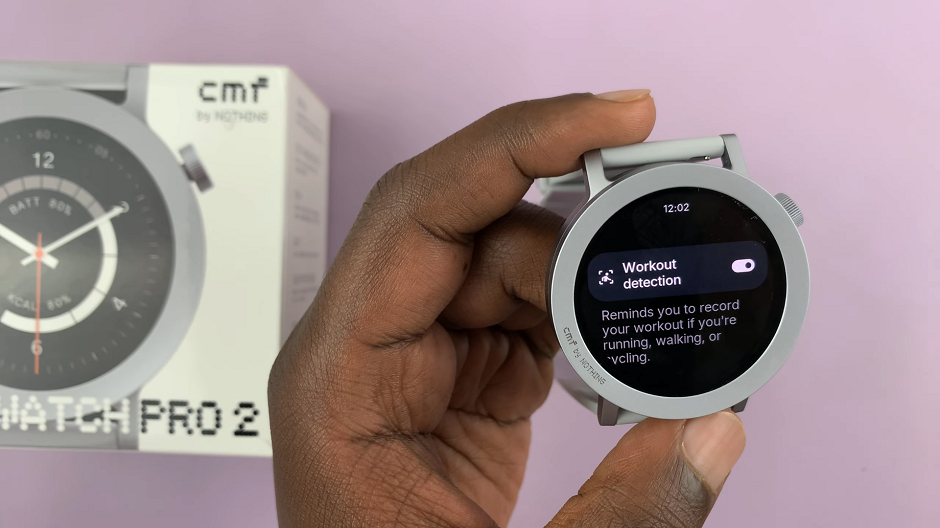
To disable automatic workout detection, tap on the toggle next to Workout Detection, if it is on. You will no longer get reminders to record your workout.
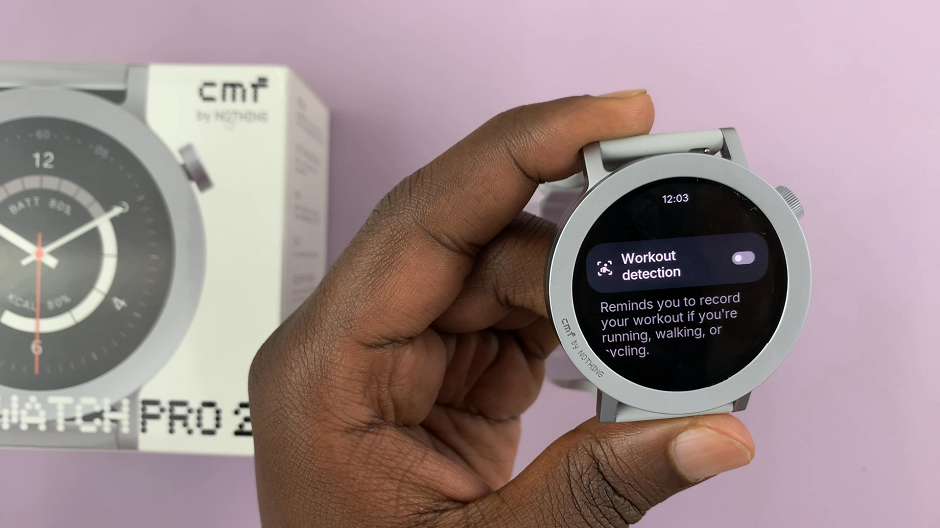
Disabling this feature is simple and can greatly improve your user experience. Whether you’re tired of it mistaking your morning stroll for a run or interrupting your yoga session.
Watch: OnePlus Watch 2: How To Enable / Disable Auto Pause For Workouts