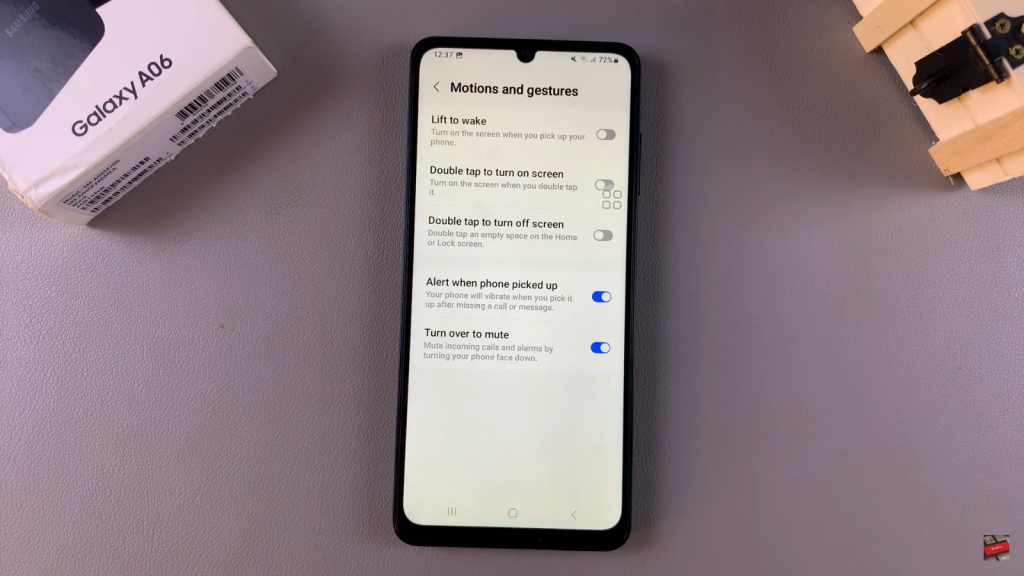Enabling or disabling the alert when your phone is picked up on the Samsung Galaxy A06 can enhance your user experience, especially in busy environments. This feature provides a convenient way to stay informed about notifications or alerts without needing to actively check your device. By adjusting this setting, you can customize your phone’s responsiveness to your needs, ensuring you don’t miss important information.
Moreover, whether you prefer the alert to remind you of incoming notifications or you find it unnecessary and distracting, knowing how to Enable/Disable Alert When Phone Is Picked Up On Samsung Galaxy A06 puts you in control. This flexibility allows you to tailor your device’s behavior, making it work better for your lifestyle and preferences.
Watch:How to Clear Call Log History On Samsung Galaxy A06
Enable/Disable Alert When Phone Is Picked Up On Samsung Galaxy A06
Open the Settings App
Begin by opening the Settings app on your Samsung Galaxy A06.

Navigate to Advanced Features
Scroll down and select Advanced Features.

Access Motions and Gestures
Tap on Motions and Gestures to view the available options.

Enable or Disable Alert
Find the option labeled Alert When Phone Picked Up. To disable it, tap the toggle to turn it off. To enable the feature, tap the toggle again to turn it on.
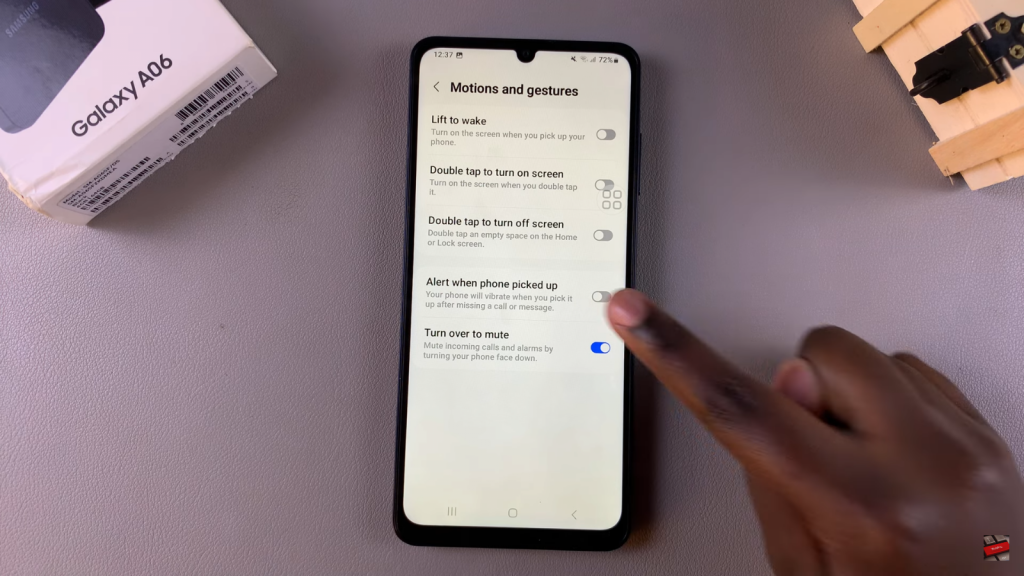
Confirm Alert Settings
Once enabled, your phone will vibrate whenever you pick it up after missing a call or message.