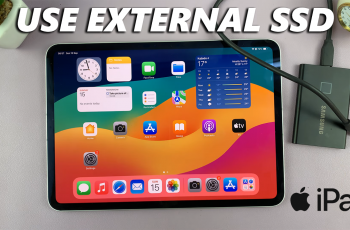Enabling Ambient Aware Mode on your Samsung Galaxy Buds 3 Pro is a great way to stay connected during calls and hear important sounds like sirens. Start by opening the Galaxy Wearable app on your phone and selecting the Ambient Aware Mode option. This feature lets you hear external sounds while still enjoying your music.
With Ambient Aware Mode on, you can handle calls more easily and stay alert to important noises without adjusting your earbuds constantly. Simply set it up to match your needs, and you’ll enjoy a more balanced listening experience.
Watch:How To Customize Pinch & Hold Controls On Samsung Galaxy Buds 3 Pro
Enable Ambient Aware Mode On Samsung Galaxy Buds 3 Pro Calls, Sirens
Step 1: Open the Galaxy Wearable App
First, ensure your Samsung Galaxy Buds 3 Pro are in your ears and Active Noise Cancelling is turned on. Then, open the Galaxy Wearable app on your phone.

Step 2: Access the Auto Switch Settings
Next, navigate to the app and find the “Auto Switch to Ambient Sound” option. Select it to start customizing your settings.
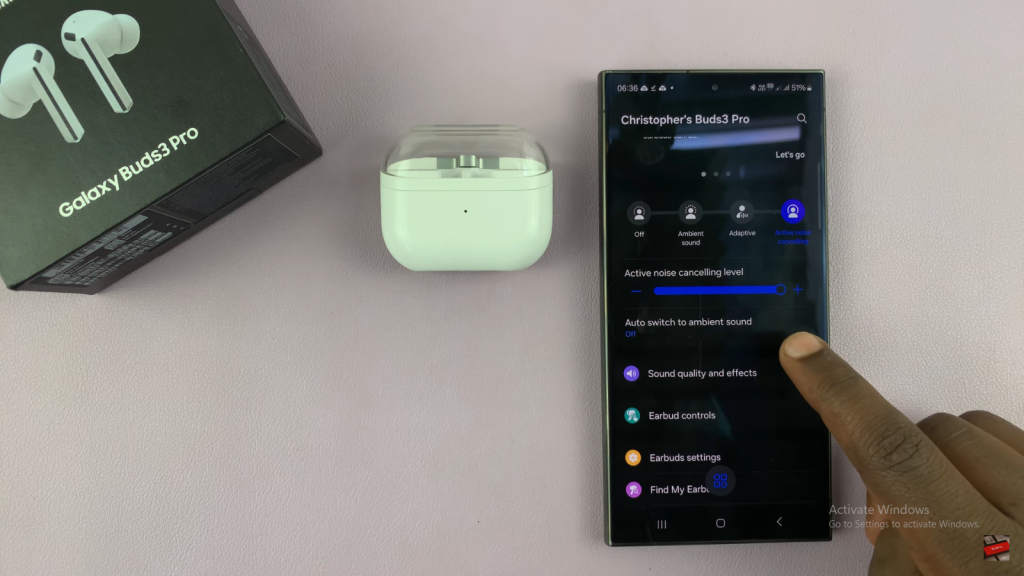
Step 3: Customize Ambient Sound Triggers
You can set up different triggers for when your earbuds should switch to Ambient Sound:
- Voice Detection: Enable this to have your earbuds automatically switch to Ambient Sound when they detect someone speaking to you. The earbuds will return to Active Noise Cancelling once the conversation is over.
- Siren Detection: Turn this on to switch to Ambient Sound if a siren, like an ambulance or police car, is nearby.
- Calls: Activate this feature so your earbuds switch to Ambient Sound during phone calls, letting you hear both your voice and your surroundings.
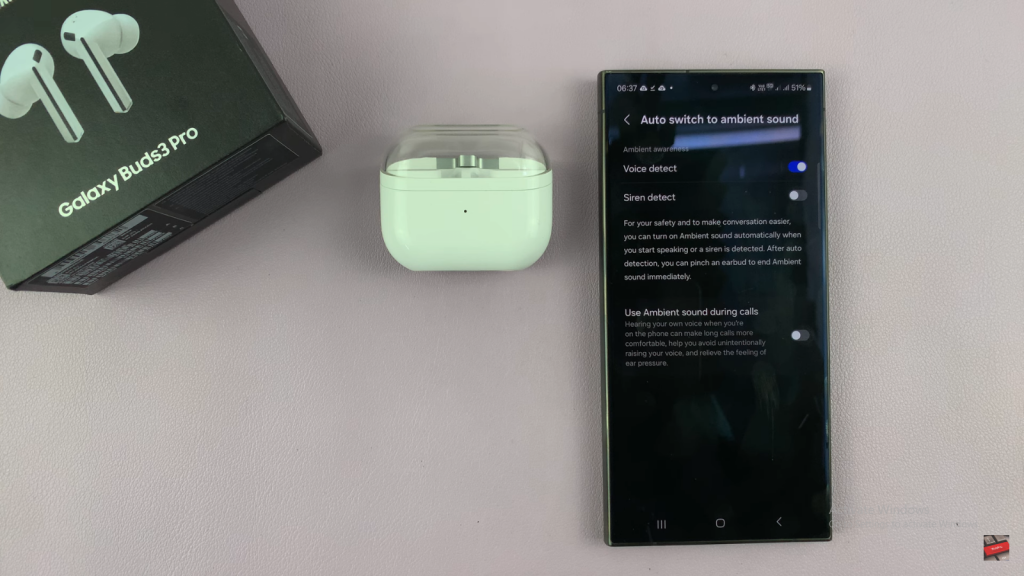
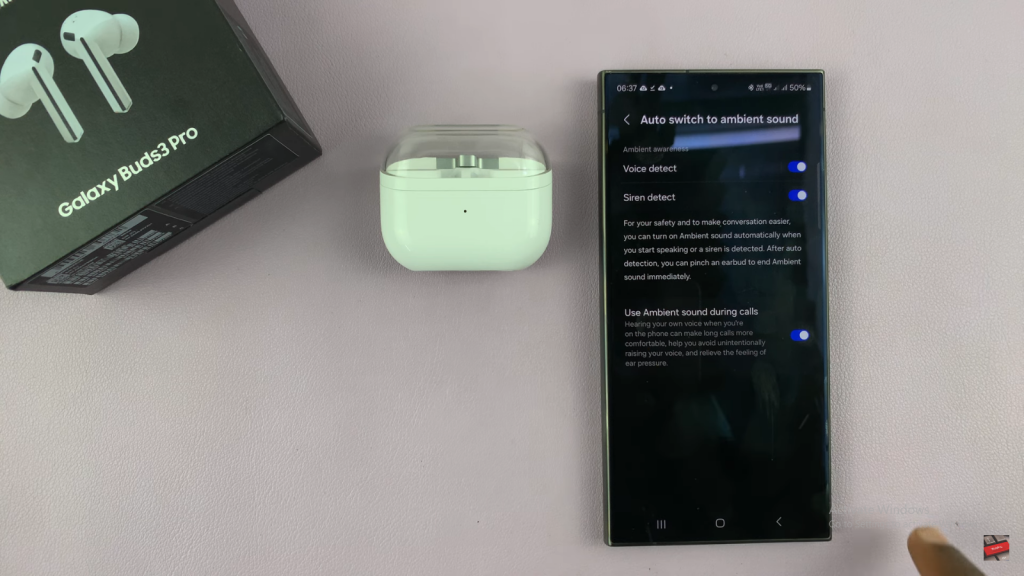
Step 4: Save and Test
Finally, save your settings and test them. Make a call or expose your earbuds to a siren to ensure the triggers work as you intended.
Read:Customize Pinch & Hold Controls On Samsung Galaxy Buds 3 Pro