The refresh rate refers to how many times per second the display updates the image on the screen. A higher refresh rate, like 120Hz, means the screen refreshes 120 times per second, resulting in smoother scrolling, more fluid animations, and an overall more responsive feel.
It’s particularly noticeable in tasks such as gaming, browsing, and interacting with dynamic content. One of the key aspects people are curious about on any smartphone, is the display, specifically whether it includes the nifty 120Hz refresh rate.
This refresh rate, found in many high-end smartphones today, has become a benchmark for smoother, more responsive user experiences. So, does the iPhone 16 come equipped with a 120Hz refresh rate? Let’s break it down.
Read: How To Use Hidden Apps On iPhone 16 / 16 Pro
120 Hz Refresh Rate On iPhone 16
With the introduction of iPhone 13, Apple introduced ProMotion technology, which offers a 120Hz refresh rate. This feature dynamically adjusts the refresh rate depending on the content displayed, saving battery life when higher refresh rates are not needed.
As of the iPhone 16 release, Apple has maintained the tradition of including the 120Hz refresh rate as part of its ProMotion technology in the higher-end models. Specifically, the iPhone 16 Pro and iPhone 16 Pro Max both come equipped with a 120Hz refresh rate. This makes tasks like scrolling through apps, playing games, and watching high-frame-rate videos feel more immersive and fluid.
While the iPhone 16 Pro and Pro Max models offer the 120Hz refresh rate, the standard iPhone 16 model do not include this feature. Neither do they include the 90Hz refresh rate. Apple tends to differentiate its regular and Pro models by reserving certain high-end features, like ProMotion, for its premium devices. The regular iPhone 16 typically comes with a more standard 60Hz refresh rate, which is still perfectly usable but lacks the ultra-smooth experience offered by 120Hz displays.
Enable 120 Hz On iPhone 16 Pro & 16 Pro Max
To turn on 120Hz on the high end iPhone 16 models, simply launch the Settings app and find the Accessibility option.
In the Accessibility menu, scroll through until you find the Motion option. Locate the Limit Frame Rate option at the bottom of the page. It should have a toggle button next to it.
If the toggle is green, it means that it is enabled, and this will set the maximum display frame rate to 60 frames per second.
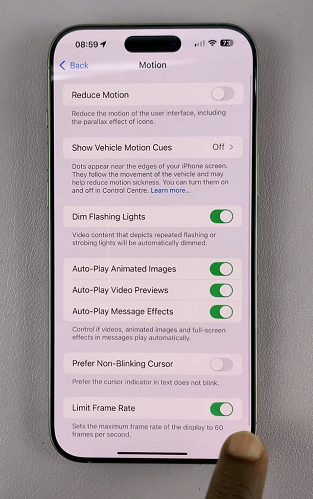
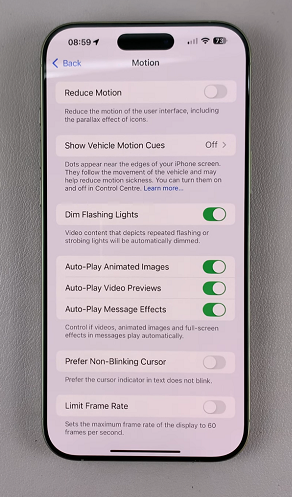
To make sure you’re using 120 frames per second, tap on the toggle button to turn it off.
Higher vs Lower Refresh Rate
Naturally, a higher refresh rate increases battery consumption. With ProMotion technology, however, the refresh rate is dynamically adjusted based on what you’re doing. For example, when reading a static article or viewing photos, you don’t need the 120Hz.
Therefore, the refresh rate can drop to as low as 10Hz, conserving power. When more demanding tasks, like gaming or scrolling, are detected, the display ramps up to 120Hz. This smart adaptation helps balance performance with battery efficiency.
If you are someone who values fluid, responsive displays, especially for gaming, content creation, or simply enjoying a smoother smartphone experience, the 120Hz refresh rate is a valuable feature.
However, for users who primarily use their phones for less demanding tasks like messaging, calls, and light browsing, the standard iPhone 16 with its 60Hz refresh rate may still be perfectly adequate. The display is still crisp and clear, making it a solid choice for everyday use.
Watch: Restart iPhone 16

