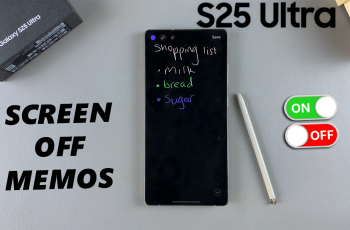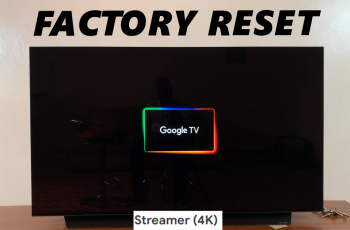Within the dynamic world of smartwatches Samsung Galaxy Watch Ultra stands out. It offers a comprehensive feature set that includes fitness tracking. It also has notifications and a range of customizable apps. A useful feature is the “Watch Only” mode.
This is designed to extend battery life. It does this during critical moments. Watch’s functionalities are restricted to just timekeeping then. It shows essential information only. Yet when you’re ready to use the watch’s full range of features again you’ll need to exit “Watch Only” mode.
“Watch Only” mode deactivation on Samsung Galaxy Watch Ultra is straightforward. You must first understand the steps involved. Follow the steps below to disable Watch Only mode on your Samsung Galaxy Watch Ultra.
Watch: How To Check Available Storage Space On Samsung Galaxy Watch Ultra
Disable Watch Only Mode On Samsung Galaxy Watch Ultra
The easiest way to do this is by using the Home button (upper right button) on your Galaxy Watch Ultra. Simply, press and hold the Home button for a few seconds until you see the Samsung logo. Allow the watch to boot up to its normal state.
Alternatively, you can connect the Galaxy Watch Ultra to its charger. This will allow the smartwatch to exit Watch Only Mode. Be patient as the watch exits this mode. It might take a while but be patient. Afterward, the watch will be back to normal mode.

In conclusion. disabling Watch Only mode is a straightforward process. By following the steps above, you can return to using all features and apps on your Galaxy Watch Ultra.
Read: How To Adjust Notification Sound Volume On Samsung Galaxy Watch Ultra