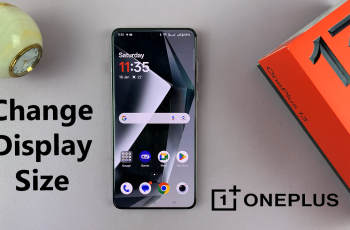Have you just got a OnePlus 13 or do you want to get rid of the SIM PIN to access your phone more ? This guide will show you how. The SIM PIN (Personal Identification Number) puts another security barrier on your SIM card, but it can be a pain if you have to type it in over and over.
The good news is that the OnePlus 13 lets you turn off this feature making your phone use smoother without putting your device at risk. In this guide, we’ll teach you how to disable the SIM PIN on your OnePlus 13, so you can start to enjoy a more user-friendly mobile experience right off the bat.
Maybe you’ve forgotten your PIN or you just don’t want to use it – either way, we’ve got your back with easy-to-follow steps that anyone can understand. Let’s dive in!
Watch: How To Change Privacy Password On OnePlus 13
Disable SIM PIN On OnePlus 13
Begin by unlocking your OnePlus 13 and accessing the home screen. Then, find & select the Settings app from home screen or app drawer. Now, scroll down and find the ‘Security & Privacy‘ option. Tap on it to proceed.

Following this, scroll down and select the ‘More Security & Privacy‘ option. Tap on it to continue to the next step.
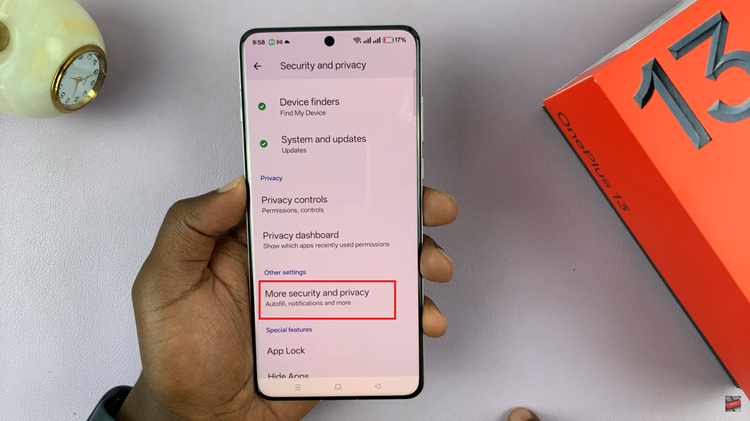
Next, locate the ‘SIM Card Lock‘ option and tap on it.
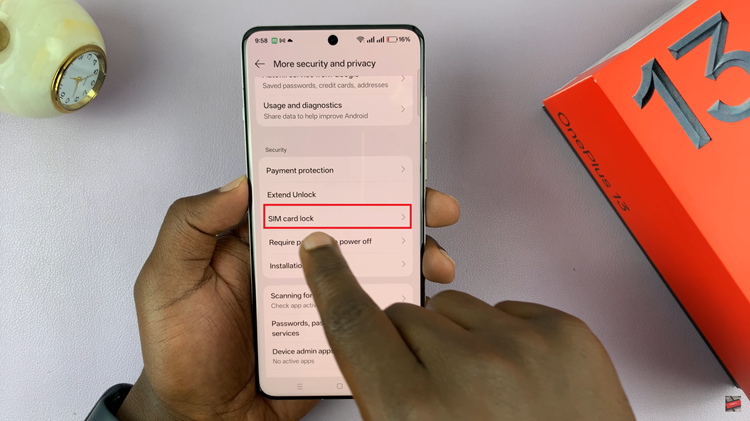
In the SIM Card Lock settings, you’ll find the ‘Lock SIM‘ option with a toggle switch. Turn the switch OFF, then confirm by entering your PIN. This will disable the SIM PIN on your OnePlus 13.

In conclusion, disabling the SIM PIN on your OnePlus 13 is a straightforward process that can significantly improve the convenience of using your phone. By following the steps outlined in this guide, you can quickly turn off the SIM PIN requirement and avoid the hassle of entering it every time your device restarts.