The Samsung Galaxy A16, comes with a feature called RAM Plus, which uses a portion of your phone’s internal storage to act as additional virtual RAM. This can help improve the performance of certain apps by expanding the available memory, especially in situations with limited physical RAM.
However, not everyone needs this feature, and in some cases, disabling RAM Plus may improve storage management or even enhance performance. If you’re looking to disable RAM Plus on your Samsung Galaxy A16, here’s a simple step-by-step guide to help you through the process.
Essentially, RAM Plus uses part of your phone’s internal storage as virtual memory to supplement physical RAM. While this can improve multitasking performance and prevent lag in certain scenarios, it can also consume storage space.
If you’re running low on internal storage or feel that your device is running smoothly without it, you might want to turn it off. Using virtual RAM can put additional strain on your device, potentially affecting battery life. Disabling it might result in slightly better power efficiency.
Watch: Enable Charging Animation On Samsung Galaxy A16
Disable RAM Plus On Samsung Galaxy A16
Start by unlocking your device and accessing the Settings app from the app drawer or the quick settings menu.
In the Settings menu, scroll down and select the Device care option. Within the Device care menu, locate and tap on the Memory option. This will take you to the memory management settings.

Once you’re in the Memory settings, you should see an option labelled RAM Plus. Tap on this option to access the RAM Plus settings.
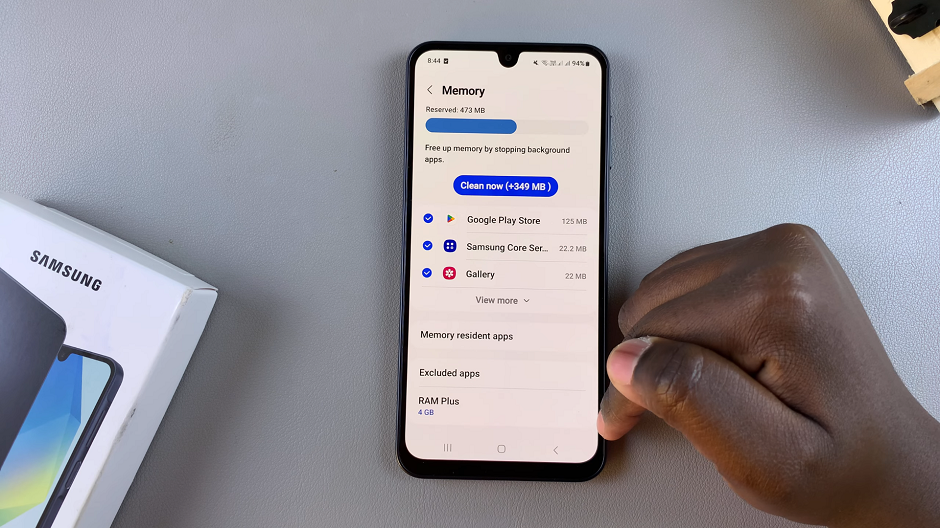
Finally, you’ll see a toggle switch that allows you to enable or disable RAM Plus. Simply toggle the switch to the Off position to disable RAM Plus on your Samsung Galaxy A16.
You will be prompted to confirm your decision to disable RAM Plus. If prompted, tap on Restart to confirm your selection to proceed. This will ensure that the changes take effect.

Once you’ve completed these steps, RAM Plus will be disabled on your Samsung Galaxy A16. This means your phone will no longer use internal storage as virtual memory.
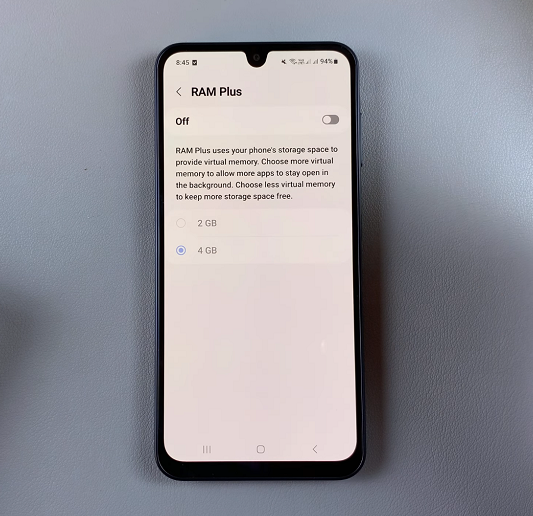
Things to Keep in Mind
Impact on Performance: If you decide to disable RAM Plus, your phone may have a slightly lower capacity for multitasking and may experience some lag when running multiple apps at once. However, most users may not notice any significant difference unless running demanding apps.
Re-enable RAM Plus: If you find that disabling RAM Plus negatively impacts performance or you change your mind, you can always follow the same steps to turn the feature back on.
Storage Considerations: Although RAM Plus uses part of your storage, disabling it will not automatically free up that space. You may need to clear some apps or files to fully reclaim storage.

