With the rise of eSIMs, managing multiple mobile network profiles on your iPhone has become easier and more convenient. eSIMs eliminate the need for physical SIM cards, allowing you to switch between carriers or plans directly from your device.
However, over time, you may accumulate inactive or outdated eSIM profiles that are no longer in use. Keeping these inactive profiles on your phone can clutter your settings and make managing your networks more complicated.
In this guide, we’ll walk you through the comprehensive step-by-step process on how to delete inactive eSIM profiles permanently on the iPhone.
Also Read: How To Remove ALL Edits From Photo On iPhone 16 / 16 Pro
How To Delete Inactive eSIM Profiles Permanently On iPhone
The first step to deleting an inactive eSIM profile is to open the Settings app on your iPhone. Once you’re in the Settings app, scroll down until you find Mobile Service or Cellular (depending on your iPhone’s iOS version). Tap on this option to access the settings related to your mobile network.
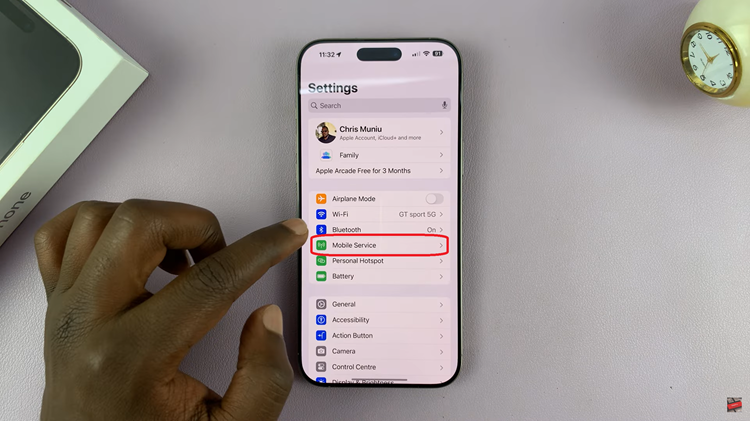
After entering the Mobile Service section, you will see a list of all the available SIMs and eSIMs. This includes both active and inactive eSIM profiles. Look through the list and identify the inactive eSIM profile you wish to delete. Once you’ve found it, tap on the profile to bring up additional settings.

At this point, a pop-up menu will appear. One of the available options will be Update Contacts. Tap on it. Once removed, the eSIM will no longer take up space on your phone, and you won’t see it in the list of mobile networks.
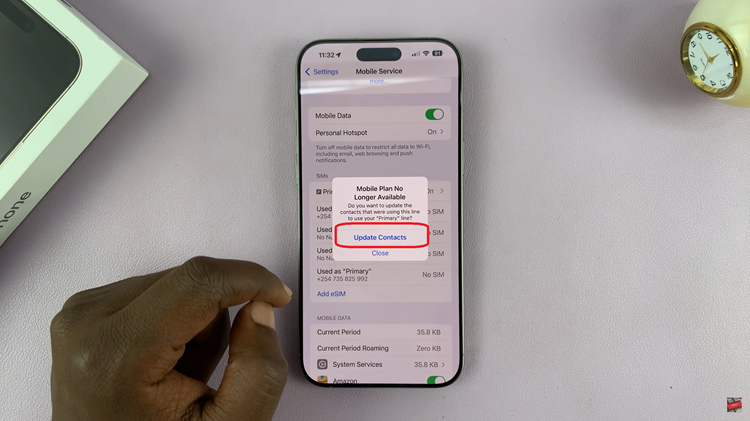
Deleting an inactive eSIM profile can help simplify the management of your mobile services, especially if you switch between networks frequently. This process is straightforward and quick. By following these steps, you can keep your iPhone’s network settings organized and free from clutter

