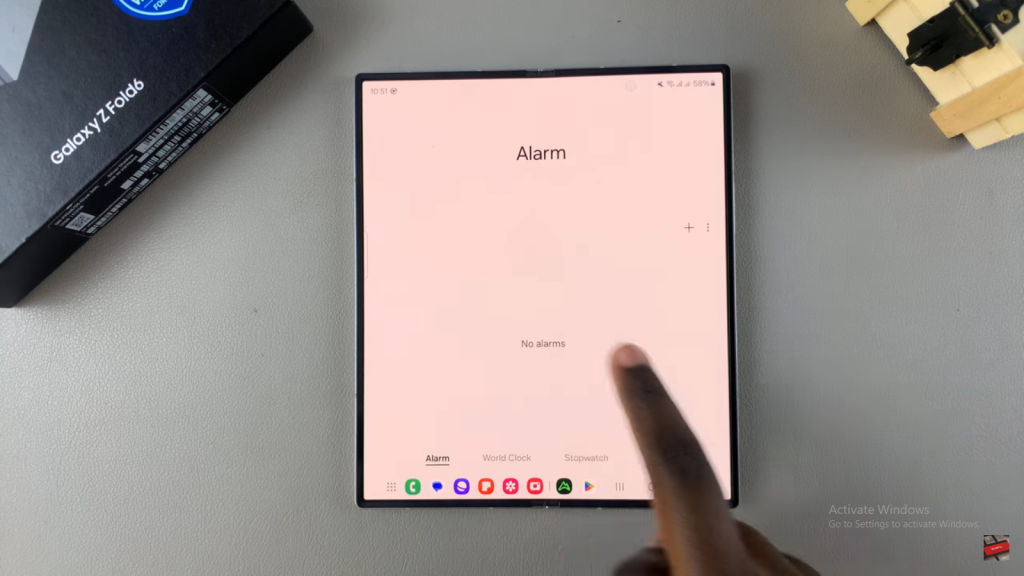Learn how to Delete Alarm On Samsung Galaxy Z Fold 6 with ease. If you have multiple alarms set up or just need to remove one, it’s a simple process to manage your alarms effectively.
In this guide, you’ll discover the straightforward steps to clear out any unwanted alarms. By following these instructions, you’ll keep your alarm list organized and only have the reminders you truly need.
Watch:How To Delete Cloned Apps On Samsung Galaxy Z Fold 6
Delete Alarm On Samsung Galaxy Z Fold 6
Open the Clock app and navigate to the “Alarm” tab. Once you’re there, you will see a list of all your current alarms.

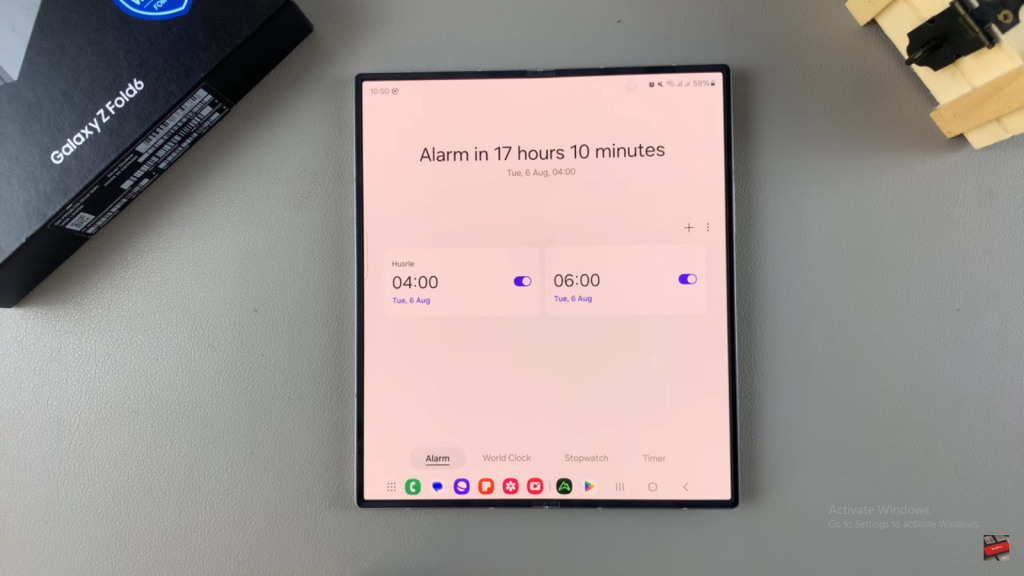
To delete an alarm, you have two options: either long press the alarm you wish to remove or use the three dots menu in the corner. Next, select “Edit,” choose the alarms you want to delete, and then tap “Delete.”
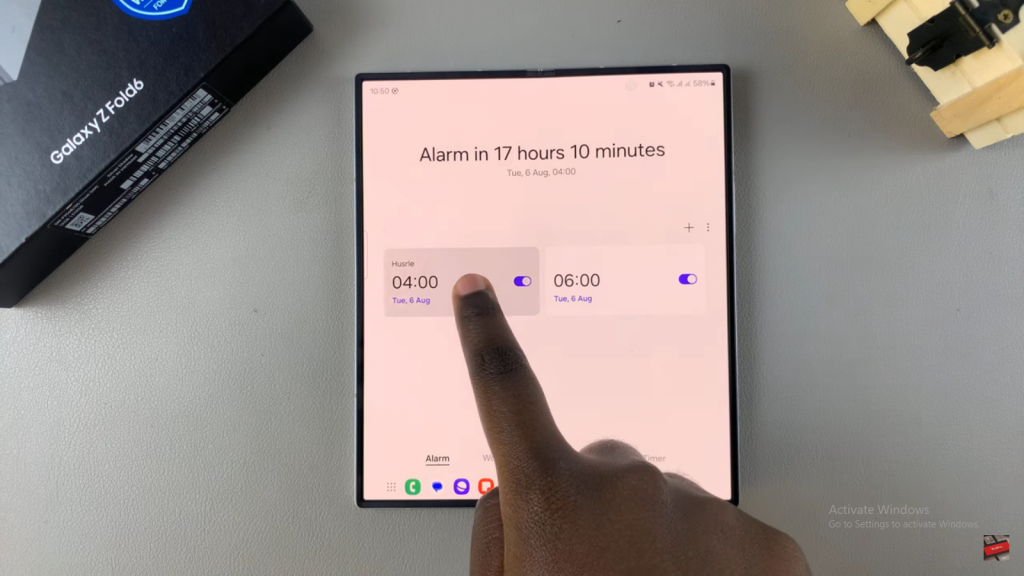
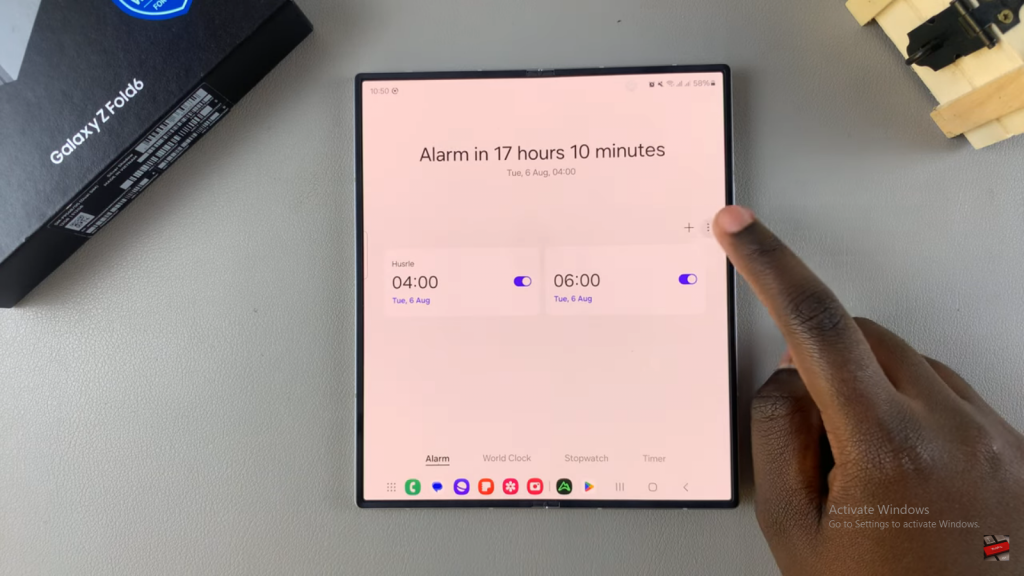
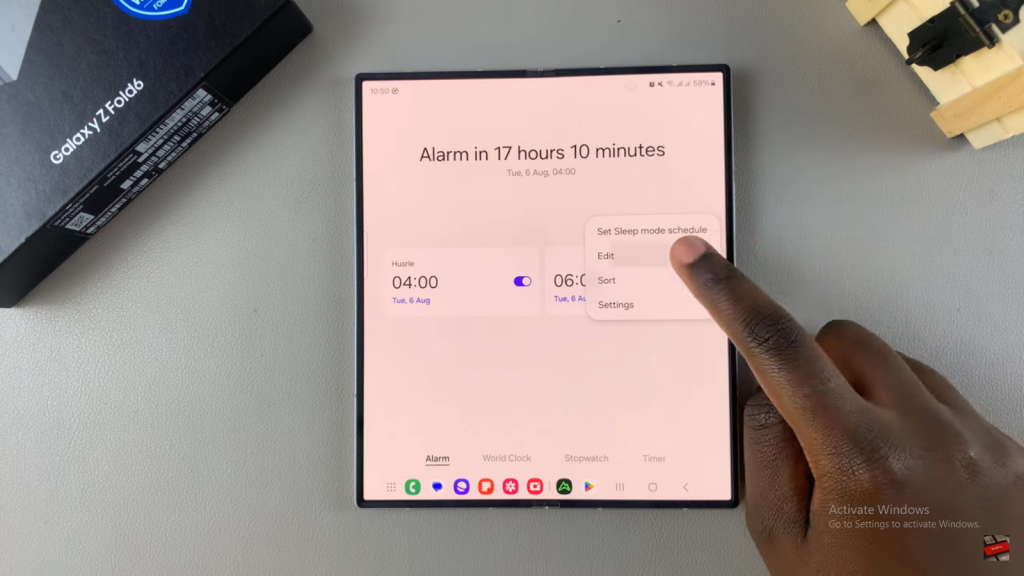
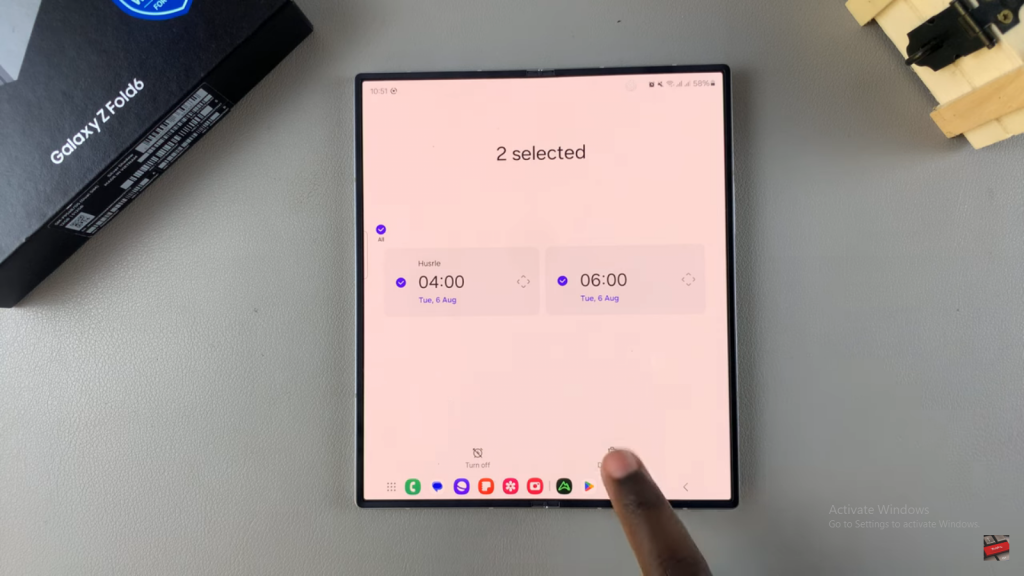
After confirming your selection, the chosen alarms will be removed from your list. This process helps keep your alarm settings organized and free from unnecessary entries.