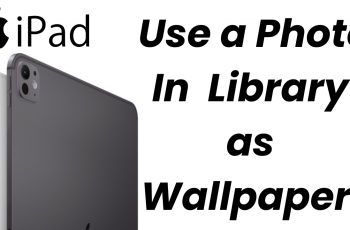Just like on any other watch, you can delete a watch face on the CMF By Nothing Watch Pro 2. Remove unwanted watch faces from your catalog to save on space or simply add fresh ones on there.
Whether you’re looking to free up space or just want to change up your style, this guide will help you do it quickly and easily.
Read: How To Change Screen Timeout Period On CMF By Nothing Watch Pro 2
Remove Watch Face On CMF By Nothing Watch Pro 2
First, make sure your CMF By Nothing Watch Pro 2 is turned on and the screen is awake. You can wake up the screen by pressing the side button or by tapping the screen if it is in sleep mode.
On the main screen, touch and hold the current watch face. This will bring up the watch face selection menu.

Swipe left or right to browse through the available watch faces. There are a variety of pre-installed watch faces, as well as ones you’ve downloaded that you can choose from.
When you find a watch face you want to delete, simply hold and swipe it upwards. This will reveal the Remove bin icon. Tap on it and this will delete the watch face.

Repeat this for any other watch face you want to delete.