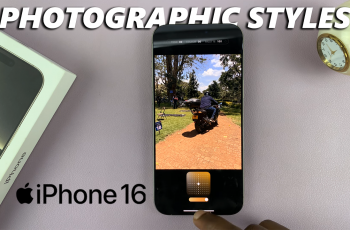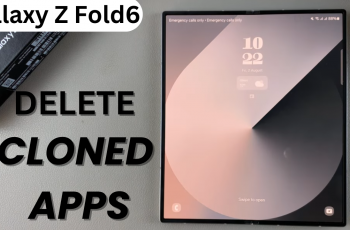Samsung’s Galaxy S25 and S25 Ultra have taken personalization to the next level with the introduction of the Now Brief feature. This dynamic dashboard is designed to give you an at-a-glance overview of your day—from important notifications and upcoming events to the latest news and weather updates.
In this article, we’ll walk you through how to access, personalize, and optimize Now Brief so that it fits your unique lifestyle. This guide will highlight how to customize the Now Brief on your Samsung Galaxy S25, S25+ or S25 Ultra.
Now Brief is Samsung’s answer to a customizable information hub. It serves as a central location for essential daily updates, allowing you to tailor the content and layout according to your preferences. Now Brief can help streamline your day with just a glance at your screen.
Watch: Check Serial Number Of Galaxy S25
Customize Now Brief On Galaxy S25
To begin, launch the Settings app and select Galaxy AI. Here, scroll down and tap on the Now Brief option.
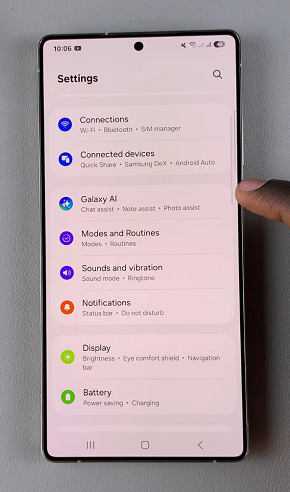
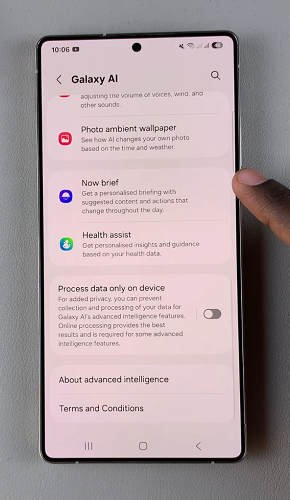
This option uses AI to help you get personalized briefing with suggested content and actions that changes throughout the day.
Locate the Content to Include option and select it. You’ll see a list of content and actions that can be displayed in the Now brief.
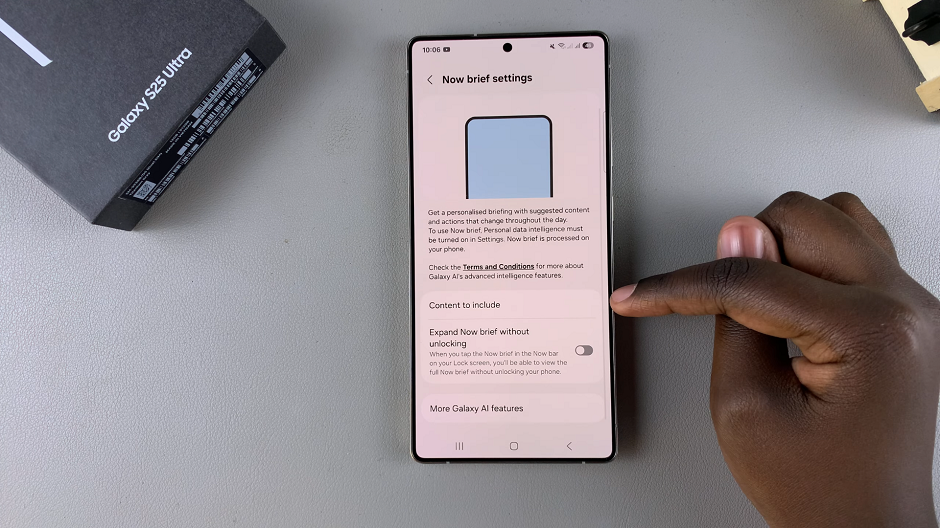
Tap on the toggle next to an action or content to switch it on or off, depending on whether or not you want it appearing in the Now Brief. When enabled, content from categories you select will appear when relevant content is available. For categories you don’t select, content will not show at all.
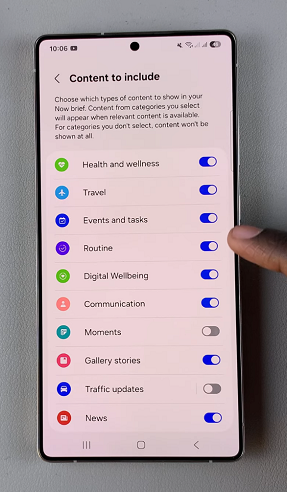
For selected categories, such as traffic updates, you will need to access data from apps on your phone. Tap on OK to give permissions for this.
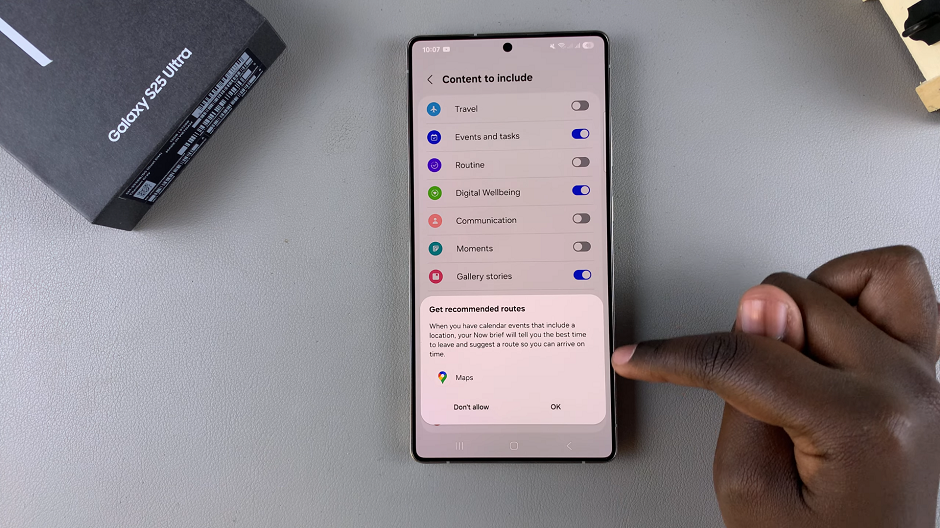
As your schedule and interests change, revisit the customization settings. This ensures that Now Brief remains aligned with your current needs.