Learn How To Create Or Join A Faction On Marvel Rivals
Are you ready to team up with Marvel’s greatest heroes and villains in Marvel Rivals? Whether you want to create your own faction or join an existing one, being part of a faction unlocks exciting rewards, strategic gameplay, and a stronger community experience.
In this guide, we’ll walk you through the step-by-step process of creating or joining a faction, explain the benefits of factions, and provide pro tips on finding the best team for your playstyle. Whether you’re a beginner or an experienced player, this guide will help you dominate the battlefield with the perfect squad.
watch: Can You Play Marvel Rivals With A Keyboard & Mouse On Console
How To Create Or Join A Faction On Marvel Rivals
How To Join Faction
Launch the game and navigate to the main menu.
Select the “Tournament” section from the available options.

Move to the “Factions” tab using RT, LT, or the cursor.
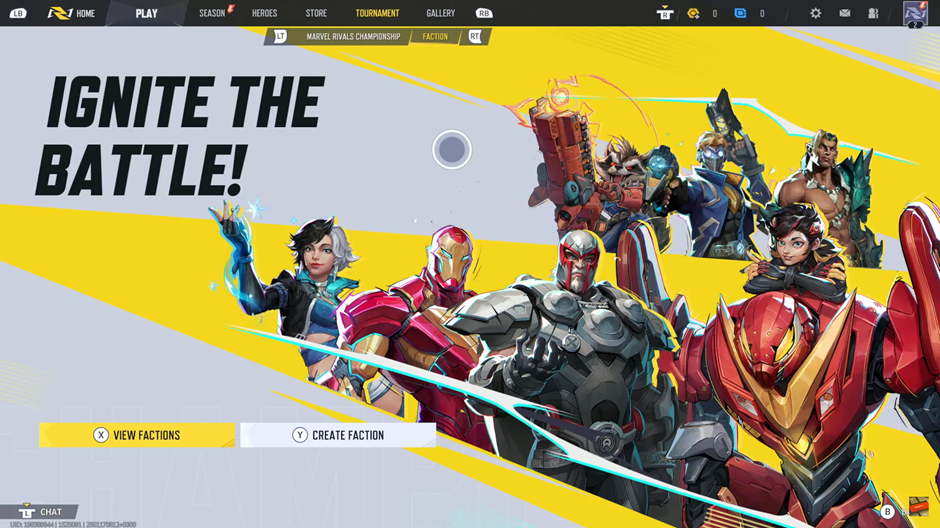
Select “View Factions” to browse the list of available factions.
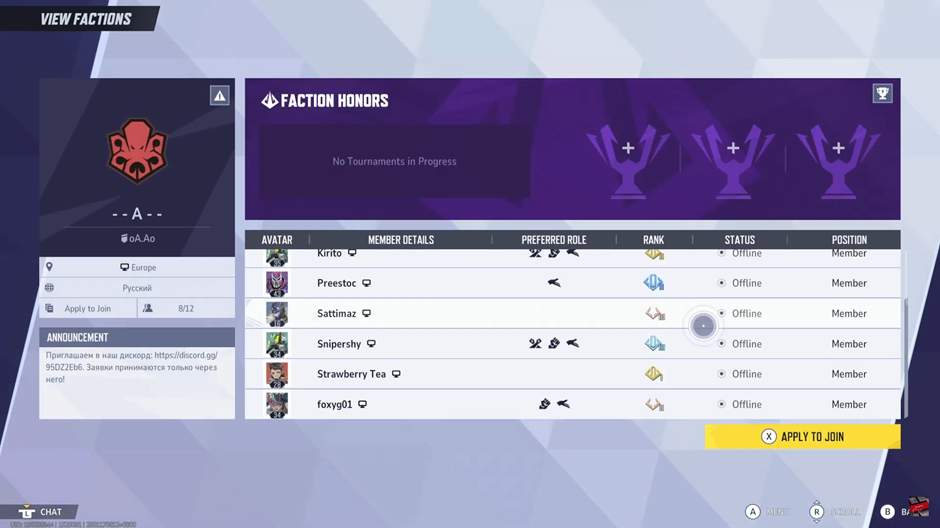
Tap on the faction you want to view, then click “Apply to Join.”

Once your application is approved, you’ll become a member of the faction
How To Create Faction
Tap on “Create Faction” or press the Y button to start.
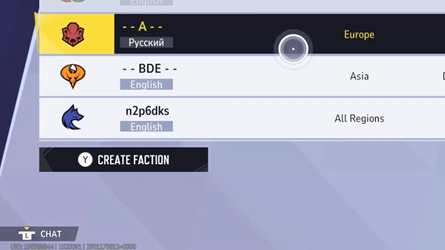
Customize your faction by setting up:
Faction Name
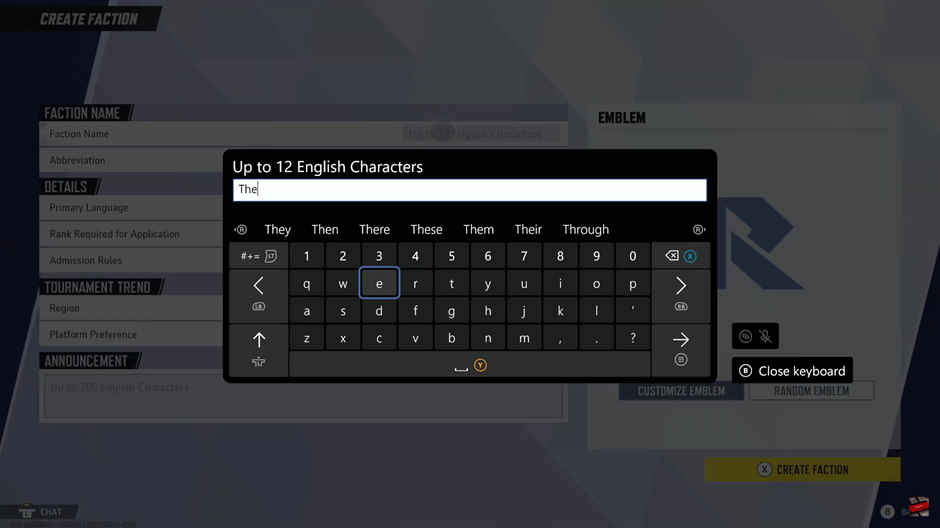
Details & Description

Tournament Trend & Announcements

Tap on “Emblem” to customize your faction’s logo.

Select “Create Faction” to finalize your setup.
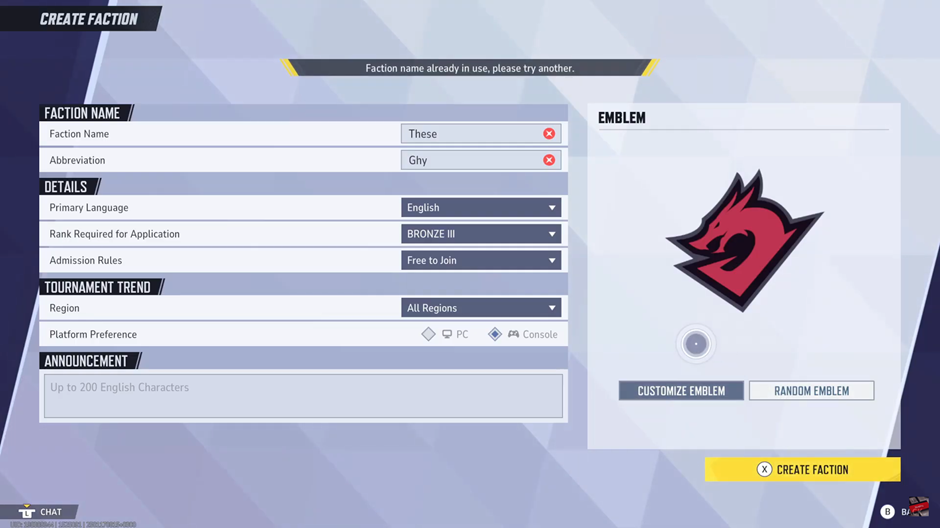
Tap “Confirm” to officially establish your faction.
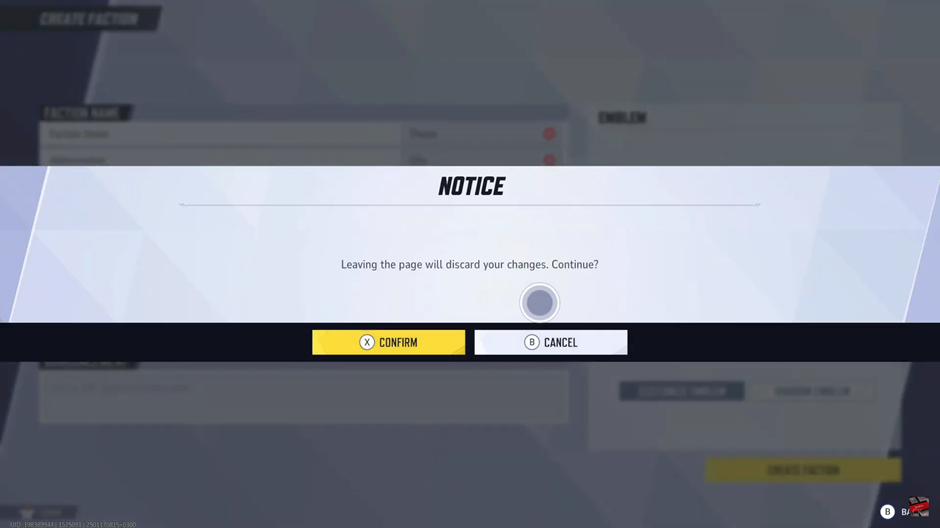
You now have your own faction in Marvel Rivals. Invite players, strategize, and compete for dominance

