In the modern world, one needs to live with extra storage capacity and easy data transfer solutions.
In fact, the iPhone 16 and iPhone 16 Pro make it easier to attach external storage devices like USB flash drives directly to your phone.
Connect your USB flash drive to your iPhone, opens up a whole new world of possibilities. This, in essence, means that one can easily transfer photos, videos, documents, and any other files from one device to another without necessarily going through your computer.
In this tutorial, we’ll walk through the steps to connect a USB flash drive to an iPhone 16 or iPhone 16 Pro. Let’s get into it!
Watch: How To Adjust Controls Size In Control Center On iPhone 16
Connect USB Flash Drive To iPhone 16/16 Pro
You’ll need an adapter to attach your USB Flash Drive to your iPhone 16. Connect the adapter to your iPhone, then plug your USB Flash drive into the female connector of the OTG adapter. Again, make sure the connection is secure.

Following this, your iPhone should recognize the flash drive. Subsequently, you can open the Files app, and under the ‘Location‘ section, you can find your USB flash drive. From here, you can transfer files between your device and the USB flash drive.
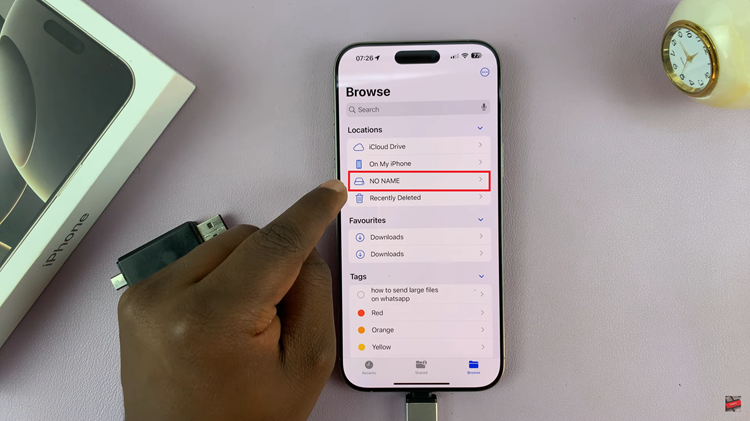
In conclusion, you can attach a USB flash drive to the iPhone 16 or the larger iPhone 16 Pro for extra storage and easier file management. You’ll access and manage your files on the go by following these steps.

