CapCut and TikTok are a perfect duo for content creators looking to edit and share engaging videos seamlessly. By connecting your TikTok account to CapCut, you can streamline your workflow, access exclusive features, and upload your creations directly to TikTok with ease
In this article, we’ll walk you through the simple steps to connect your TikTok account to CapCut. Whether you’re a seasoned TikTok creator or just starting out, this guide will help you integrate these powerful tools and elevate your video editing game.
Watch: How To Download & Install CapCut On Windows PC
How To Connect TikTok Account To CapCut
Open the CapCut app on your device then Tap on the profile icon or section within the app.
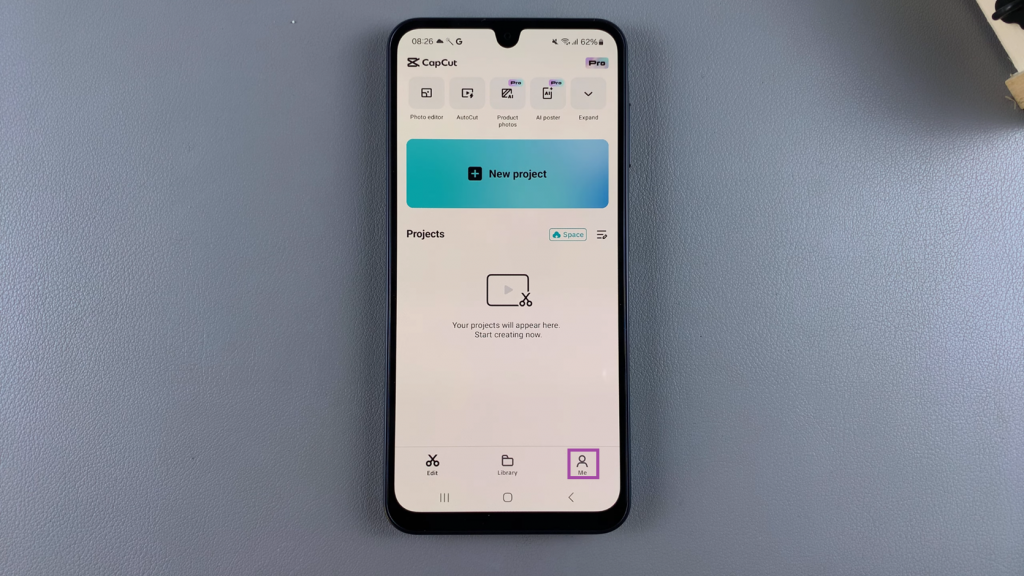
Select the “Tap to sign in” option to proceed.
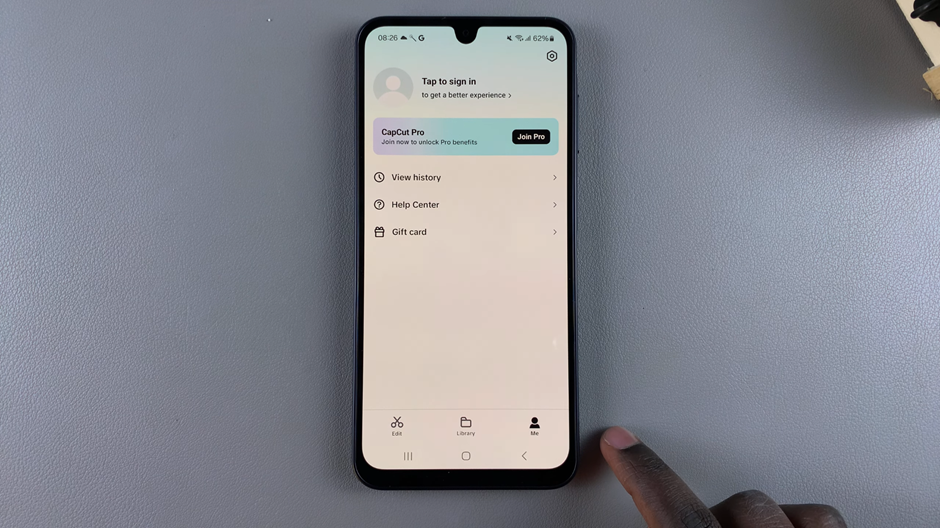
Choose the option to log in with your TikTok account.

Review the permissions and select what you allow CapCut to access from your TikTok account. Then, click on Continue.
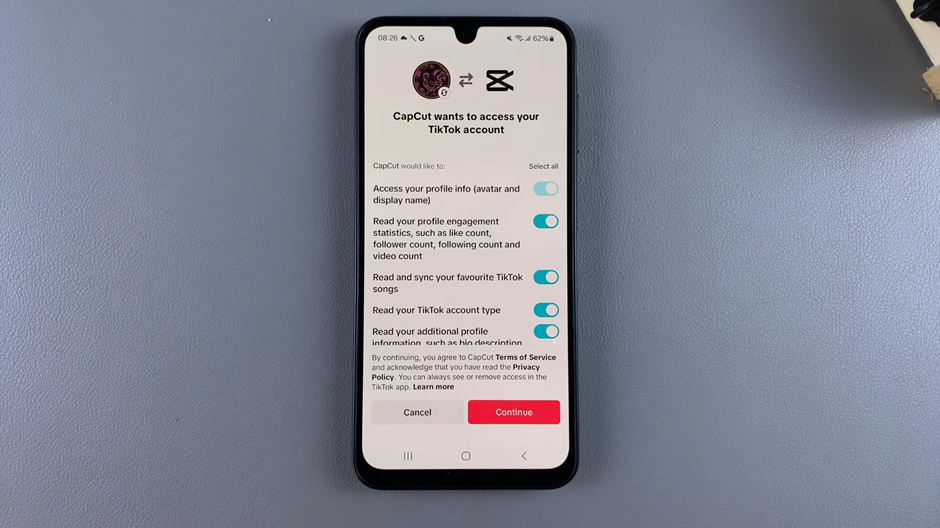
Connecting your TikTok account to CapCut is a simple and straightforward process that enhances your video editing experience. By linking the two platforms, you can seamlessly access your TikTok content, streamline your editing workflow, and create professional-quality videos with ease.

