Clearing the call log history on your Samsung Galaxy A06 can help maintain your privacy and keep your phone organized. Over time, call logs can accumulate numerous entries, making it difficult to find important information. By removing this history, you can ensure that your phone only displays relevant calls, streamlining your communication experience.
Additionally, regularly clearing your call log history is a good practice, especially if you share your device with others or if you value your privacy. Knowing how to clear call log history on Samsung Galaxy A06 allows you to take control of your device and manage your call records effectively, providing you with peace of mind and a cleaner interface
Watch:How To Add Google Password Manager Shortcut To Home Screen On Samsung Galaxy A06
Clear Call Log History On Samsung Galaxy A06
Open the Phone App
Start by opening the Phone app on your Samsung Galaxy A06.

Navigate to Recents
Tap on the Recents tab to view your previous call history.

Access Delete Option
Tap on the three dots in the top right corner and select Delete.
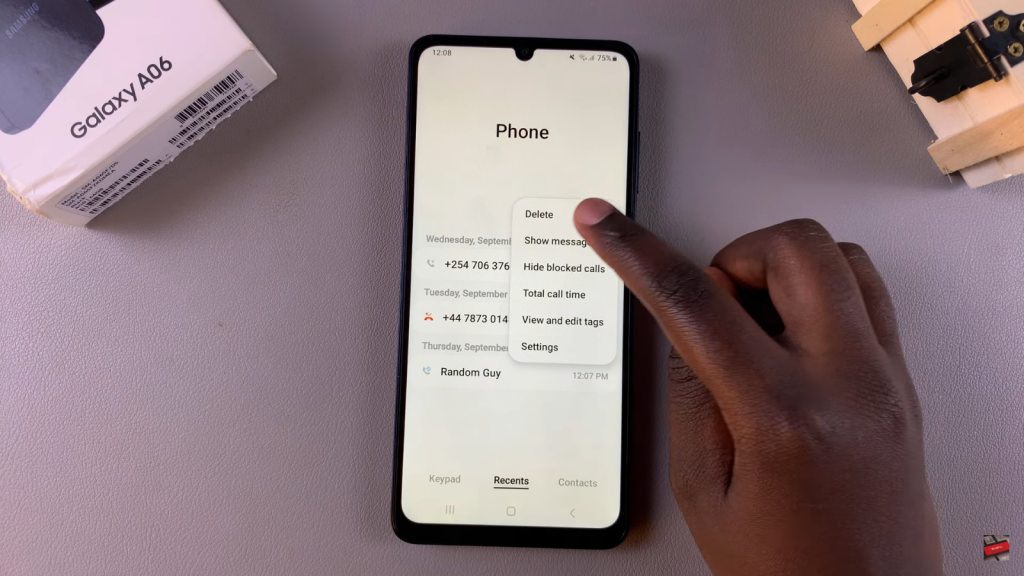
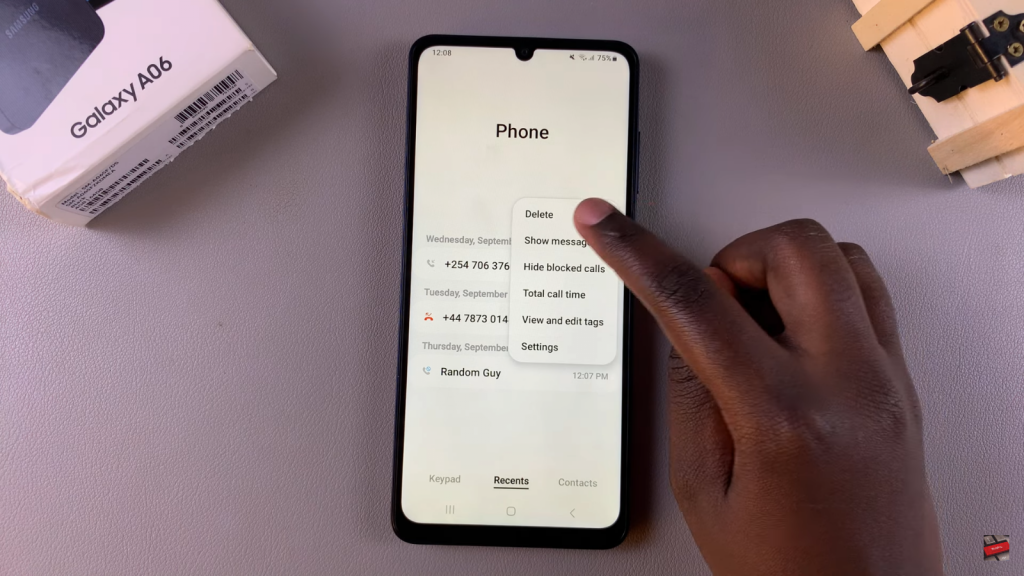
Select Call Logs to Delete
Choose the specific numbers or logs you want to delete. If you wish to erase your entire call history, select All.



Confirm Deletion
Once you’ve made your selections, tap on Delete All and confirm your choice. This action will clear your call log history.

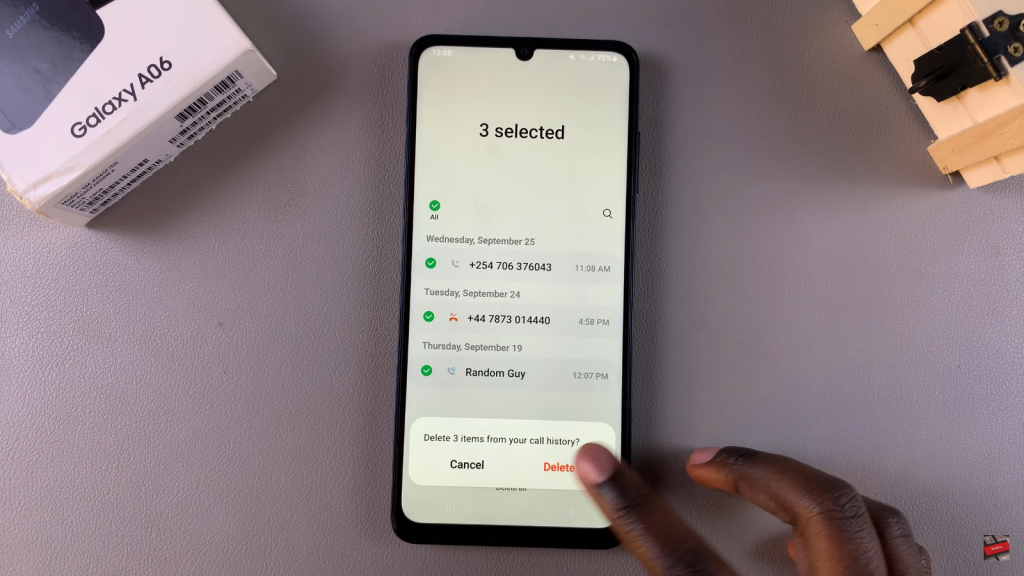
Read:How To Add Google Password Manager Shortcut To Home Screen On Samsung Galaxy A06

